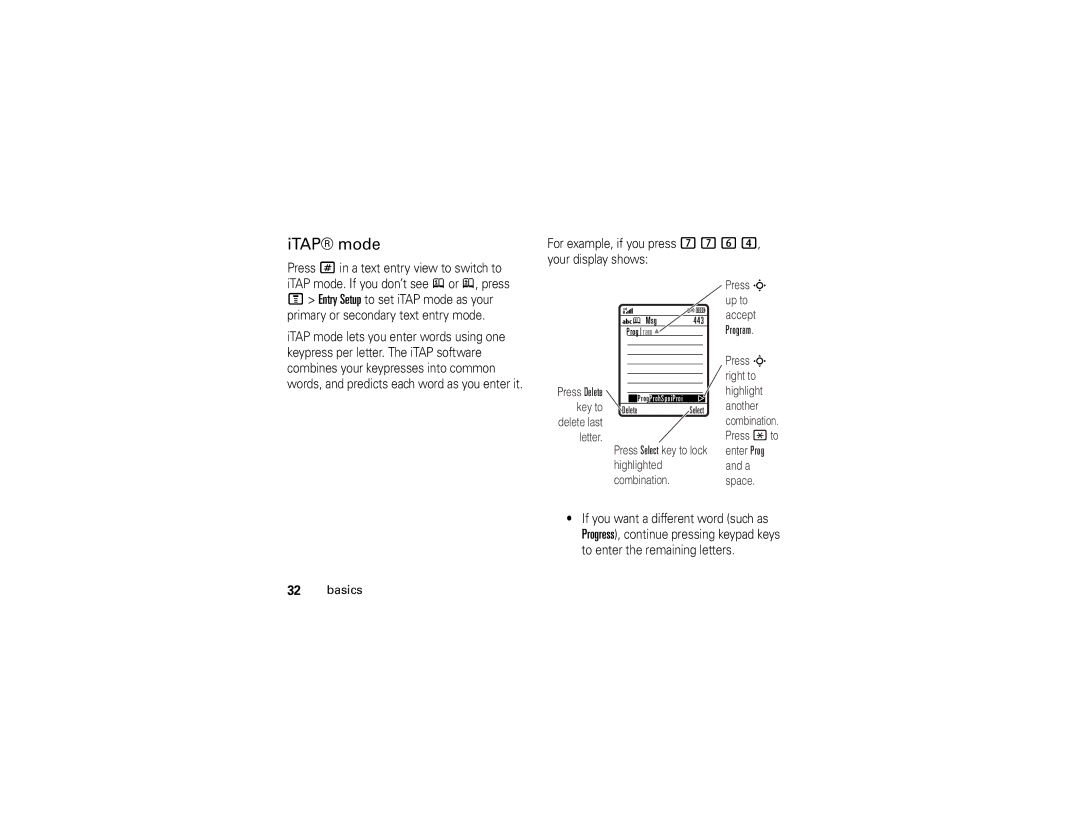iTAP® mode
Press # in a text entry view to switch to
For example, if you press 7764, your display shows:
iTAP mode. If you don’t see j or p, press M> Entry Setup to set iTAP mode as your primary or secondary text entry mode.
iTAP mode lets you enter words using one keypress per letter. The iTAP software combines your keypresses into common words, and predicts each word as you enter it.
| Uj M s g | 4 4 3 |
| ||||
Press Delete | Prog | ram |
|
| |||
|
|
|
|
|
|
| |
|
|
|
|
|
|
| |
|
|
|
|
|
|
| |
|
|
|
|
|
|
| |
|
|
|
|
|
|
| |
|
|
|
|
|
|
| |
|
|
|
|
|
|
| |
key to |
|
| P r o g | P r o h S p o i P r o i |
|
| |
Delete | Select |
| |||||
delete last letter.
Press Select key to lock highlighted combination.
Press S up to accept
Program.
Press S right to highlight another combination. Press *to enter Prog and a space.
•If you want a different word (such as Progress), continue pressing keypad keys to enter the remaining letters.