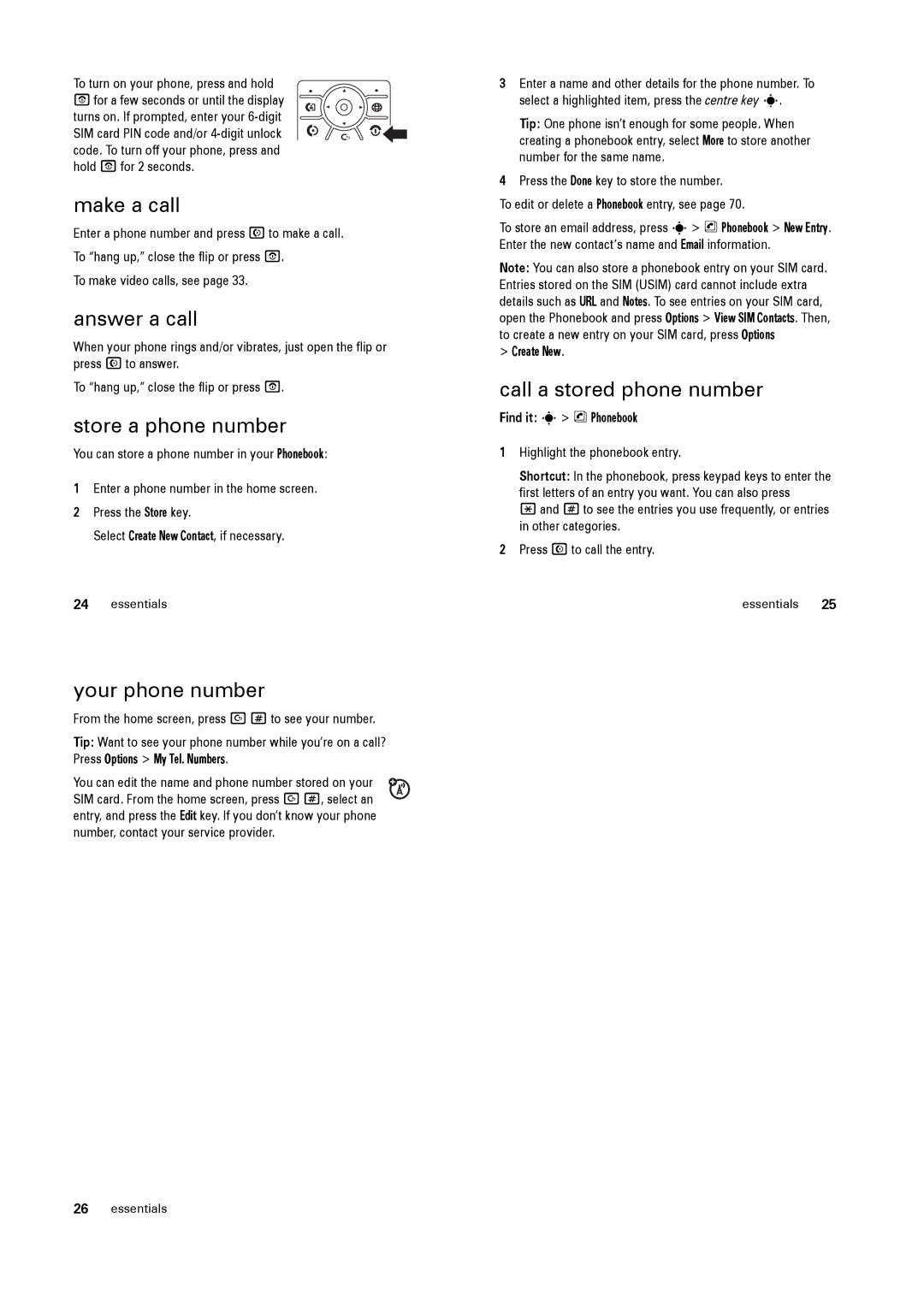To turn on your phone, press and hold Ofor a few seconds or until the display turns on. If prompted, enter your
make a call
Enter a phone number and press Nto make a call. To “hang up,” close the flip or press O.
To make video calls, see page 33.
answer a call
When your phone rings and/or vibrates, just open the flip or press Nto answer.
To “hang up,” close the flip or press O.
store a phone number
You can store a phone number in your Phonebook:
1Enter a phone number in the home screen.
2Press the Store key.
Select Create New Contact, if necessary.
24essentials
your phone number
From the home screen, press D#to see your number.
Tip: Want to see your phone number while you’re on a call? Press Options > My Tel. Numbers.
You can edit the name and phone number stored on your SIM card. From the home screen, press D#, select an entry, and press the Edit key. If you don’t know your phone number, contact your service provider.
3Enter a name and other details for the phone number. To select a highlighted item, press the centre key s.
Tip: One phone isn’t enough for some people. When creating a phonebook entry, select More to store another number for the same name.
4Press the Done key to store the number.
To edit or delete a Phonebook entry, see page 70.
To store an email address, press s> n Phonebook > New Entry. Enter the new contact’s name and Email information.
Note: You can also store a phonebook entry on your SIM card. Entries stored on the SIM (USIM) card cannot include extra details such as URL and Notes. To see entries on your SIM card, open the Phonebook and press Options > View SIM Contacts. Then, to create a new entry on your SIM card, press Options
>Create New.
call a stored phone number
Find it: s> n Phonebook
1Highlight the phonebook entry.
Shortcut: In the phonebook, press keypad keys to enter the first letters of an entry you want. You can also press
*and #to see the entries you use frequently, or entries in other categories.
2Press Nto call the entry.
essentials 25
26essentials