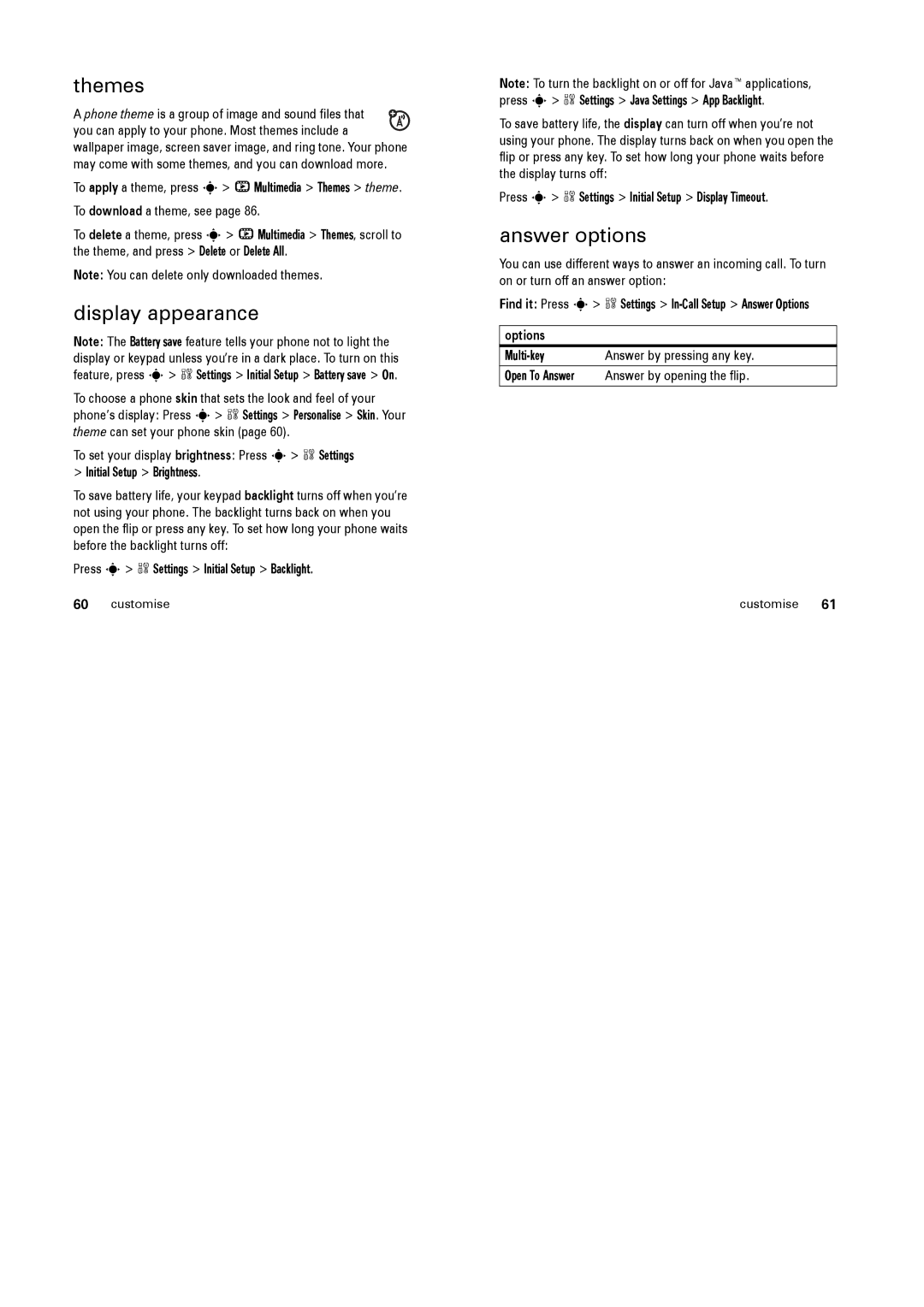themes
A phone theme is a group of image and sound files that ![]()
![]() you can apply to your phone. Most themes include a wallpaper image, screen saver image, and ring tone. Your phone may come with some themes, and you can download more.
you can apply to your phone. Most themes include a wallpaper image, screen saver image, and ring tone. Your phone may come with some themes, and you can download more.
To apply a theme, press s> h Multimedia > Themes > theme. To download a theme, see page 86.
To delete a theme, press s> h Multimedia > Themes, scroll to the theme, and press > Delete or Delete All.
Note: You can delete only downloaded themes.
display appearance
Note: The Battery save feature tells your phone not to light the display or keypad unless you’re in a dark place. To turn on this feature, press s> w Settings > Initial Setup > Battery save > On.
To choose a phone skin that sets the look and feel of your phone’s display: Press s> w Settings > Personalise > Skin. Your theme can set your phone skin (page 60).
To set your display brightness: Press s> w Settings
>Initial Setup > Brightness.
To save battery life, your keypad backlight turns off when you’re not using your phone. The backlight turns back on when you open the flip or press any key. To set how long your phone waits before the backlight turns off:
Press s> w Settings > Initial Setup > Backlight.
60customise
Note: To turn the backlight on or off for Java™ applications, press s> w Settings > Java Settings > App Backlight.
To save battery life, the display can turn off when you’re not using your phone. The display turns back on when you open the flip or press any key. To set how long your phone waits before the display turns off:
Press s> w Settings > Initial Setup > Display Timeout.
answer options
You can use different ways to answer an incoming call. To turn on or turn off an answer option:
Find it: Press s> w Settings >
options
Open To Answer Answer by opening the flip.
customise 61