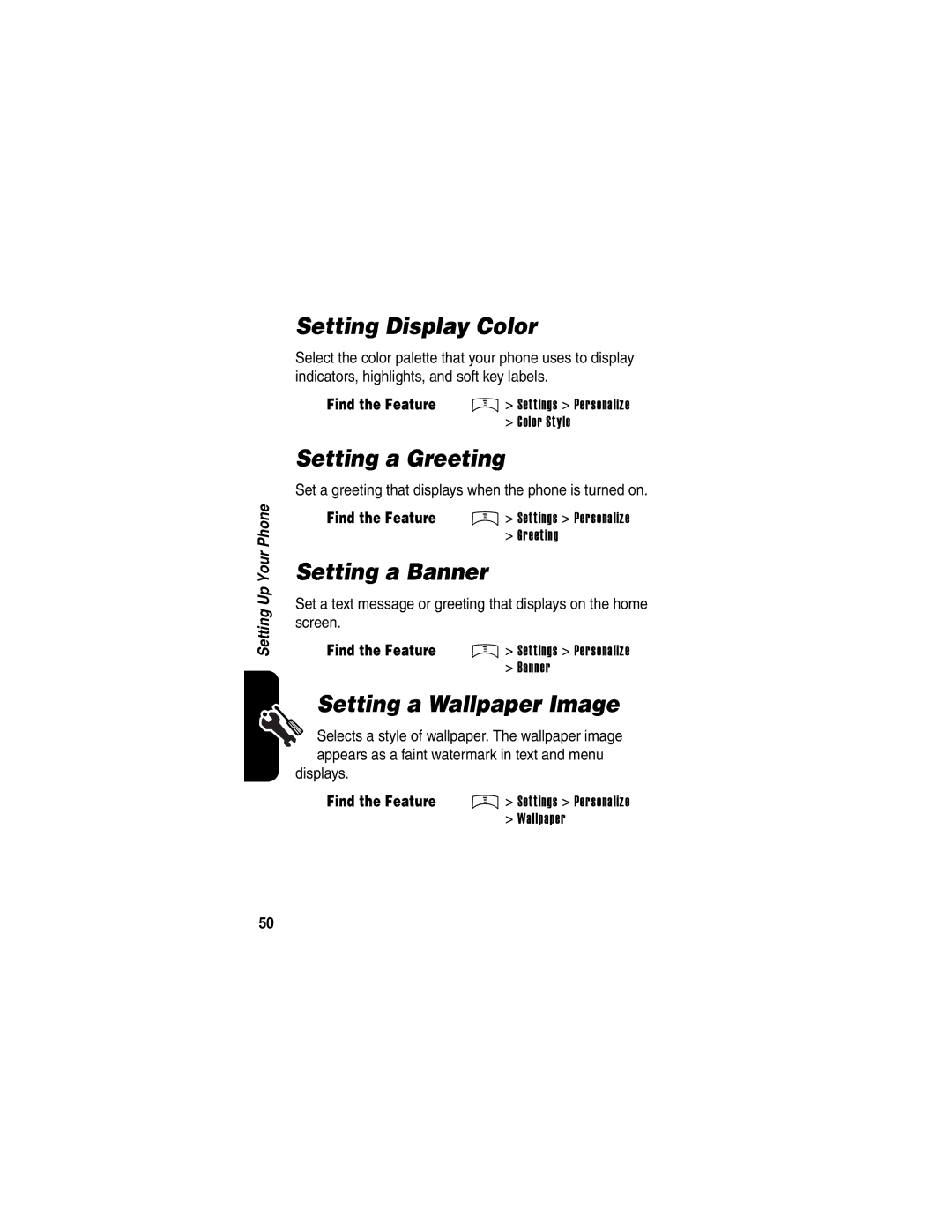Start Here
Page
Welcome
Motorola, Inc Manual number 6809484A31-O
Contents
Page
Page
Optional Features
Optional Accessories
Getting Started
About This Guide
Battery Tips
Installing the Battery
Action
Charging the Battery
Plug the travel Charger into your
Phone with
Release tab facing
Adjusting Volume
Turning Your Phone On
Answering a Call
Making a Call
Viewing Your Phone Number
Changing the Convertible Covers
Remove a Flip Cover
Open your flip phone half way
While pressing the silver button in, slide the cover off
Attach a Flip Cover
Using the Display
See page 1 for a basic phone diagram
Menu Indicator
Learning to Use Your Phone
Digital Indicator Analog
Signal Level
Strength
Location
Using the 5-Way
Navigation Key
Using Menus
Left Soft Key
Optional network/subscription dependent feature
Selecting a Menu Feature
Find the Feature
Selecting a Feature Option
Entering Text
Setting Up a Text Entry Method
Choosing a Text Entry Method
Using Capitalization
Text Entry Method Indicators
= no capital letters
= all capital letters Letter only
Using Tap Method
Store the text
After
Press S up to accept Program, or press # to reject it
Tap Method Text Entry Rules
Character Chart
? ! , @ & ~
Press Cancel to exit without making changes
Using iTAP Method
Press # to enter Prog and a space
Entering Words
Or $
Using Numeric Method
Using Symbol Method
Keypad keys Show possible symbol Press per
Symbol Display Left or right
Symbol Chart
Using the Speakerphone
Changing a Code, PIN, or Password
Deleting Letters and Words
Press Delete G once to delete one letter at a time
Locking and Unlocking Your Phone
Locking Your Phone Manually
Keypad keys Enter your unlock code
Lock the phone
Setting Your Phone to Lock Automatically
If You Forget a Code, PIN, or Password
Unlocking Your Phone
Using the Phonebook
Storing a Phone Number
Recording a Voice Name
Dialing a Number
Voice Dialing a Number
Sorting Phonebook Entries
One-to-One Calls
Push to Talk PTT Calls
Alert Calls
Viewing Your Push to Talk Contacts List
Barge Calls
Sorting Your Exit M Alert Push to Talk Contacts List
Using the Speakerphone During Push to Talk Calls
Push to Talk Calling States
PTT Call Tones
Basic Push to Talk Instructions
Following table describes actions during Push to Talk calls
Making Push to Talk Calls
Making a Barge Call from the Push to Talk Contacts List
Making a Barge Call from the Idle Display Using the Keypad
Making a Barge Call from the Dialed and Received Calls List
Making a Barge Call from the Phonebook
Making an Alert Call from the Push to Talk Contacts List
Making an Alert Call using the Keypad
Making an Alert Call from the Dialed and Received Calls List
Answering a Barge Call
Making an Alert Call from the Phonebook
Answering an Alert Call When the Flip is Closed
Answering an Alert Call
Canceling an Incoming Push to Talk Call
When an Alert call is missed, Missed Call displays
Missed Alert Push to Talk Call
During the call alert tone, press O or Ignore
Setting Up Your Phone
Setting the Time and Date
Setting a Ring Style
Storing Your Name and Phone Number
Setting Answer Options
Setting Display Color
Setting a Greeting
Setting a Banner
Setting a Wallpaper Image
Setting a Screensaver Image
Adjusting the Backlight
Calling Features
Using Automatic Redial
Using Caller ID
Redialing a Number
Calling an Emergency Number
Turning Off a Call Alert
Dialing International Numbers
Viewing Recent Calls
Returning an Unanswered Call
Using the Notepad
Attaching a Number
Call the number
While dialing with digits visible in the display
Calling With Speed Dial
Using Voicemail
Calling With 1-Touch Dial
Receiving a Voicemail Message
Listening to Voicemail Messages
Storing Your Voicemail Number
Using Call Waiting
Switch between calls
Answer the new call
Connect the 2 calls
Get It Now
Downloading an Application
Store new ring tones
Application categories
Select +
Launching an Application
Disabling or Removing an Application
Temporarily disable Application
As described on
Restoring a Disabled Application
Want to restore
View the list of applications
View the application’s
Viewing Get It Now Information and History
Phone Features
Main Menu
Settings Menu
Initial Setup
Calling Features
Feature Quick Reference
Messages
Phonebook
Personalizing Features
Menu Features
Dialing Features
Call Monitoring
Clear
Fixed Dial
Handsfree Features
Timer
In-Call
Speaker
Data and Fax Calls
Network Features
Personal Organizer Features
Alarm
Reminder
Turn Off
Voice
Security
News and Entertainment
Troubleshooting
Specific Absorption Rate Data
Page
Index
Animation downloading
Call speakerphone 73 storing 54 timers 73 unanswered call
Data call 74, 75 date, setting Datebook
Hide ID feature 55 home keys, personalizing
Key Send 1, 11 Voice Volume control Keypad
Language, setting 71 left soft key
Network settings 75 notepad 56 number
Numbers, entering
Touch dial Setting preference 70 using
Optional feature, defined Passwords. See codes phone
Using the speakerphone
Entering Entry method, selecting
Entering Character chart
Capitalization, changing
Page
Bienvenido
Motorola, Inc
Número de manual 6809484A31-O
Contenido
Page
Datos de índice de absorción
Inicio
Acerca de esta guía
Funciones opcionales
Accesorios opcionales
Consejos acerca de la batería
Cuando cargue la batería, manténgala a temperatura ambiente
Instalación de la batería
Saque la batería del estuche de protección
Carga de la batería
Conecte el Cargador de viaje
En el teléfono
Con la lengüeta
Encendido del teléfono
Volumen
Ajuste de
Contestación de llamadas
Realización de llamadas
Visualización de su número telefónico
Quitar una cubierta de solapa
Cambio de las cubiertas convertibles
100
Cierre su teléfono de Solapa
Instalar una cubierta de solapa
101
Forma de uso del teléfono
Uso de la pantalla
Principal para marcar un número telefónico Atajos
102
Puede aparecer el siguiente indicador de estado
Push to Talk Roam Indicador
Posición
103
= timbre alto = timbre bajo = vibración
= silencioso
Uso de la tecla
De navegación
De cinco
Direcciones
Realizar la función de la derecha
Uso de menús
106
Selección de una función del menú
Localización de
Funciones
107
Selección de una opción de función
108
Ingreso de texto
109
Elección de un método de ingreso de texto
Configuración de un método de ingreso de texto
110
Uso de mayúsculas
Indicadores de método de ingreso de texto
Siguiente letra
12 = método numérico
Consejo Oprima Selecr +
Uso del método tap
112
Punto de Inserción
Oprima #
Ingresar un
Después de
Reglas de ingreso de texto con método tap
Tabla de caracteres
114
Realizar Resaltar otra Cambios
Uso del método iTAP
Para aceptar
Oprima Selecr + para bloquear
Ingreso de palabras
Teclas del teclado mostrar posibles Oprima una vez
Bloquear una combinación
116
Uso del método símbolo
Uso del método numérico
117
Tabla de símbolos
Más teclas del
Teclado De la combinación Ingresar la combinación Resaltada
? ! , @ & ~ ¿ ¡ % £ $ ¥ @ \ ¿ ¡ ~ $ £ ¥ # % + x * / = # §
Borrado de letras y palabras
Uso del altavoz
119
Cambio de un código, PIN o contraseña
Bloqueo y desbloqueo del teléfono
Teléfono
Para cambiar el código de desbloqueo
Desbloqueo del teléfono
Bloqueo manual del teléfono
121
En caso de olvidar un código, PIN o contraseña
122
Uso del directorio telefónico
Almacenamiento de un número telefónico
Código de desbloqueo
Teclas del Ingresar el código de Teclado Seguridad
Grabación de un nombre de voz
Marcación de un número
Marcación de un número por voz
Orden de ingresos del directorio telefónico
Llamadas Push to Talk PTT
Llamadas individuales
Llamadas de alerta
125
Llamadas de monitoreo
Almacenamiento de contactos PTT
Almacenamiento de un contacto
Localización de +, M Contacto Nuevo funciones
Uso del altavoz durante llamadas Push to Talk
Vista de su lista de contactos Push to Talk
127
Estado de llamadas Push to Talk PTT, Presionar para hablar
Tonos de llamada PTT
Notas
128
No disponible Para contestar su llamada
Instrucciones básicas de Push to Talk
129
Realización de llamadas Push to Talk
130
131
132
133
Realización de una llamada de alerta utilizando el teclado
134
Localización de funciones
Hacer una llamada de alerta desde el directorio telefónico
135
Contestación de llamadas de monitoreo
136
Contestación de una llamada de alerta
137
Llamadas Push to Talk de alerta perdidas
Cancelación de una llamada Push to Talk entrante
138
Programación del teléfono
Almacenamiento de su nombre y número telefónico
Programación de la hora y fecha
Debe programar la hora y fecha para usar la agenda
Programación de un estilo de timbre
Desplazarse al estilo
De timbre
Seleccionar el estilo
Programación de colores de pantalla
Programación de opciones para contestar
141
Programación de un saludo
Programación de un titular
Programación de una imagen de fondo
142
Ajuste de la luz de fondo
Programación de una imagen de Protector de pantalla
143
Funciones de llamada
Remarcación de un número
Uso de remarcación automática
144
Uso de ID de llamada
Desactivación de una alerta de llamada
Llamada a un número de emergencia
Llamadas entrantes
Marcación de números internacionales
Visualización de llamadas recientes
Borran a medida que se agregan ingresos nuevos
146
Bien
147
Devolución de una llamada no contestada
148
Uso de los apuntes
149
Adición de un número
Llamada con marcación rápida
Cuando marque con dígitos visibles en la pantalla
150
Llamada con marcación de una tecla
Uso del correo de voz
Recepción de mensajes de correo de voz
Reproducción de mensajes de correo de voz
Almacenamiento de su número de correo de voz
Teclado De voz
Guardar el número
152
Uso de llamada en espera
153
Descarga de una aplicación
154
Salir del menú de compras Get It Now
155
Inicio de una aplicación
Desactivación o borrado de una aplicación
Localización de M Get It Now aplicación funciones Notas
156
157
Restablecimiento de una aplicación desactivada
Que desea restablecer
Información de expiración, si
Restablecer la aplicación
Las aplicaciones instaladas actualmente
Visualización de información e historial de Get It Now
159
Funciones del teléfono
Menú principal
Funciones estén disponibles en el teléfono
160
Menú de programación
161
Referencia rápida de funciones
Funciones de llamada
Mensajes
Directorio telefónico
De ID de
Timbre para
Ingreso
De directorio
Personalización de funciones
Funciones de menú
Funciones de marcado
Borrado
Fijo
Tonos
Monitoreo de llamada
Funciones del manos libres
Altavoz
Contestar
Retraso al
Apagarse
Llamadas de datos y fax
Funciones de red
Funciones del organizador personal
De voz
Reproducción
De un registro
Calculadora
Seguridad
Noticias y diversión
Solución de problemas
174
Salud
175
176
Agenda
Índice
177
105 botón push to talk Ilustración
Botón altavoz 89 push to talk
178
Indicador de llamada Perdida
Hora, programación
179
180
181
182
144 Saludo, programación
Directorio telefónico Código de acceso internacional
183
CLR Control de volumen 89
184
185
186
Important Safety and Legal Information
Software Copyright Notice
Part Number 6809476A21-O
Contents
Exposure To Radio Frequency RF Energy
Operational Precautions
External Antenna Care
Approved Accessories
RF Energy Interference/Compatibility
Phone Operation
Body-Worn Operation
Aircraft
Facilities
Medical Devices
Use While Driving
Operational Warnings
For Vehicles With an Air Bag
Potentially Explosive Atmospheres
Seizures/Blackouts
Blasting Caps and Areas
Batteries
Chargers
Repetitive Motion Injuries
Take a minimum 15-minute break every hour of game playing
Do wireless phones pose a health hazard?
What is FDAs role concerning the safety of wireless phones?
National Telecommunications and Information Administration
Page
What about children using wireless phones?
Page
What Does this Warranty Cover?
Products and Accessories
Exclusions
Software
Who is Covered?
Date of purchase
How to Obtain Warranty Service or Other Information
What Will Motorola Do?
What Other Limitations Are There?
Two-Way Radios and Messaging Devices
Page
Online Product Registration
Thank you for choosing a Motorola product
Wireless The New Recyclable
Page
Wireless Phone Safety Tips
Safety is your most important call
Page
Wherever wireless phone service is available
Page
Importante Información Legal Y DE Seguridad
Aviso de derechos de autor de software
Número de manual 6809481A64-O
Contenido
Precauciones de operación
Exposición a señales de radio frecuencia RF
Cuidado de la antena externa
Funcionamiento del teléfono
Uso sobre el cuerpo
Operación de transmisión de datos
Accesorios aprobados
Interferencia y compatibilidad de señales de RF
Instalaciones
Aviones
Dispositivos de uso médico
Prótesis auditivas
Uso durante la conducción de vehículos
Otros dispositivos médicos
Advertencias de uso
En vehículos equipados con bolsa de aire
Ambientes con peligro de explosión
Baterías
Ataques o pérdida de conocimiento
Motorola
Fuego
Más información
Lesiones por movimientos repetitivos
Page
Page
Administración Nacional de Telecomunicaciones e Información
Page
¿Qué sucede con los niños que usan teléfonos inalámbricos?
Page
II. Cuánto dura el período de cobertura
Qué cubre esta garantía
Software. La garantía es de 90 días
III. Quiénes están cubiertos
Cómo obtener servicio cubierto por la garantía
Sírvase llamar a Estados Unidos Celular1-800-331-6456
Todos los productos TTY terminal de texto
VI. Qué no está cubierto por esta garantía
VII. Otras limitaciones
VIII. Disposiciones acerca de patentes y software
Page
Estados Unidos Celular1-800-331-6456
North U.S. Highway 45 Libertyville, IL En el Canadá
Registro del producto en línea
Gracias por elegir un producto Motorola
Teléfonos inalámbricos Los nuevos reciclables
Page
Consejos de seguridad De Ctia
Recomendaciones de seguridad Para teléfonos celulares
Page
En las zonas donde haya servicio celular disponible
Restringido en ciertas zonas
Para obtener más información, llame al 1-888-901-SAFE
Page
Motorola.com