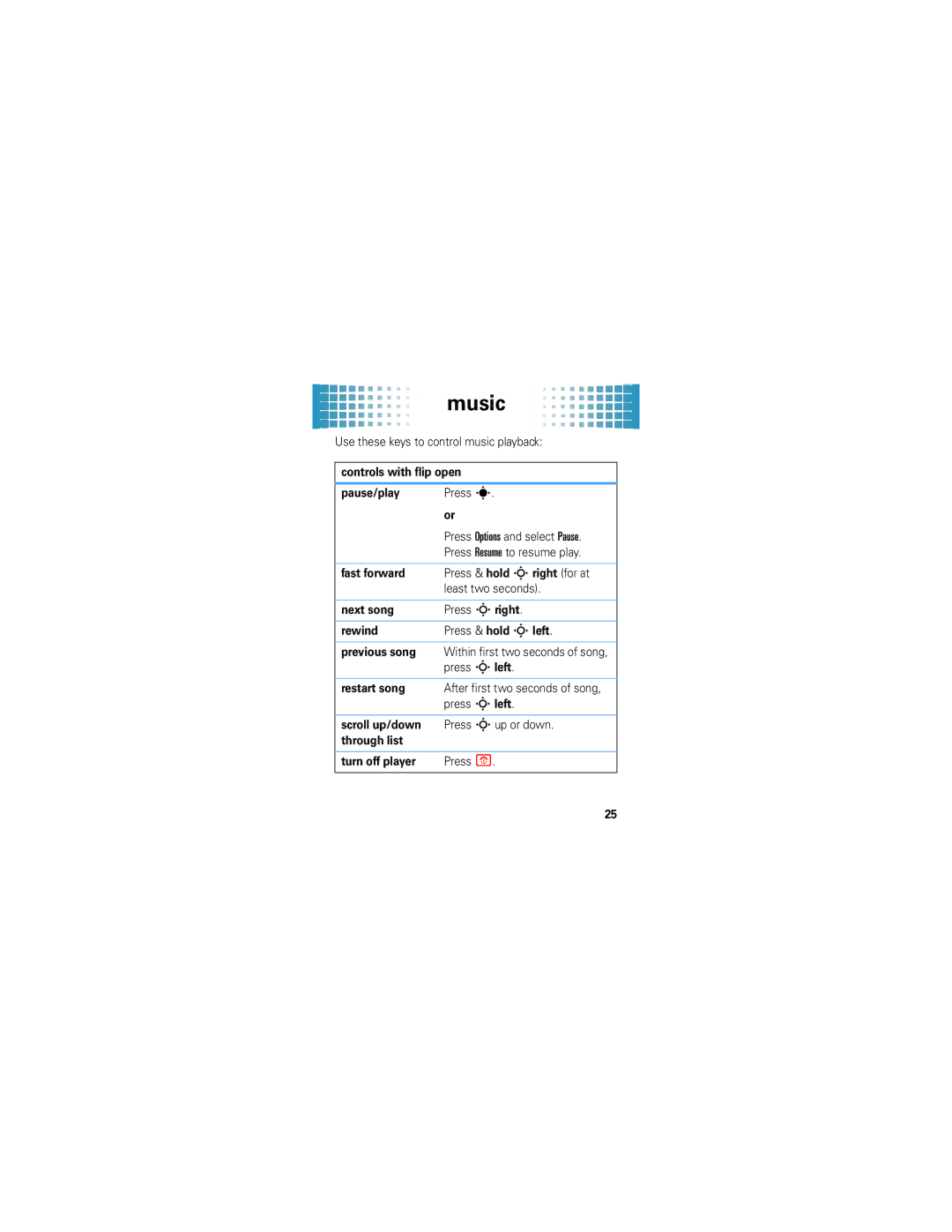music
Use these keys to control music playback:
controls with flip open | |
|
|
pause/play | Press s. |
| or |
| Press Options and select Pause. |
| Press Resume to resume play. |
|
|
fast forward | Press & hold S right (for at |
| least two seconds). |
|
|
next song | Press S right. |
|
|
rewind | Press & hold S left. |
|
|
previous song | Within first two seconds of song, |
| press S left. |
|
|
restart song | After first two seconds of song, |
| press S left. |
|
|
scroll up/down | Press S up or down. |
through list |
|
|
|
turn off player | Press O. |
|
|
25