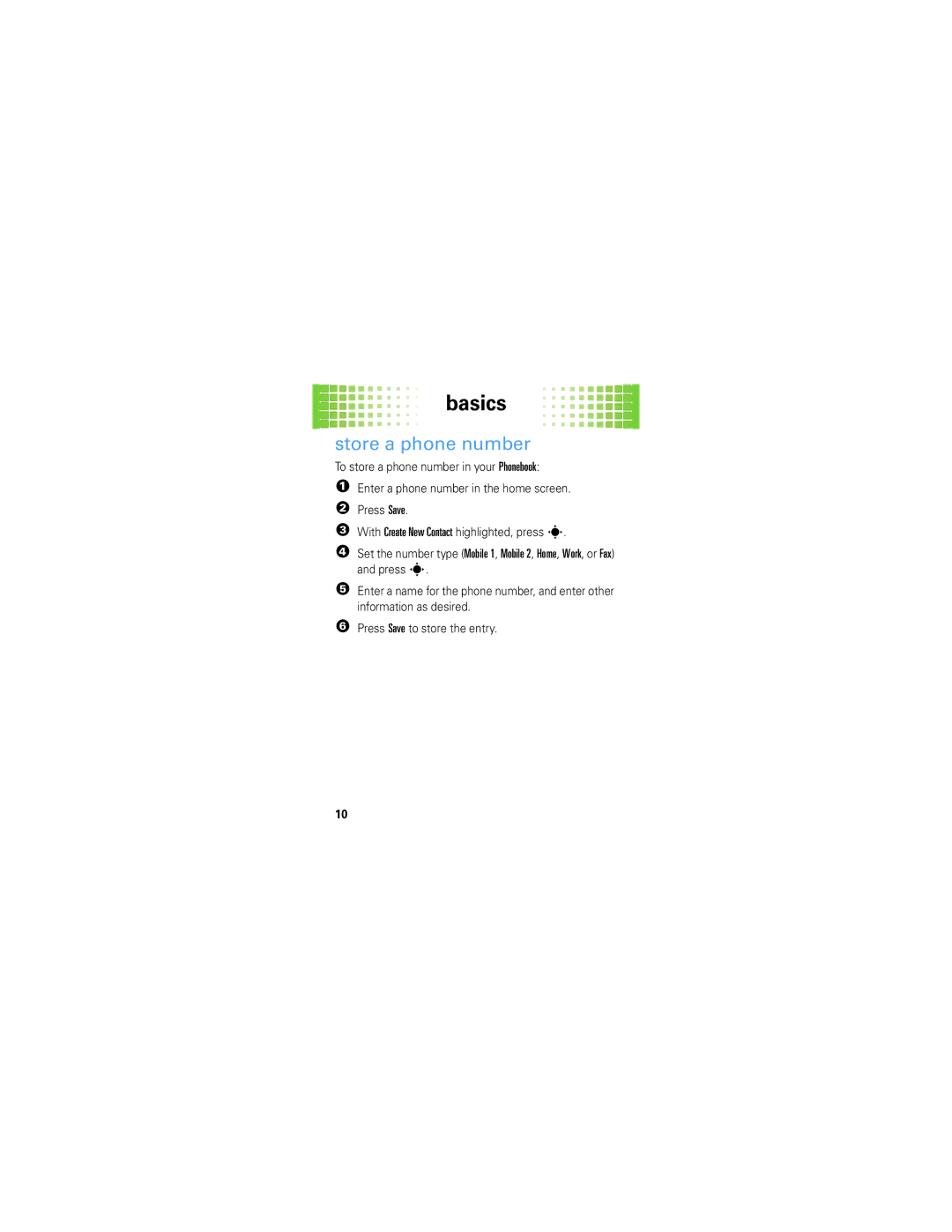basics
store a phone number
To store a phone number in your Phonebook:
1Enter a phone number in the home screen.
2Press Save.
3With Create New Contact highlighted, press s.
4Set the number type (Mobile 1, Mobile 2, Home, Work, or Fax) and press s.
5Enter a name for the phone number, and enter other information as desired.
6Press Save to store the entry.
10