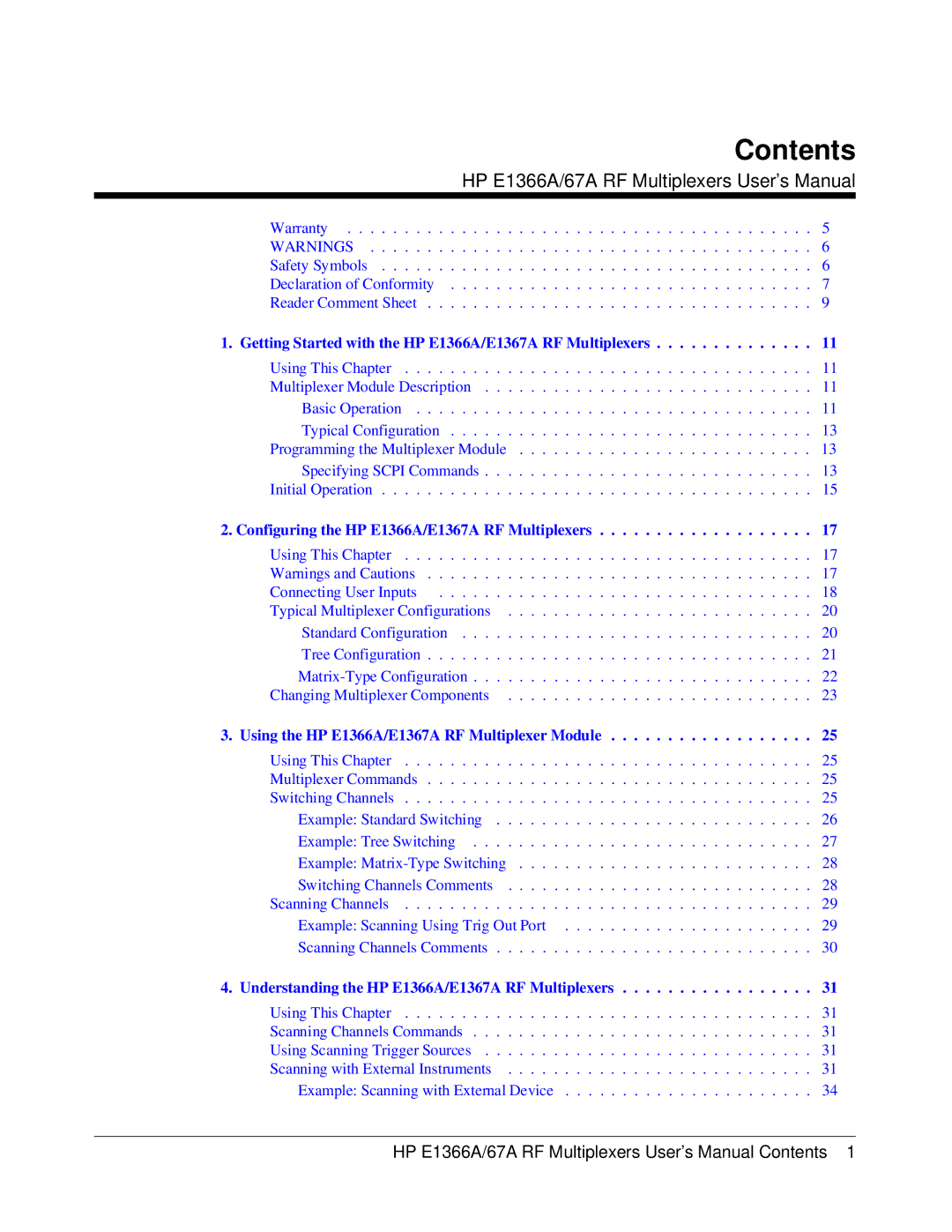Contents
HP E1366A/67A RF Multiplexers User’s Manual
Warranty | 5 | |
WARNINGS | 6 | |
Safety Symbols | 6 | |
Declaration of Conformity | 7 | |
Reader Comment Sheet | 9 | |
1. Getting Started with the HP E1366A/E1367A RF Multiplexers . . . | . . . . . . . . . . . | 11 |
Using This Chapter | 11 | |
Multiplexer Module Description | 11 | |
Basic Operation | 11 | |
Typical Configuration | 13 | |
Programming the Multiplexer Module | 13 | |
Specifying SCPI Commands | 13 | |
Initial Operation | 15 | |
2. Configuring the HP E1366A/E1367A RF Multiplexers | 17 | |
Using This Chapter | 17 | |
Warnings and Cautions | 17 | |
Connecting User Inputs | 18 | |
Typical Multiplexer Configurations | 20 | |
Standard Configuration | 20 | |
Tree Configuration | 21 | |
22 | ||
Changing Multiplexer Components | 23 | |
3. Using the HP E1366A/E1367A RF Multiplexer Module | 25 | |
Using This Chapter | 25 | |
Multiplexer Commands | 25 | |
Switching Channels | 25 | |
Example: Standard Switching | 26 | |
Example: Tree Switching | 27 | |
Example: | 28 | |
Switching Channels Comments | 28 | |
Scanning Channels | 29 | |
Example: Scanning Using Trig Out Port | 29 | |
Scanning Channels Comments | 30 | |
4. Understanding the HP E1366A/E1367A RF Multiplexers | 31 | |
Using This Chapter | 31 | |
Scanning Channels Commands | 31 | |
Using Scanning Trigger Sources | 31 | |
Scanning with External Instruments | 31 | |
Example: Scanning with External Device | 34 | |
HP E1366A/67A RF Multiplexers User’s Manual Contents 1