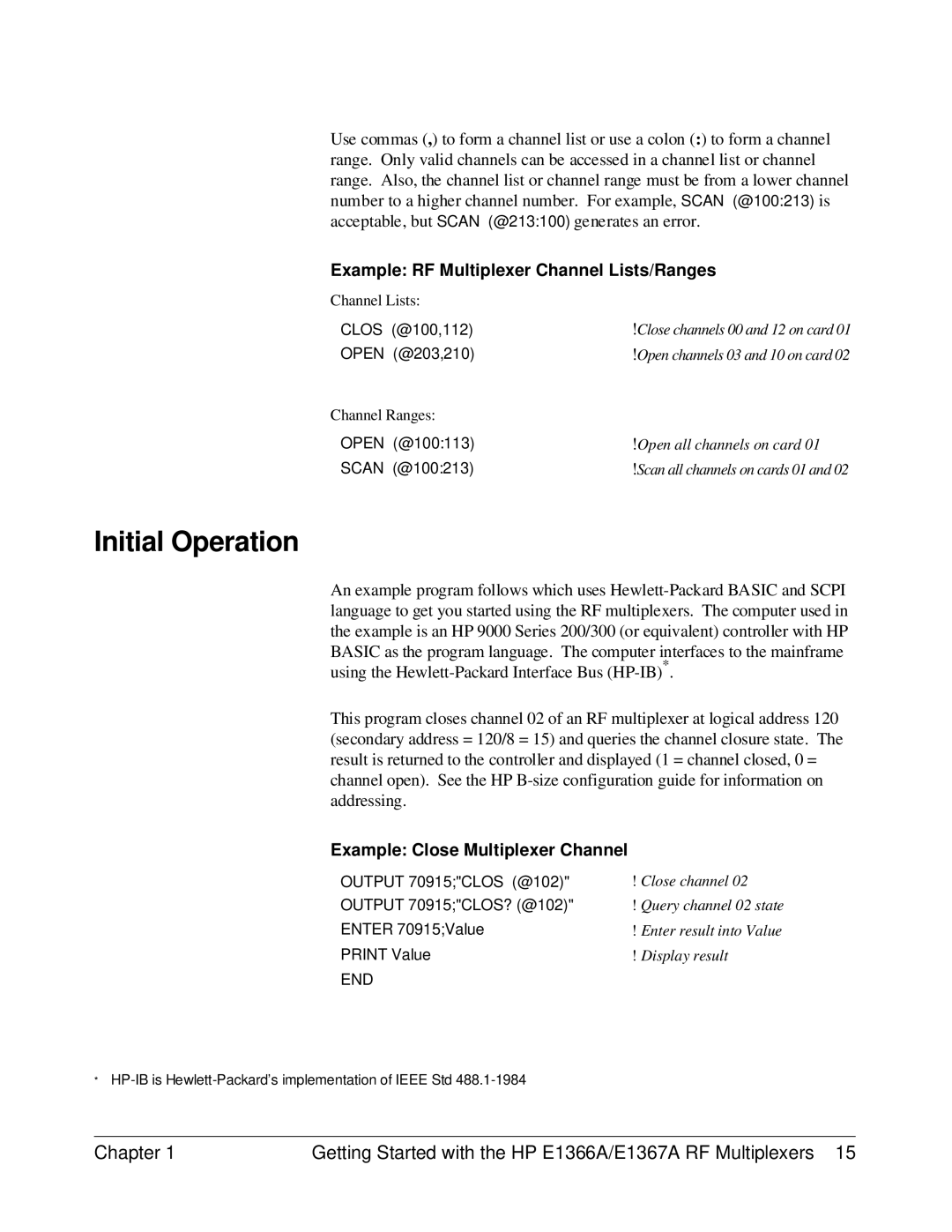Use commas (,) to form a channel list or use a colon (:) to form a channel range. Only valid channels can be accessed in a channel list or channel range. Also, the channel list or channel range must be from a lower channel number to a higher channel number. For example, SCAN (@100:213) is acceptable, but SCAN (@213:100) generates an error.
Example: RF Multiplexer Channel Lists/Ranges
Channel Lists:
CLOS (@100,112)
OPEN (@203,210)
Channel Ranges:
OPEN (@100:113)
SCAN (@100:213)
!Close channels 00 and 12 on card 01 !Open channels 03 and 10 on card 02
!Open all channels on card 01
!Scan all channels on cards 01 and 02
Initial Operation
An example program follows which uses
This program closes channel 02 of an RF multiplexer at logical address 120 (secondary address = 120/8 = 15) and queries the channel closure state. The result is returned to the controller and displayed (1 = channel closed, 0 = channel open). See the HP
Example: Close Multiplexer Channel
OUTPUT 70915;"CLOS (@102)"
OUTPUT 70915;"CLOS? (@102)"
ENTER 70915;Value
PRINT Value
END
!Close channel 02
!Query channel 02 state
!Enter result into Value
!Display result
*
Chapter 1 | Getting Started with the HP E1366A/E1367A RF Multiplexers 15 |