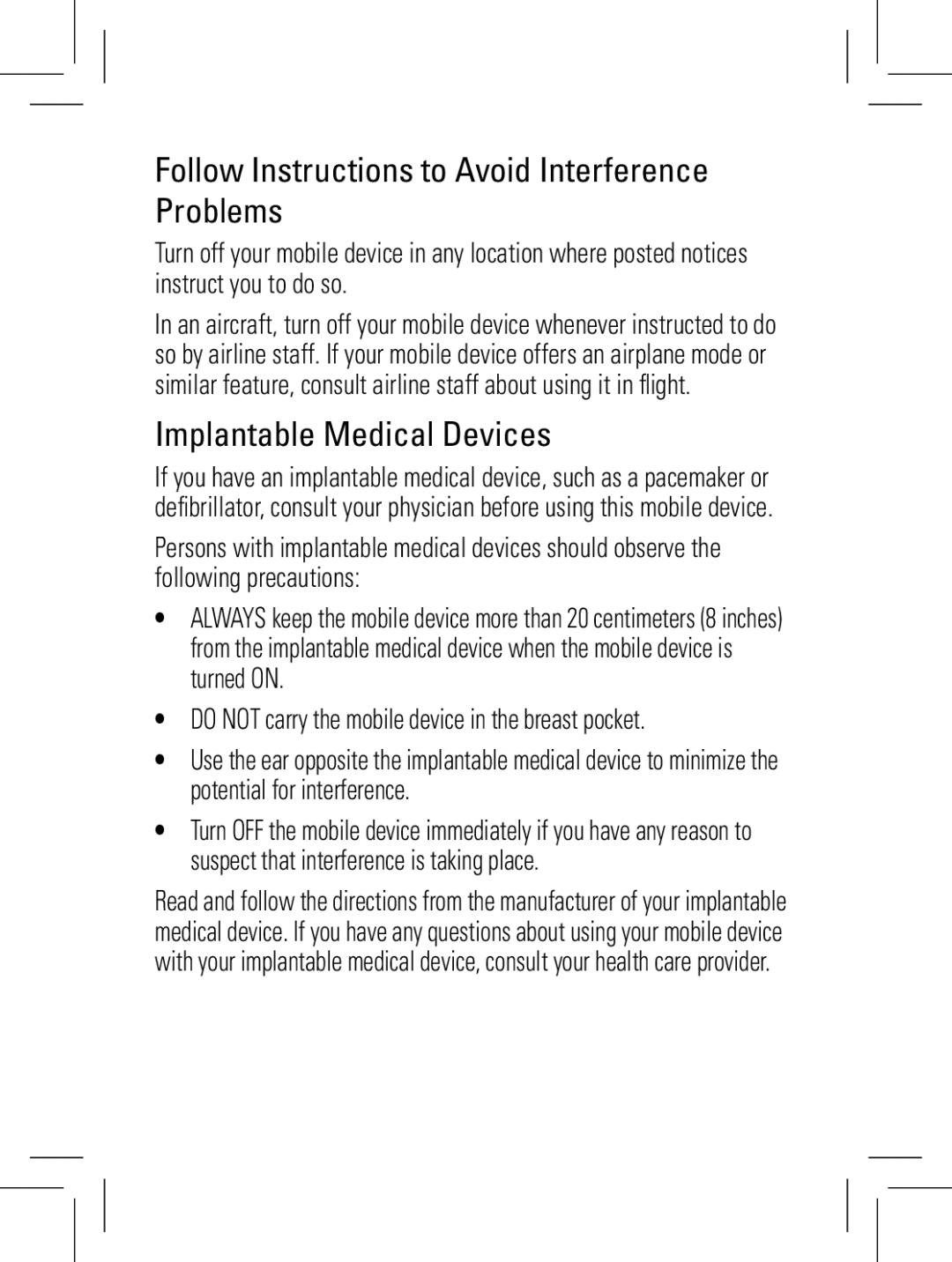W156, W161, W160 specifications
Motorola has long been a pioneer in mobile communications, known for its innovative designs and user-friendly devices. Among its various offerings, the Motorola W160, W161, and W156 are notable low-cost mobile phones that were introduced to cater to a budget-conscious market while still providing essential features and functionalities.The Motorola W160 is a compact device, characterized by its lightweight design and user-friendly interface. This phone has a 1.5-inch display that provides decent visibility for navigation and text reading. One of its main features is the long-lasting battery life, offering up to 14 hours of talk time, which is a significant advantage for users who need to stay connected throughout the day. The W160 also includes a simple 2G connectivity option, making it suitable for basic voice calls and SMS messaging. With a built-in FM radio, users can enjoy music and news on the go, an essential feature for many users seeking entertainment without the need for an internet connection.
Similarly, the Motorola W161 shares many characteristics with the W160 but comes with slight enhancements, such as a more vibrant color scheme and customizable ringtones that add a touch of personal flair. It supports a similar lightweight design and durable build quality, making it an ideal choice for users who prioritize functionality over flashy smartphone capabilities.
The Motorola W156, while being a part of the same family, slightly diverges in its offerings. It provides users with an enhanced user experience due to its larger keypad, making it easier for texting and dialing. It also includes a slightly improved camera, allowing users to capture quick snapshots without the need for advanced photography skills. Like its counterparts, the W156 emphasizes a simple and efficient user interface, ensuring that even the most technologically challenged individuals can navigate the device with ease.
All these models are designed with durability in mind, making them suitable for everyday use. They provide fundamental features such as contact storage, call logs, and customizable wallpapers, allowing users to tailor their phone experience to their liking. The Motorola W series epitomizes the balance between affordability and functionality, appealing to a broad range of consumers who seek reliable communication tools without the complexity often associated with modern smartphones. These models continue to be a testament to Motorola's legacy in the mobile industry, proving that even basic phones can deliver quality and reliability.