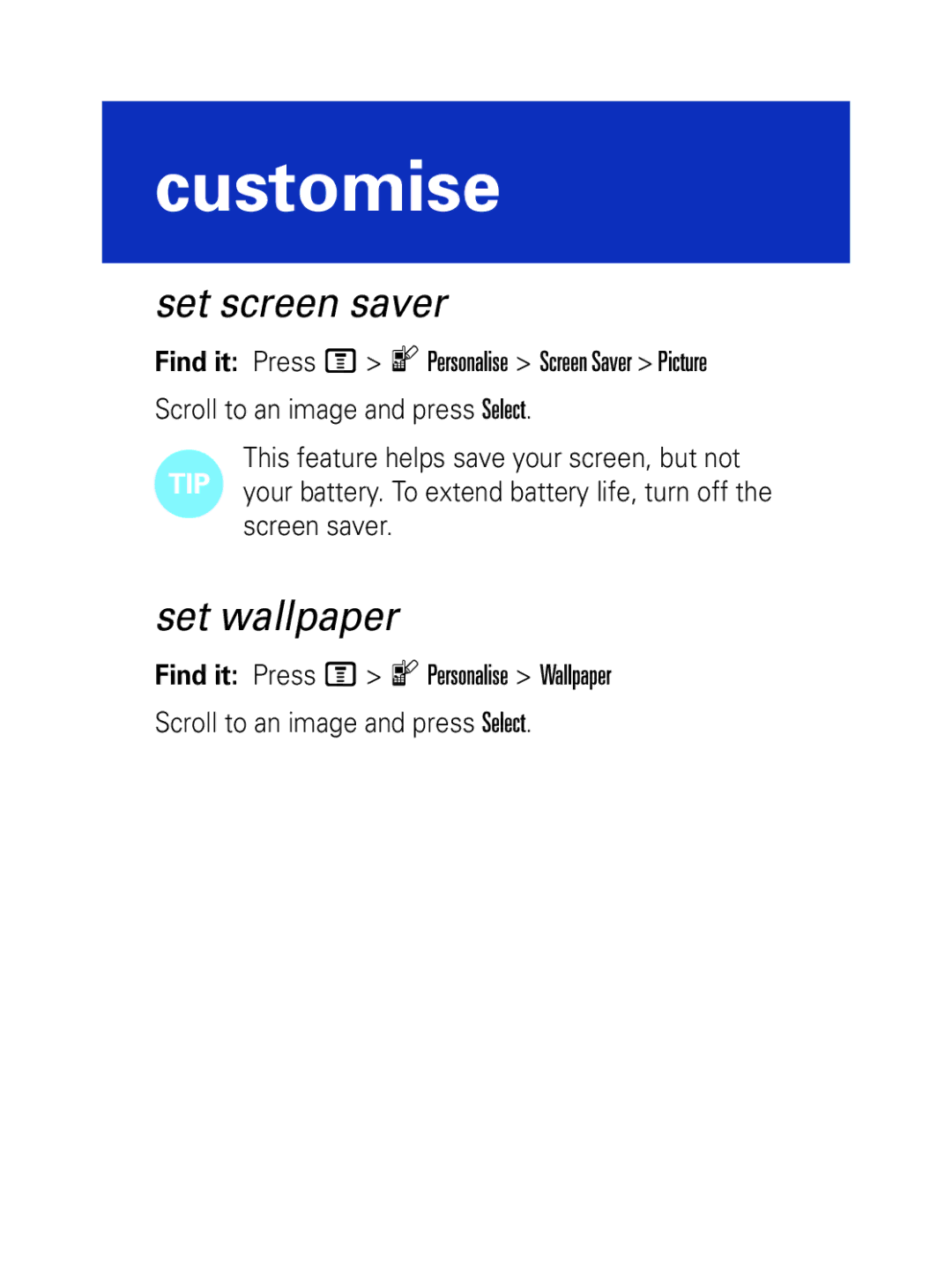customise
set screen saver
Find it: Press M > l Personalise > Screen Saver > Picture
Scroll to an image and press Select.
This feature helps save your screen, but not TIP your battery. To extend battery life, turn off the
screen saver.
set wallpaper
Find it: Press M > l Personalise > Wallpaper
Scroll to an image and press Select.