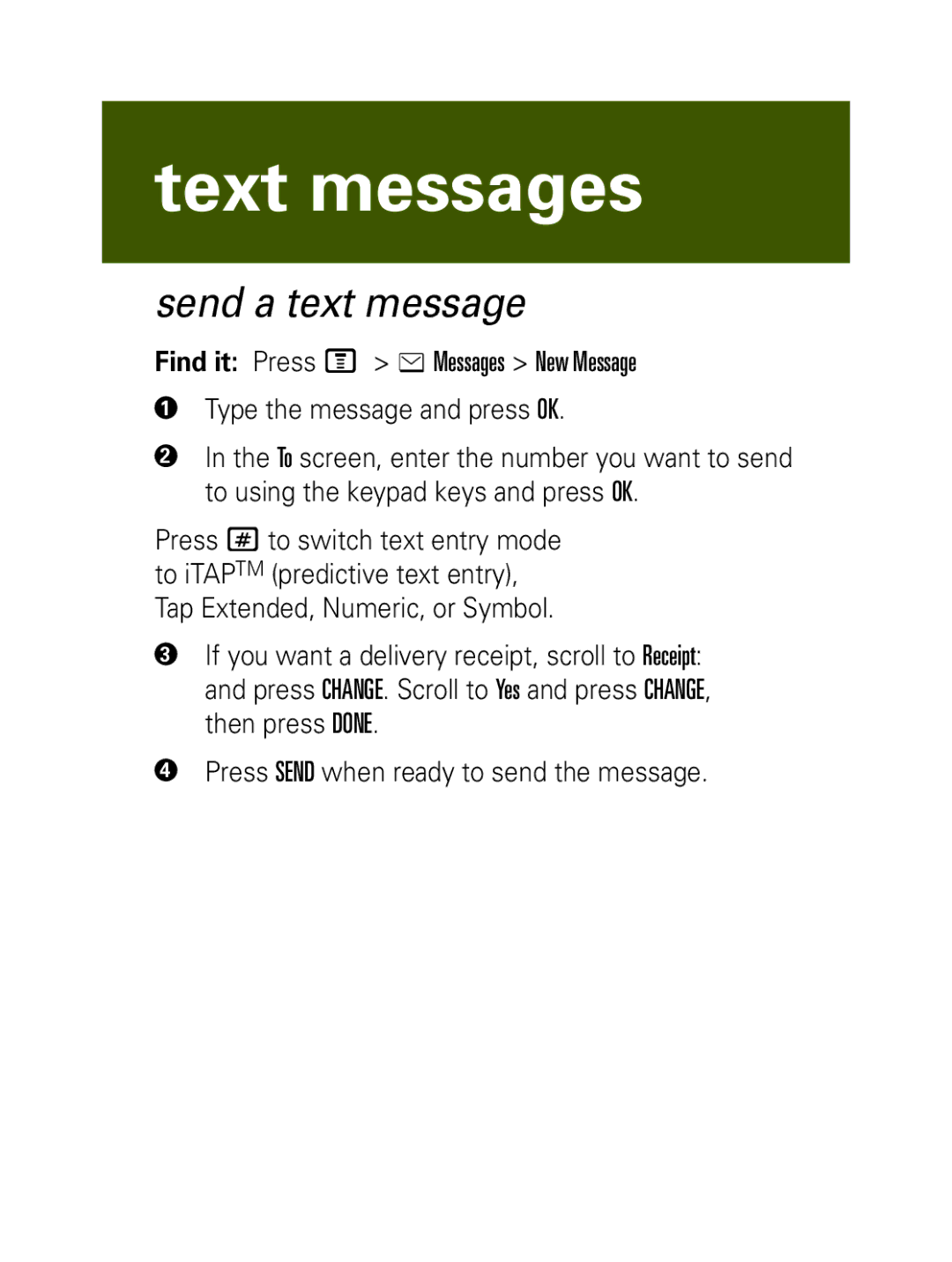text messages
send a text message
Find it: Press M > e Messages > New Message
1Type the message and press OK.
2In the To screen, enter the number you want to send to using the keypad keys and press OK.
Press # to switch text entry mode to iTAPTM (predictive text entry), Tap Extended, Numeric, or Symbol.
3If you want a delivery receipt, scroll to Receipt: and press CHANGE. Scroll to Yes and press CHANGE, then press DONE.
4Press SEND when ready to send the message.