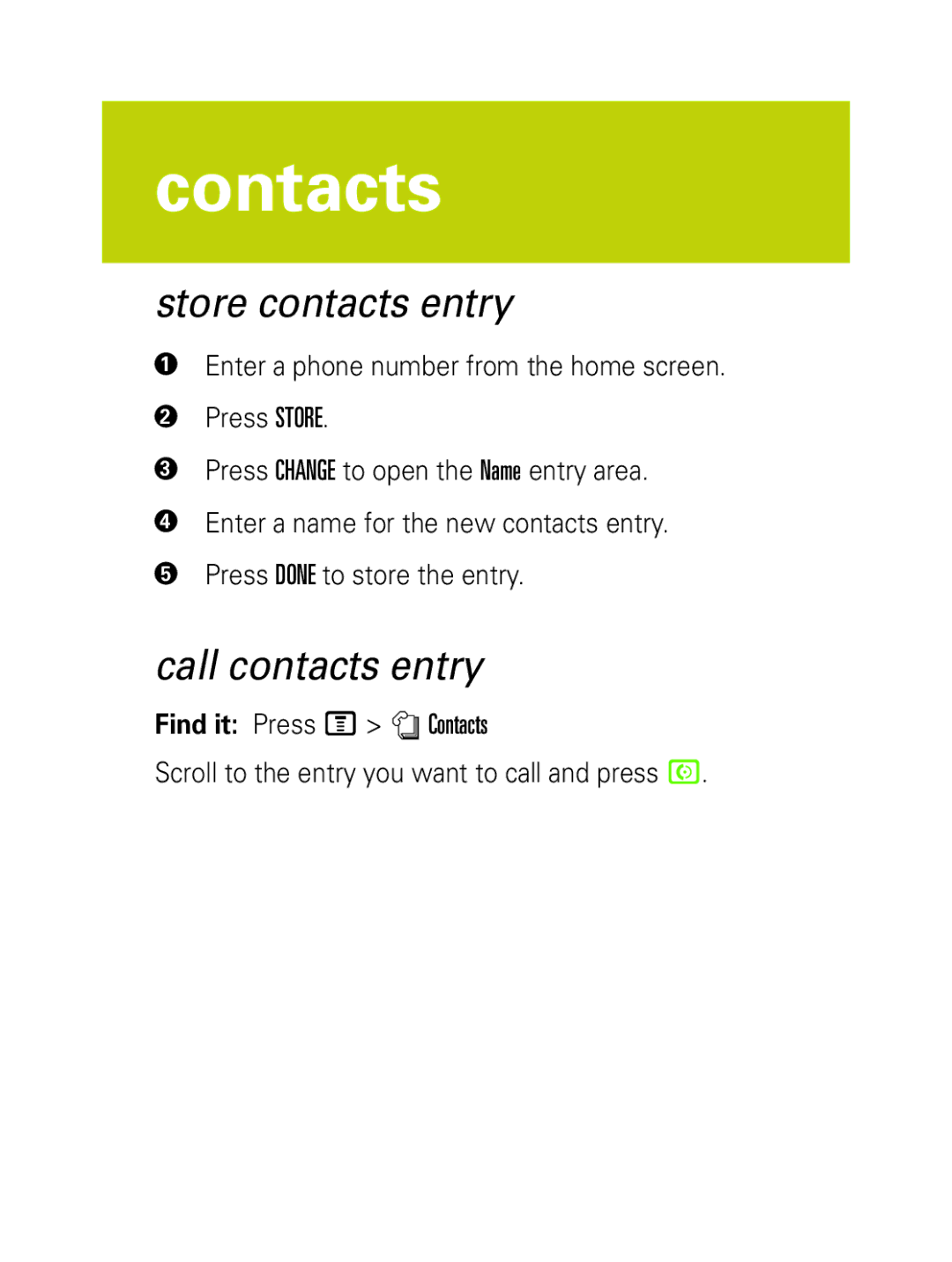contacts
store contacts entry
1Enter a phone number from the home screen.
2Press STORE.
3Press CHANGE to open the Name entry area.
4Enter a name for the new contacts entry.
5Press DONE to store the entry.
call contacts entry
Find it: Press M > n Contacts
Scroll to the entry you want to call and press N.