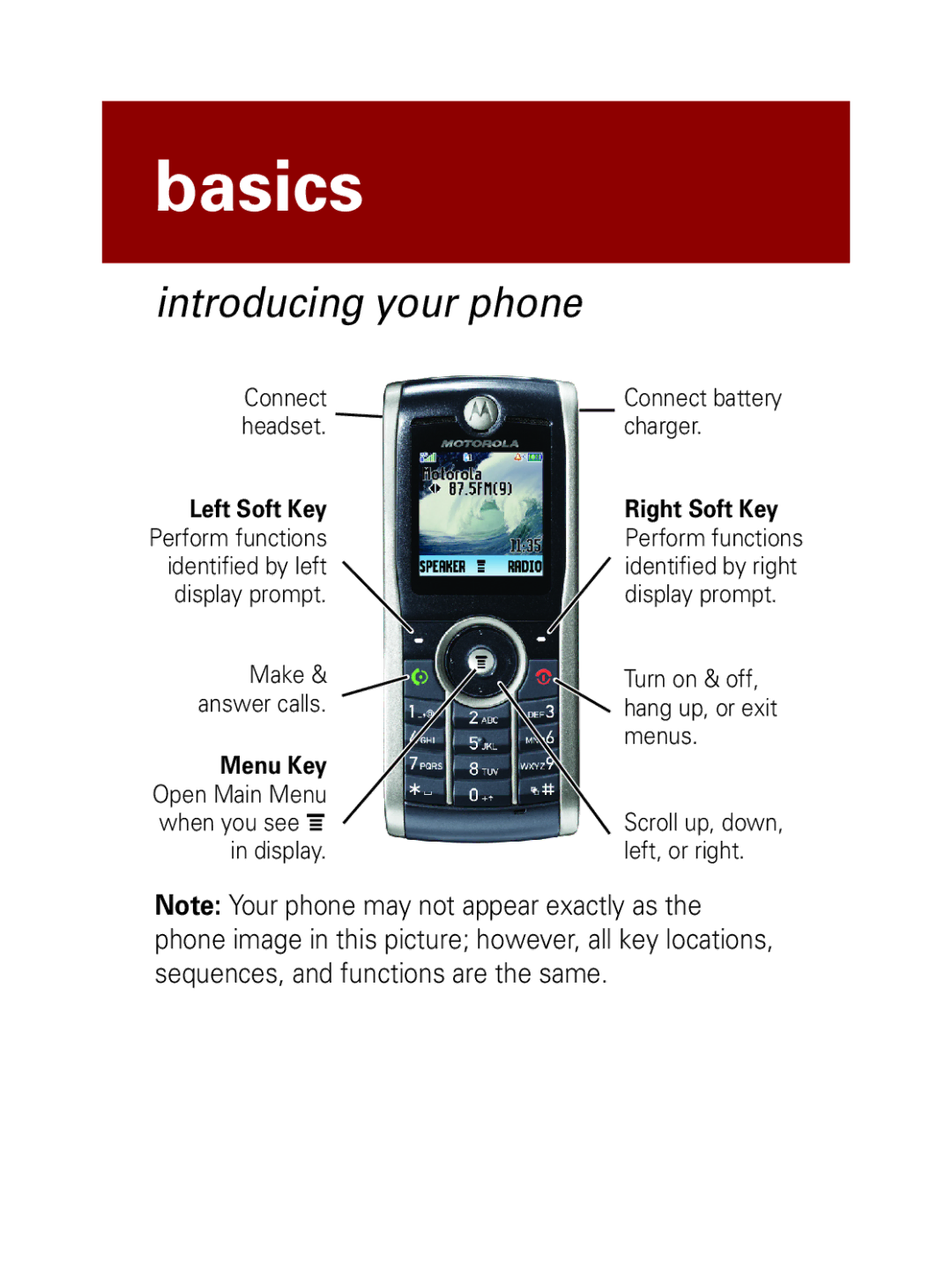basics
introducing your phone
Connect | Connect battery |
headset. | charger. |
Left Soft Key | Right Soft Key |
Perform functions | Perform functions |
identified by left | identified by right |
display prompt. | display prompt. |
Make & | Turn on & off, |
answer calls. | hang up, or exit |
| menus. |
Menu Key |
|
Open Main Menu |
|
when you see å | Scroll up, down, |
in display. | left, or right. |
Note: Your phone may not appear exactly as the phone image in this picture; however, all key locations, sequences, and functions are the same.