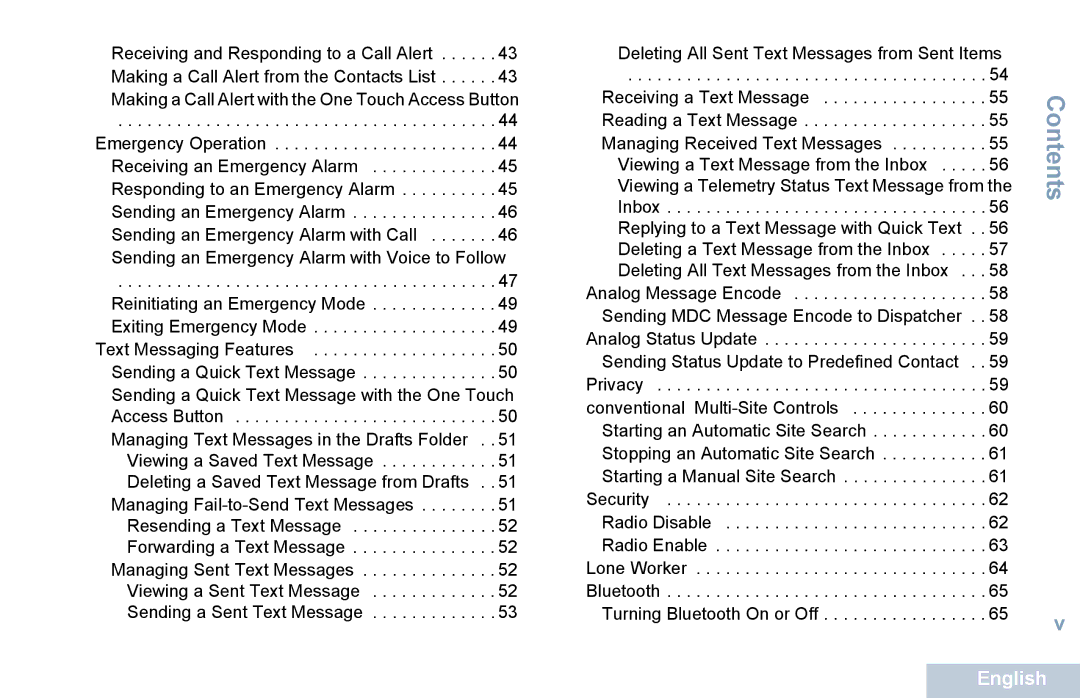Receiving and Responding to a Call Alert . . . . . . 43 Making a Call Alert from the Contacts List . . . . . . 43 Making a Call Alert with the One Touch Access Button
. . . . . . . . . . . . . . . . . . . . . . . . . . . . . . . . . . . . . . . 44 Emergency Operation . . . . . . . . . . . . . . . . . . . . . . . 44 Receiving an Emergency Alarm . . . . . . . . . . . . . 45 Responding to an Emergency Alarm . . . . . . . . . . 45 Sending an Emergency Alarm . . . . . . . . . . . . . . . 46
Sending an Emergency Alarm with Call | 46 |
Sending an Emergency Alarm with Voice to Follow | |
. . . . . . . . . . . . . . . . . . . . . . . . . . . . . . . . . . . . . . . | 47 |
Reinitiating an Emergency Mode | 49 |
Exiting Emergency Mode | 49 |
Text Messaging Features | 50 |
Sending a Quick Text Message . . . . . . . . . . . . . . 50 Sending a Quick Text Message with the One Touch Access Button . . . . . . . . . . . . . . . . . . . . . . . . . . . 50 Managing Text Messages in the Drafts Folder . . 51 Viewing a Saved Text Message . . . . . . . . . . . . 51 Deleting a Saved Text Message from Drafts . . 51 Managing
Deleting All Sent Text Messages from Sent Items
. . . . . . . . . . . . . . . . . . . . . . . . . . . . . . . . . . . . . 54 Receiving a Text Message . . . . . . . . . . . . . . . . . 55 Reading a Text Message . . . . . . . . . . . . . . . . . . . 55 Managing Received Text Messages . . . . . . . . . . 55 Viewing a Text Message from the Inbox . . . . . 56 Viewing a Telemetry Status Text Message from the Inbox . . . . . . . . . . . . . . . . . . . . . . . . . . . . . . . . . 56 Replying to a Text Message with Quick Text . . 56 Deleting a Text Message from the Inbox . . . . . 57 Deleting All Text Messages from the Inbox . . . 58 Analog Message Encode . . . . . . . . . . . . . . . . . . . . 58 Sending MDC Message Encode to Dispatcher . . 58 Analog Status Update . . . . . . . . . . . . . . . . . . . . . . . 59 Sending Status Update to Predefined Contact . . 59 Privacy . . . . . . . . . . . . . . . . . . . . . . . . . . . . . . . . . . 59 conventional
Contents
v
English