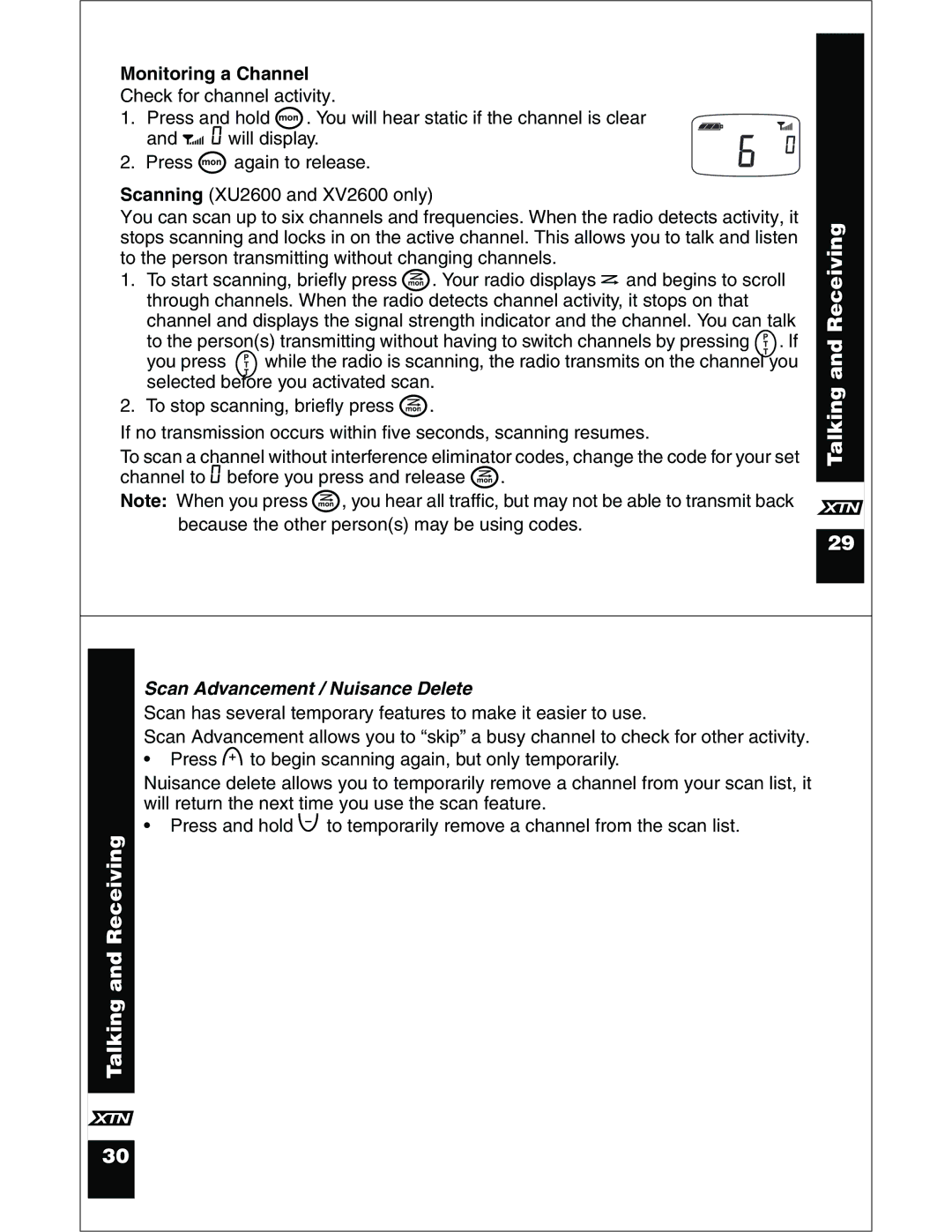Monitoring a Channel Check for channel activity.
1. Press and hold Q. You will hear static if the channel is clear and w 0 will display.
2. Press Q again to release.
Scanning (XU2600 and XV2600 only)
You can scan up to six channels and frequencies. When the radio detects activity, it stops scanning and locks in on the active channel. This allows you to talk and listen to the person transmitting without changing channels.
1.To start scanning, briefly press J. Your radio displays h and begins to scroll through channels. When the radio detects channel activity, it stops on that channel and displays the signal strength indicator and the channel. You can talk
to the person(s) transmitting without having to switch channels by pressing M. If you press M while the radio is scanning, the radio transmits on the channel you selected before you activated scan.
2.To stop scanning, briefly press J.
If no transmission occurs within five seconds, scanning resumes.
To scan a channel without interference eliminator codes, change the code for your set channel to 0 before you press and release J.
Note: When you press J, you hear all traffic, but may not be able to transmit back because the other person(s) may be using codes.
Talking and Receiving
X
29
Scan Advancement / Nuisance Delete
Scan has several temporary features to make it easier to use.
Scan Advancement allows you to “skip” a busy channel to check for other activity.
•Press ] to begin scanning again, but only temporarily.
Nuisance delete allows you to temporarily remove a channel from your scan list, it will return the next time you use the scan feature.
•Press and hold [ to temporarily remove a channel from the scan list.
Talking and Receiving
X
30