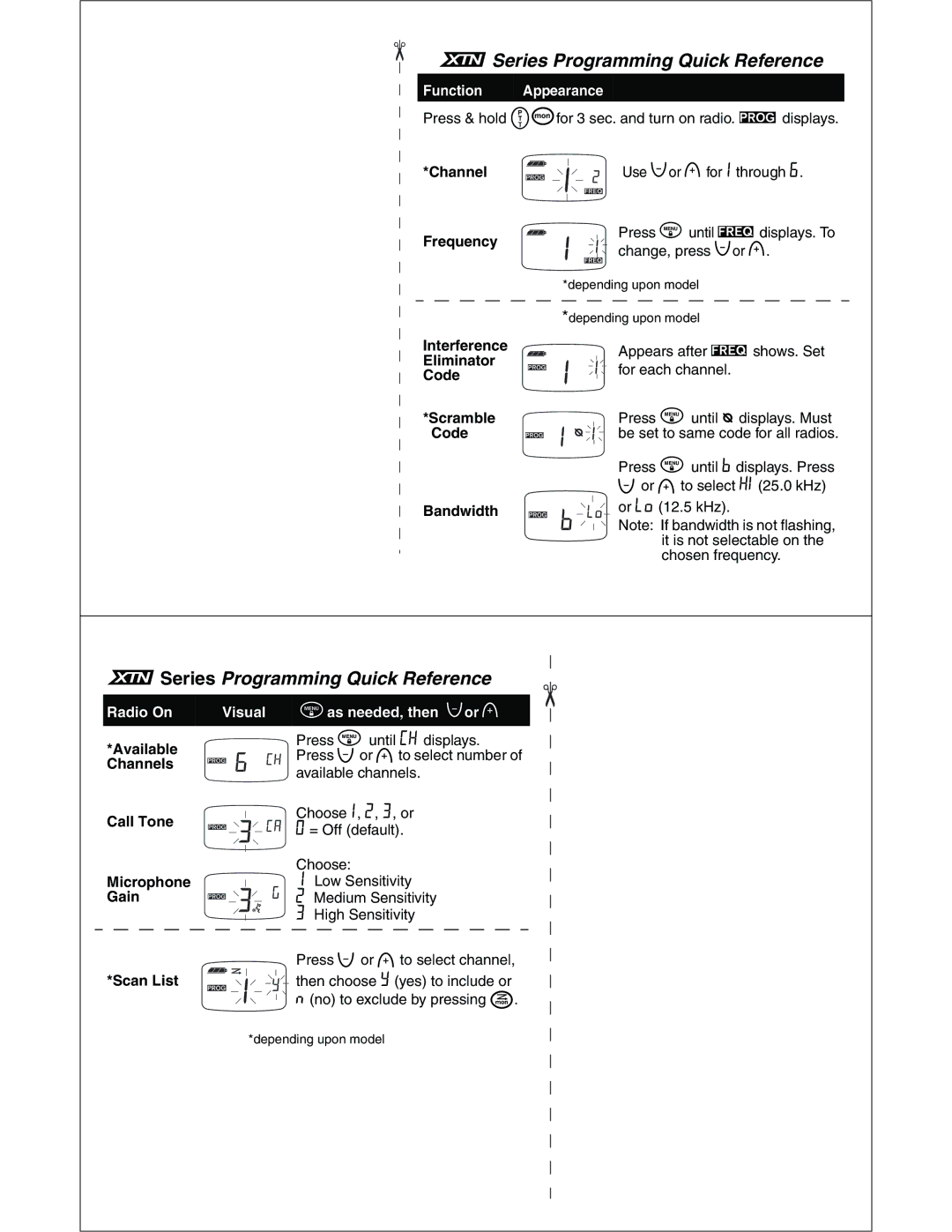XSeries Programming Quick Reference
Function Appearance
Press & hold
*Channel
Frequency
MQfor 3 sec. and turn on radio. k displays.
2 Use [or ] for1 through 6.
Press \ until l displays. To change, press [or ].
*depending upon model
*depending upon model
Interference
Eliminator
Code
*Scramble | 1 e |
Code |
Bandwidth  K C
K C
Appears after l shows. Set for each channel.
Press \ until e displays. Must be set to same code for all radios.
Press \ until K displays. Press
[or ] to select D (25.0 kHz)
or C (12.5 kHz).
Note: If bandwidth is not flashing, it is not selectable on the chosen frequency.
XSeries Programming Quick Reference
Radio On | Visual |
*Available | 6 = |
Channels |
\as needed, then [or ]
Press \ until = displays. Press [ or ] to select number of
available channels.
Call Tone |
|
|
|
|
|
|
|
|
|
|
|
|
|
|
|
|
|
| Choose1, 2, 3, or | ||||||||||||||||||||||||
|
|
|
|
|
|
|
|
|
|
|
|
|
|
|
|
|
| ||||||||||||||||||||||||||
|
|
|
|
|
|
|
|
|
|
|
| E | 0 = Off (default). | ||||||||||||||||||||||||||||||
|
|
|
|
|
|
|
|
|
|
|
|
|
|
|
|
|
|
|
| ||||||||||||||||||||||||
|
|
|
|
|
|
|
|
|
|
|
|
|
|
|
|
|
|
|
|
|
|
|
|
|
| Choose: | |||||||||||||||||
|
|
|
|
|
|
|
|
|
|
|
|
|
|
|
|
|
|
|
|
|
|
|
|
|
| ||||||||||||||||||
|
|
|
|
|
|
|
|
|
|
|
|
|
|
|
|
|
|
|
|
|
|
|
|
|
| ||||||||||||||||||
Microphone |
|
|
|
|
|
|
|
|
|
| ? |
|
|
| 1 Low Sensitivity | ||||||||||||||||||||||||||||
|
|
|
|
|
|
|
|
|
|
|
|
| |||||||||||||||||||||||||||||||
Gain |
|
|
|
|
|
|
|
| 2 Medium Sensitivity | ||||||||||||||||||||||||||||||||||
|
|
|
|
|
|
|
|
|
|
|
|
|
|
|
|
|
|
|
|
|
|
|
|
|
| 3 High Sensitivity | |||||||||||||||||
|
|
|
|
|
|
|
|
|
|
|
|
|
|
|
|
|
|
|
|
|
|
|
|
|
| ||||||||||||||||||
|
|
|
|
|
|
|
|
|
|
|
|
|
|
|
|
|
|
|
|
|
|
|
|
|
|
|
|
|
|
|
|
|
|
|
|
|
|
|
|
|
|
|
|
|
|
|
|
|
|
|
|
|
|
|
|
|
|
|
|
|
|
|
|
|
|
|
|
|
| Press [ or ] to select channel, | |||||||||||||||||
*Scan List |
|
|
|
|
|
|
|
|
|
|
|
|
|
|
|
|
| then choose Y (yes) to include or | |||||||||||||||||||||||||
|
|
|
|
|
|
|
|
|
|
|
|
| Y |
|
| ||||||||||||||||||||||||||||
|
|
|
|
|
|
|
|
|
|
|
|
|
| ||||||||||||||||||||||||||||||
|
|
|
|
|
|
|
|
|
|
|
|
|
|
|
|
|
|
|
|
|
|
|
|
|
| n (no) to exclude by pressing J. | |||||||||||||||||
|
|
|
|
|
|
|
|
|
|
|
|
|
|
|
|
|
|
|
|
|
|
|
|
|
| ||||||||||||||||||
|
|
|
|
|
|
|
|
|
|
|
|
|
|
|
|
|
|
|
|
|
|
|
|
|
| ||||||||||||||||||
*depending upon model