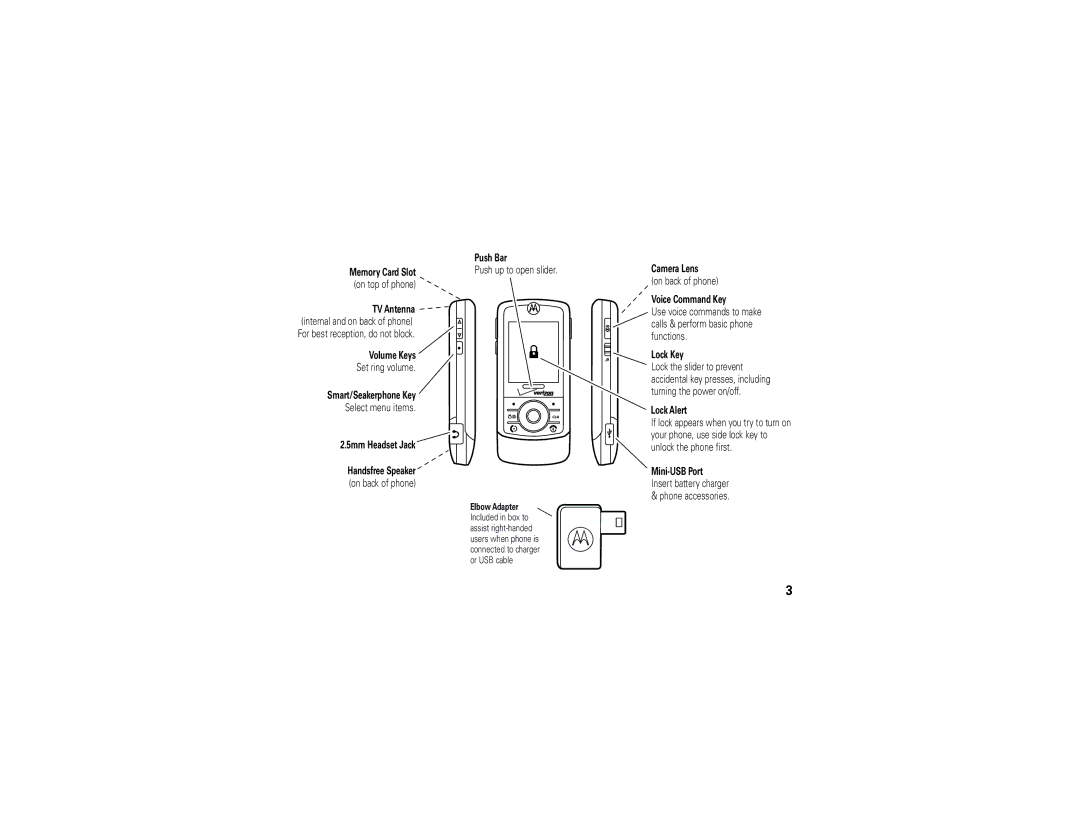MOTORIZRTMZ6tv
Page
Hellomoto
Here’s a quick anatomy lesson
On top of phone
Main Screen Contacts Menu
Manual Number 6809509A47-A
Software Copyright Notice
Content
Content
Other features
Bluetooth connections Cable connections
Connections
Entertainment
Main menu
Menu map
Menu map
Card installed Requires Mobile Web service
Settings menu
Use and Care
Use and Care
Symbols
Battery Use & Battery Safety
Essentials
About this guide
When storing your battery, keep it in a cool, dry place
Your local recycling center for proper battery disposal
Install the battery
Conserve battery charge
Charge the battery
Make a call
Turn it on & off Lock & unlock slider
To turn on your
To turn off your phone, press and hold
Store a phone number
Answer a call
Call a stored phone number
Save
Tips & tricks
Main screen
Basics
Indicates phone is roaming off your home network
Alert/indicator Signal Strength
Roaming
Indicates Master Volume is set to Alarm Only Basics
Calendar Event
Indicates Master Volume is set to Vibrate On
Enter text
ITAP
Select entry mode
Spanish
Abc
Contact
Tap mode
No uppercase letters
All uppercase letters
ITAP mode
Numeric mode
Adjust volume
Symbol mode
Delete letters & words
Handsfree speaker
Change sound settings
Slider open
To activate
Slider closed
Standalone mode
Standalone Mode Basics
Change lock code
Lock & unlock phone
Manage memory
Install memory card
Replace the memory card slot cover
Set memory for multimedia content
View memory information
To move photos or video clips
Move files from phone to memory card
To move an audio clip that you recorded
TTY operation
Return to voice mode
Set TTY mode
TTY Full
TTY Off
Master volume
Sounds settings
Customize
Customize
Sounds for calls, events, & alerts
Press the Power/End key P to return to the main screen
Med Low, or Low
Set sounds for calls
Get ringtones
Answer options
Talking phone settings
Wallpaper
Screensaver
Tip To extend battery life, turn off the screensaver
Brightness
Backlight
Agps & your location
Press the center select key s OK to select the setting
Agps limitations & tips
Scroll to Location On or 911 Only
To improve Agps accuracy
Redial a number
Calls
Automatic redial
Calls
Arecent Calls
Recent calls
Return missed calls
To assign a speed dial number to an entry
Speed dial
To see an entry’s speed dial number
To speed dial an entry
Agps during an emergency call
Emergency calls
1to call your voicemail number
Voicemail
To check voicemail messages later, press and hold
In-call options
Bluetooth Menu Calls
Messaging
Contact List Recent Calls
Messages
When finished selecting entries. or
Send a multimedia picture/video message
Create & send message
Messages
Message options
Receive a multimedia picture/video message
To view messages in your Inbox
Connections
Bluetooth connections
Connections
For maximum Bluetooth security, you should
Turn Bluetooth power on or off
Pair with a headset, handsfree device, or PC
Before you try to connect your phone with another
Transfer files
Different
Connect with another phone
Transfer
Connection
To transfer a file to another phone
Make sure both your phone and the computer are turned on
Cable connections
Watch V Cast Mobile TV
Entertainment
Manage your subscription
Entertainment
Watch live TV
Description
Restrict channel access
Subscription
About
Select On and press the left soft key Save
Download V Cast videos
Download V Cast music directly to phone
Get & play music
Music LIBRARY. or
Buy music from V Cast Music Store
Transfer music from a computer
Computer system requirements
Right-click on each song and select Add To Now Playing List
Import songs from an audio CD
On your computer, launch Windows Explorer
Song will be added to the Windows Media Player Library
Transfer songs to your phone
Disconnect the cable from the phone and the computer
Play music-slider open
Option
Select Genres, Artists, or Albums Entertainment
Music player controls
Play an album
Options Entertainment
Options
From the Genres screen
From the Artists screen
Select Genres, Artists, Albums. or Songs
Play a song
Select Play album by pressing the center select key s OK
From the Albums screen
Scroll to Play All and press the center select key s OK
Play all songs on phone
From the Songs screen
Entertainment Music library options menus
Play music from a playlist
Move Song
Erase Song
Listening tips
Play music-slider closed
Create a playlist
Record & play voice records
Stop when finished
Edit a playlist
Create voice record
Play voice record
Record & play video clips
Record a video clip
Resolution
Adjust camcorder settings
White
Balance Duration
Play video clip
Switch
Black & White, or Negative
Storage
Take & send photo
Clean with a soft, dry cloth before you capture a Photo
Take photos
Self Timer
Adjust camera settings
Picture ID
Orientation
Change camera orientation
Pressing the right soft key + Options and selecting
Download pictures
Landscape Orientation or Portrait Orientation
Other features-advanced calling
Other features
Advanced calling
Restrict calls
Messages
Other features-messages
Dtmf tones
Send a text message
Send the message by pressing the center select key s Send
Mail
Mobile IM
Read received message
Chat
View sent messages
View drafts
Contacts
Erase messages
Create entry
Erase entry
View entry
Set speed dial number
Scroll to Erase and press the center select key s OK
Assign ringtone to entry
Set default number for entry
Add entries to group
Assign picture to entry
Download ringtone for an entry
Personalizing
Other features-personalizing
Add group
Voice recognition
Feature Call Name or #
Voice commands
Feature Go To Menu
Feature Send Msg Type
Lookup Name
Look up a Contacts entry by saying its name
Feature Check Item
Voice recognition settings
Feature My Account
Help Guide
Sensitivity
Voice recognition settings
Choice Lists
Digit Dialing
Keypad volume
More personalizing features
Power on/off sounds
Other features-more personalizing features
Banner
Clock format
Change main screen keys
Show or hide menu icons
Set in-call timer
Call times & data volumes
Other features-call times & data volumes
Call times
View last reset
Data volumes
Reset timer
Scroll to Minute Beep, and press the center select key s OK
Accessory volume settings car kit or headset
Bluetooth wireless connections
Other features-handsfree
Handsfree
Connect to recognized device
Other features-Bluetooth wireless connections
Connect to handsfree device during a call
Scroll to On, and press the center select key s OK
Network settings
Turn Bluetooth power on
Other features-network
Network
Select from the following options that may
Set call drop alerts
Set call connect alerts
Personal organizer
Other features-personal organizer
Set roaming alerts
Add calendar appointment
See calendar appointment
Set alarm
Enter new appointment name and details. To
To save the appointment, press the center select key s Save
View world clock
Turn off alarm
Calculator
Fun & games
Security
Voice privacy
Launch game or application
Web sessions
Other features-fun & games
Manage pictures
Select Get New App by pressing the center select key s OK
Manage video clips
If you have questions or need assistance, were here to help
Service & repairs
Service & repairs
SAR Data
Specific Absorption Rate Data
SAR Data
Important Safety Legal Information
Operational Precautions
Safety and General Information
Safety Information
Exposure to Radio Frequency RF Energy
RF Energy Interference/Compatibility
Driving Precautions
When using your mobile device while driving, please
Operational Warnings
Symbol Definition
Glass Parts
Choking Hazards
Seizures/Blackouts
Repetitive Motion
Industry Canada Notice
Industry Canada Notice to Users
FCC Notice to Users
What Does this Warranty Cover?
Motorola Limited Warranty for the United States and Canada
Warranty
Products Covered Length of Coverage
Two-Way Radio
Accessories
Balance
That are Repaired or
Who Is Covered?
How to Obtain Warranty Service or Other Information
What Will Motorola Do?
Phones
Canada All Products
What Other Limitations Are There?
Hearing Aids
Hearing Aid Compatibility with Mobile Phones
WHO Information
Information from the World Health Organization
Product Registration
Export Law Assurances
Disposal of your Mobile Device and Accessories
Caring for the Environment by Recycling
Disposal of your Mobile Device Packaging and User’s Guide
Privacy and Data Security
California Perchlorate Label
Perchlorate Label
There is no special handling required by consumers
Drive Safe, Call SmartSM
Driving Safety
Smart Practices While Driving
Special non-emergency wireless number
Index
Backlight 41 banner 103 battery 13
Index
Languages 102 lens, cleaning
Ringer volume 25 roaming alert
Warranty
Volume 25 Volume keys
World clock
Recognition Records
Guía DEL Usuario
Page
Música
Aquí le brindamos una rápida lección acerca de su anatomía
Empuje hacia arriba para abrir el deslizador
Pantalla principal Menú de contactos
Número de manual 6809509A47-A
Aviso de derechos de autor de software
Contenido
Contenido
Aspectos fundamentales
Personalizar
Conexiones
Mensajes
Entretenimiento
Otras funciones
Menú principal
Mapa de menús
Mapa de menús
Herramientas
Menú programación
Uso y cuidado
Uso y cuidado
Acerca de esta guía
Aspectos esenciales
Uso y Seguridad de las Baterías
Aspectos esenciales
Aspectos esenciales
Instalar la batería
Ahorrar energía de la batería
Cargar la batería
Las baterías nuevas no
Segundos antes de comenzar a cargar la batería
Encendido/fin O
Encender y apagar
Oprimida la tecla de
Realizar una llamada
Bloquear y desbloquear el deslizador
Contestar una llamada
Esté cerrado. Para bloquear el
Llamar a un número telefónico almacenado
Almacenar un número telefónico
Consejos y trucos
Pantalla principal
Aspectos fundamentales
Aspectos fundamentales
La pantalla principal aparece cuando enciende el Teléfono
Calendario
Acceso Web
Música y tonos
Dirección de la tecla de navegación y menú
Alerta/indicador 9Sin servicio
Alerta/indicador Roaming
PSin servicio de TV de V Cast
TLlamada de voz
Activado
En Sólo alarma
En Desactivado
En Vibración activada
Ingresar texto
Alerta/indicador Conexión Bluetooth activa
Seleccionar modo de ingreso
Contactos
Modos de ingreso
Modo tap
Español
Destellante en un mensaje de texto
Modo iTAP
Sin guardar
Que desea
Modo numérico
Modo de símbolo
Cambiar la programación de sonido
Ajustar el volumen
Eliminar letras y palabras
Luego a Sólo vibración Aspectos fundamentales
Deslizador abierto
Altavoz del manos libres
Para activar el
Altavoz durante
Deslizador cerrado
Modo independiente
En la pantalla principal
Cambiar código de bloqueo
Bloquear y desbloquear el teléfono
Instalar una tarjeta de memoria
Administrar memoria
Con los contactos
Programar memoria para contenido multimedia
Ver información de memoria
Seleccione Uso de la memoria del teléfono o
Mover archivos desde el teléfono a la tarjeta de memoria
Mis videos
Para mover fotos o videoclips
El archivo
Desea mover el archivo
Para mover un clip de audio grabado
Notas
Operación TTY
Programar el modo TTY
TTY completa Transmitir y recibir caracteres TTY
Volver al modo de voz
Opción
Personalizar
Volumen principal
Programación de
Sonido
De timbre. o Desde Sonidos de llamadas, desplácese a
Sonidos para llamadas, eventos y alertas
Programar sonidos para llamadas
Para todas las programaciones, excepto con
Correo de voz y oprima la tecla de selección central s OK
Programación del teléfono con habla
Obtener timbres
Opciones
Opciones para contestar
Tapa abierta Contestar abriendo el deslizador
Enviar Only Contestar sólo al oprimir la tecla Enviar N
Protector de pantalla
Fondo de pantalla
Luz de fondo
Agps y su ubicación
Brillo
Desplácese hasta Ubicación activada o Sólo
Limitaciones y consejos de Agps
Bloquear o interferir con las señales satelitales del Agps
Remarcar un número
Llamadas
Remarcado automático
Llamadas
Seleccionar la lista Desplácese a un ingreso
Llamadas recientes
Responder llamadas perdidas
Para asignar un número de marcado rápido a un ingreso
Marcado rápido
Para poner un ingreso en marcado rápido
Llamadas de emergencia
Para ver el número de marcado rápido de un ingreso
Agps durante una llamada de emergencia
Para revisar los mensajes del correo de voz en otro
Correo de voz
Opciones durante una llamada
Menú Bluetooth
Mensajería
Lista de contactos Apuntes Llams recientes
Enviar un mensaje multimedia imagen o video
Mensajes
Crear y enviar mensajes
Mensajes
Si envía un mensaje de Imagen, desplácese hasta el
Opciones de mensaje
Para ver mensajes del Buzón
Recibir un mensaje multimedia imagen/video
Conexiones
Conexiones Bluetooth
Conexiones
Oprimiendo un botón del audífono, o si permite que el
Encender o apagar Bluetooth
Para una seguridad máxima de la conexión
Si el dispositivo solicita permiso para vincularse
Antes de intentar conectar el teléfono a otro
Desplácese hasta un dispositivo de la lista
Cortar la conexión
Transferir archivos
Aceptar la transferencia del archivo
Para transferir un contacto a otro teléfono
Conectarse a otro teléfono
Para transferir un archivo a otro teléfono
Conexiones de cable
Conexiones
Entretenimiento
Administrar la suscripción
Ver TV Móvil V Cast
Entretenimiento
Ver TV en vivo
Volumen Teléfono consulte la página Cambiar canal
Controles de TV Ajustar el
Abajo
Acerca de
Actualizaciones
Controles de TV
Pantalla Completa
Descargar videos V Cast
Restringir el acceso a los canales
Pantalla arriba de la tecla de navegación S completa Salir B
Controles Reproducir/ tecla de selección central s pausa
Descargar música V Cast directamente al teléfono
Obtener y reproducir música
Descargarla en otro momento
Transferir música desde una computadora
Requisitos de sistema para computadoras
Cast
Comprar música desde la tienda de música
Transferir canciones al teléfono
Importar canciones desde un CD de audio
En la computadora, inicie el Explorador de Windows
En la computadora, inicie Windows Media Player
En la computadora
Artistas
Reproducir música con deslizador abierto
Usted
Pausa
Controles del reproductor de música
Adelantar
Anterior
Seleccione Géneros, Artistas o Álbumes
Reproducción de un álbum
Reproducir
Álbum
En la pantalla Álbumes
Reproducción de una canción
En la pantalla Artistas
En la pantalla Canciones
Para reproducir una lista de reproducción
Reproducir todas las canciones en el teléfono
Reproducir música desde una lista de reproducción
Info canción
Reprod Menús de opciones de la biblioteca de música
Biblioteca
Para reproducir una canción desde una lista de
Consejos para escuchar
Reproducir música con deslizador cerrado
Aleatorio
Al oprimir Opciones mientras se reproduce una
Reproducción y oprima la tecla de selección central s OK
Crear una lista de reproducción
Opciones
Modificar una lista de reproducción
Grabar y reproducir registros de voz
Crear un registro de voz
Acceso a Música y tonos
Central s Enviar para enviarlo o la tecla
Reproducir un registro de voz
Opciones, luego desplácese a Cambiar nombre y Selecciónelo
Grabar y reproducir videoclips
Grabar un videoclip
Para comenzar la grabación
Derecha S para acercarse o alejarse
Para dejar de grabar
Oprima la tecla programable izquierda
Ajustar programación de la videograbadora
Reproducir un videoclip
Tomar fotografías
De la grabación a un estimado de 25 horas bajando
Obtener las fotografías más nítidas, limpie la lente
De TV/cámara M
Tomar y enviar fotografía
Con una tela suave y seca antes de capturarla una Foto
Crear Mensaje DE IMAGEN. u
Ajustar la programación de la cámara
ID de foto
Paisaje
Oscuridad
Cambiar la orientación de la cámara
Balance blanco
Get It Now
Descargar imágenes
Orientación de paisaje o Orientación de retrato
Llamada avanzada
Otras funciones
Restringir llamadas
Insertar caracteres especiales
Tonos Dtmf
Mensajes
Enviar un mensaje de texto
Otras funciones-mensajes
Para acceder a su cuenta de mensajería
IM móvil
Otras acciones en el mensaje Agregar gráfico
Info de mensaje
Ver los mensajes enviados
Ver borradores
Leer mensaje recibido
Borrar mensajes
Para borrar todos los borradores
Crear ingreso
Contactos
Modificar un ingreso
Ver ingreso
Programar número de marcado rápido
Borrar ingreso
Asignar un tono de timbre a un ingreso
Programar número predeterminado para ingreso
Menú MIS Tonos DE Timbre
Oprima la tecla de selección central s Guardar
Descargar tono de timbre para un ingreso
Asignar una imagen a un ingreso
Menú Mis tonos de timbre Otras funciones-contactos
Medio, Medio bajo o Bajo consulte la página
Seleccione Obtener tono de timbre nuevo, luego
Agregar ingresos a un grupo
Agregar un grupo
Reconocimiento de voz
Personalización
Sugerencias para el reconocimiento de voz
Otras funciones-personalización
Función Llamar Nombre o #
Comandos de voz
Función Buscar Nombre
Función Enviar Tipo msj
Busque un ingreso de Contactos pronunciando su Nombre
Reproducir Lista de reproducción
Función Ir a Menú
Mi música vaya a la Biblioteca de música
Noticias e información acceso a la Web
Función Revisar elemento
Listas de opciones
Programación de reconocimiento de voz
Función Mi cuenta
Guía de ayuda
Marcado por dígitos
Sensibilidad
Teléfono de reconocer comandos de voz
Adapte el marcado por dígitos a su voz
Otras funciones-más funciones de personalización
Volumen del teclado
Más funciones de personalización
Formato de reloj
Activar/desactivar sonidos
Idiomas
Mostrar u ocultar los iconos del menú
Titular
Otras funciones-tiempos de llamada y volúmenes de datos
Tiempos de llamada y volúmenes de datos
Cambiar las teclas de la pantalla principal
Programar cronómetro de llamada
Duración de llamadas
Volúmenes de datos
Volver al menu Llamadas recientes
Ver último reinicio
Reiniciar cronómetro
Reiniciar
Recientes
Manos libres
Conexiones inalámbricas Bluetooth
Teléfono visible para otros dispositivos
Otras funciones-manos libres
Conectar a un dispositivo manos libres durante una llamada
Conectarse a un dispositivo reconocido
Desconectar de un dispositivo
Activar Bluetooth
Programación de red
Red
Programar alertas de llamada perdida
Otras funciones-red
Programar alertas de roaming
Programar alertas de conexión de llamada
Selección central s OK
Central s OK
Organizador personal
Programar una alarma
Agregar cita a calendario
Ver cita del calendario
Desactivar la alarma
Apuntes
Ver reloj mundial
Calculadora
Ciudades para ver una lista de ciudades
Diversión y juegos
Seguridad
Conversación privada
Iniciar juegos o aplicaciones
Descargar juegos o aplicaciones
Administrar imágenes
Sesiones Web
Otras funciones-diversión y juegos
Cambiar nombre, Bloquear o Info de rchivo
Administrar videoclips
Si tiene dudas o necesita asesoría, con gusto le ayudaremos
Servicio y reparaciones
Servicio y reparaciones
Datos SAR
Datos de índice de absorción específico para Estados Unidos
Datos SAR
Información legal y de seguridad importante
Exposición a señales de radio frecuencia RF
Información general y de seguridad
Precauciones de operación
Información de seguridad
Mantener Siempre el dispositivo móvil a más de
Interferencia y compatibilidad de señales de RF
Cuando use su dispositivo móvil mientras conduce
Precauciones al conducir
Advertencias operacionales
Partes de vidrio
Peligros de asfixia
Ataques o pérdida de conocimiento
Símbolo Definición
Aviso de Industry Canada para los usuarios
Precaución sobre el uso con volumen alto
Movimiento repetitivo
Aviso de Industry Canada
Aviso FCC
Aviso de la FCC para los usuarios
¿Qué cubre esta garantía?
Garantía Limitada Motorola para Estados Unidos y Canadá
Garantía
Productos cubiertos
Lo que queda de la
Profesionales
Garantía original o
Mayor
Cómo obtener servicio de garantía u otra información
¿Qué hará Motorola?
¿Quién está cubierto?
Estados Unidos Teléfonos Buscapersonas
Canadá Todos los productos
¿Qué otras limitaciones existen?
144 Prótesis auditivas
Compatibilidad de prótesis auditivas con teléfono móviles
Información de la OMS
Información de la Organización Mundial de la Salud
Registro del producto
Reciclaje como medida para el cuidado del medioambiente
Garantías de la ley de exportaciones
Eliminación del dispositivo móvil y los accesorios
Ley de exportaciones
Etiqueta de perclorato
Etiqueta de perclorato para California
Privacidad y seguridad de datos
Llamadas sin desviar la atención del camino
Prácticas inteligentes durante la conducción
148 Prácticas inteligentes
Prácticas inteligentes
150 índice
Índice
Accesorios 11
Agregar un número Batería 13 Ahorrar batería Alerta
Rápido 103 programar número Predeterminado 104 ver ingreso
Índice
152 índice
Alarma, desactivar 125 alarma, programar 125 mundial
154 índice