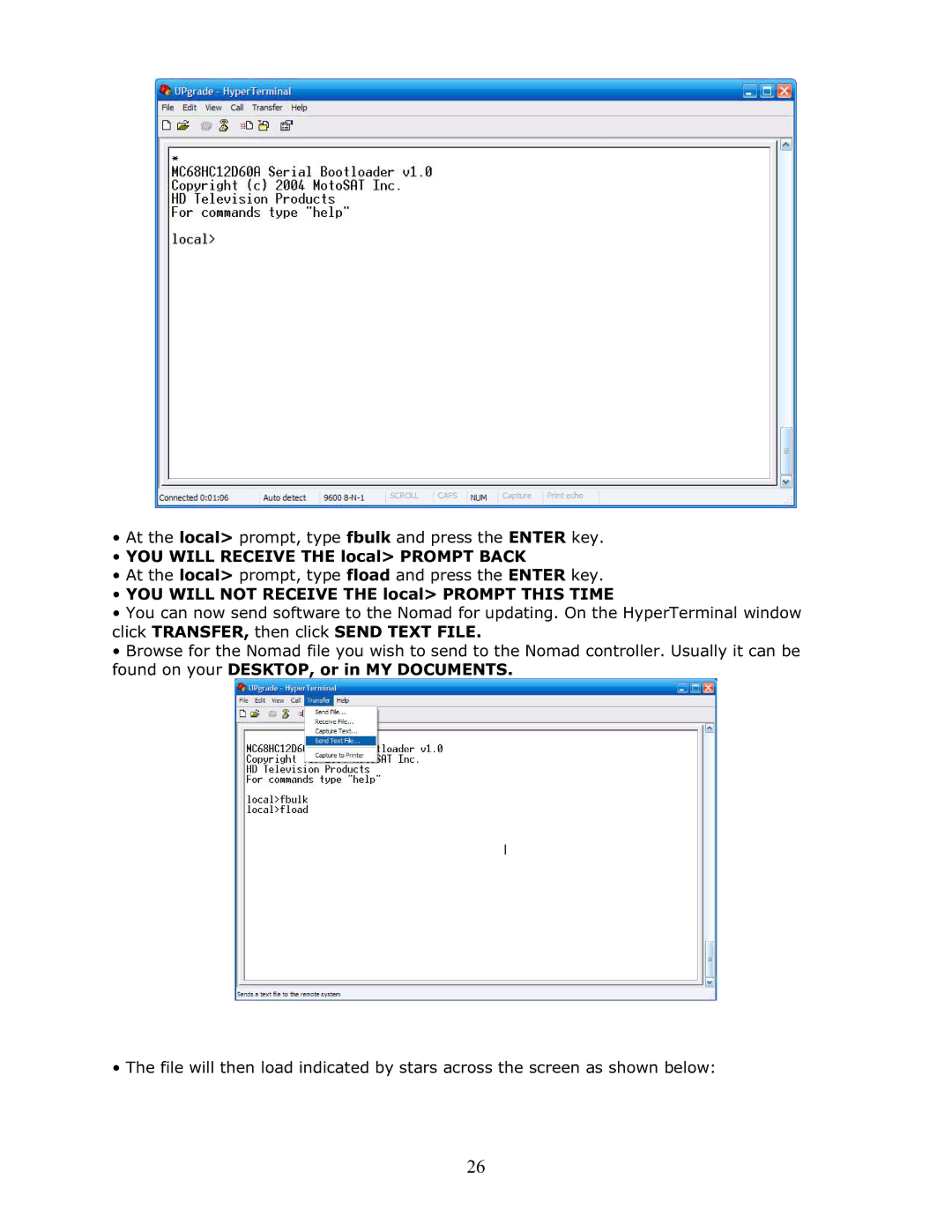901NOMAD 2IM specifications
The MotoSAT 901NOMAD 2IM is a state-of-the-art mobile satellite communication system designed to provide seamless connectivity in various environments, from remote locations to urban settings. Ideal for users in industries such as emergency response, military operations, and outdoor broadcasting, the MotoSAT 901NOMAD 2IM ensures high-speed internet access and reliable communications on the go.One of the standout features of the MotoSAT 901NOMAD 2IM is its advanced auto-acquisition technology. This system allows the satellite dish to automatically find and lock onto the desired satellite signal with minimal user intervention. This capability not only simplifies the setup process but also enables users to focus on their tasks rather than the technicalities of satellite alignment.
The 901NOMAD 2IM comes equipped with a high-gain, lightweight antenna that is designed for enhanced performance. The antenna's compact design makes it portable and easy to deploy, while still providing robust signal reception. This ensures that users can maintain reliable communication even in challenging environments where traditional communication methods may falter.
Another significant advantage of the MotoSAT 901NOMAD 2IM is its compatibility with various satellite network providers. This flexibility allows users to choose the service that best fits their needs, ensuring optimal connectivity and coverage. The system supports both standard-definition and high-definition video streaming, making it ideal for live broadcasts and remote production work.
In terms of robustness, the MotoSAT 901NOMAD 2IM is designed to withstand harsh conditions. Its durable construction and weather-resistant materials ensure that it performs reliably in extreme temperatures and adverse weather conditions. This durability makes it a trusted choice for professionals who need dependable communication solutions, regardless of their location.
The MotoSAT 901NOMAD 2IM also features user-friendly interface controls, making it accessible for both seasoned professionals and newcomers. With intuitive controls and clear indicators, users can quickly adjust settings and monitor their connection status.
In summary, the MotoSAT 901NOMAD 2IM is a powerful mobile satellite communication system that combines advanced technology, ease of use, and exceptional performance. Its auto-acquisition feature, portability, and robust design make it an ideal choice for anyone needing reliable satellite coverage in remote or challenging environments. Whether for emergency services, military applications, or broadcasting, the MotoSAT 901NOMAD 2IM stands ready to meet the demands of modern communication.