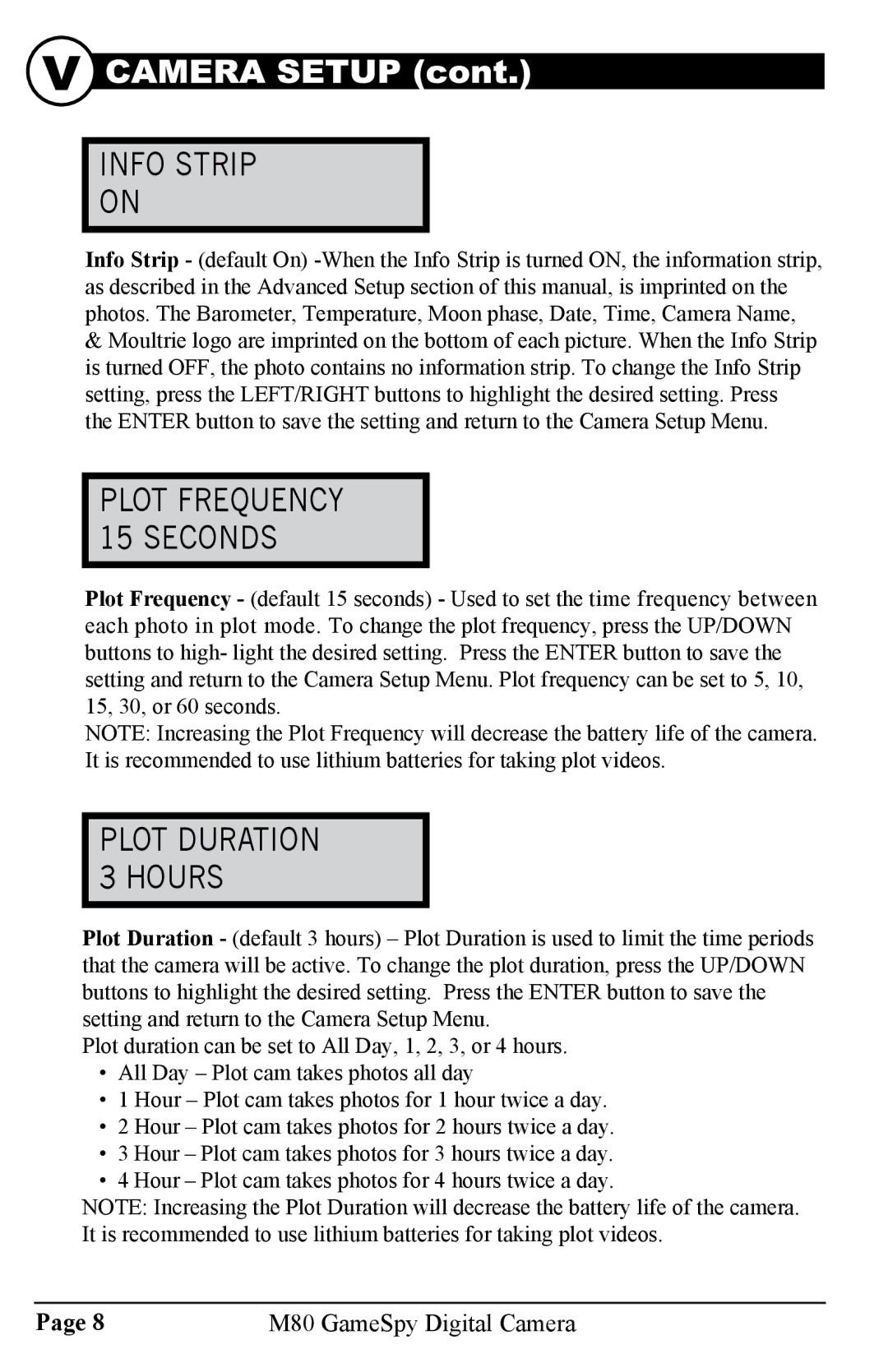INFO STRIP
ON
Info Strip - (default On)
&Moultrie logo are imprinted on the bottom of each picture. When the Info Strip is turned OFF, the photo contains no information strip. To change the Info Strip setting, press the LEFT/RIGHT buttons to highlight the desired setting. Press the ENTER button to save the setting and return to the Camera Setup Menu.
PLOT FREQUENCY 15 SECONDS
Plot Frequency - (default 15 seconds) - Used to set the time frequency between each photo in plot mode. To change the plot frequency, press the UP/DOWN buttons to high- light the desired setting. Press the ENTER button to save the setting and return to the Camera Setup Menu. Plot frequency can be set to 5, 10, 15, 30, or 60 seconds.
NOTE: Increasing the Plot Frequency will decrease the battery life of the camera. It is recommended to use lithium batteries for taking plot videos.
PLOT DURATION 3 HOURS
Plot Duration - (default 3 hours) – Plot Duration is used to limit the time periods that the camera will be active. To change the plot duration, press the UP/DOWN buttons to highlight the desired setting. Press the ENTER button to save the setting and return to the Camera Setup Menu.
Plot duration can be set to All Day, 1, 2, 3, or 4 hours.
•All Day – Plot cam takes photos all day
•1 Hour – Plot cam takes photos for 1 hour twice a day.
•2 Hour – Plot cam takes photos for 2 hours twice a day.
•3 Hour – Plot cam takes photos for 3 hours twice a day.
•4 Hour – Plot cam takes photos for 4 hours twice a day.
NOTE: Increasing the Plot Duration will decrease the battery life of the camera. It is recommended to use lithium batteries for taking plot videos.
Page 8 | M80 GameSpy Digital Camera |