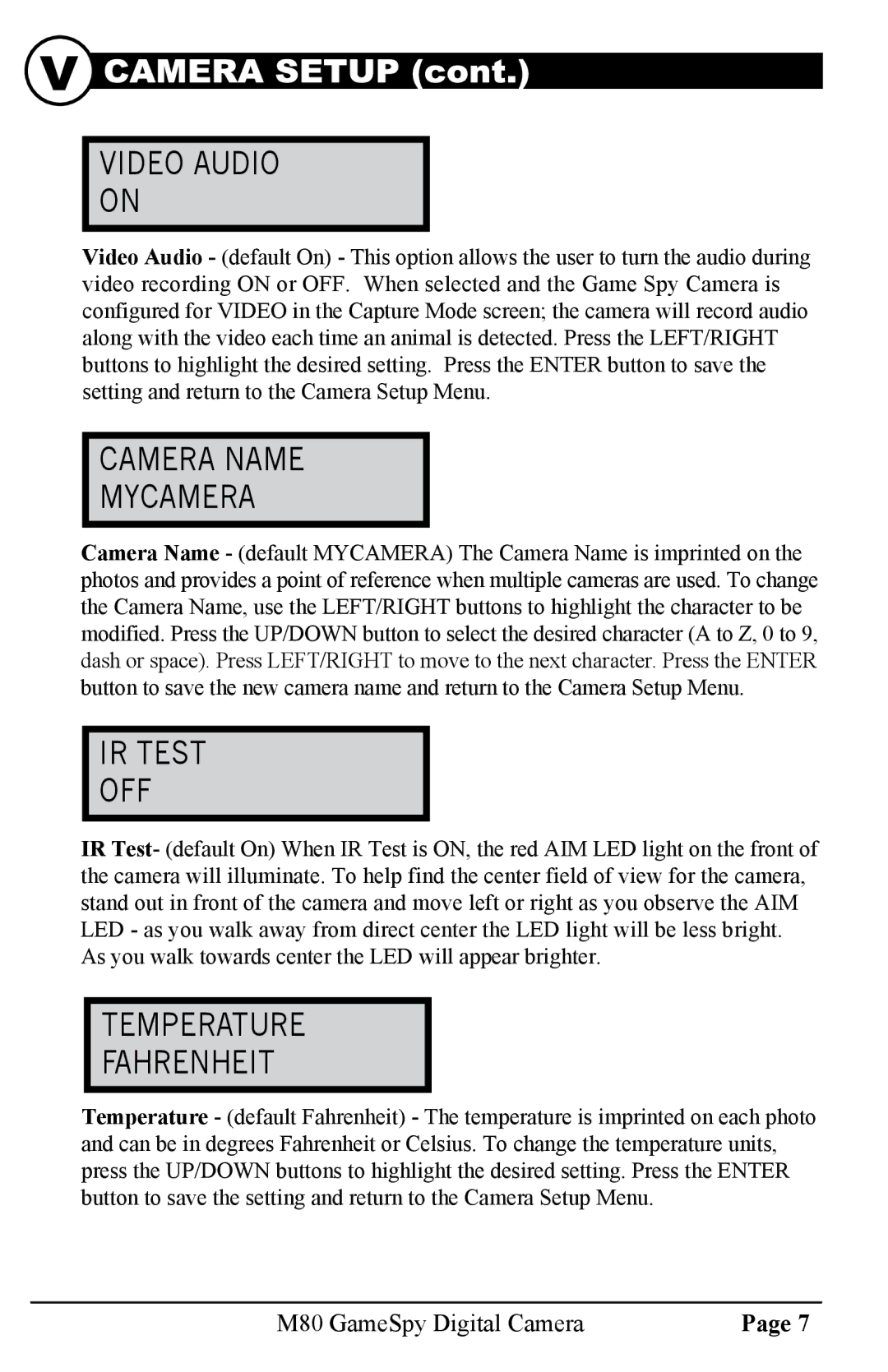VIDEO AUDIO
ON
Video Audio - (default On) - This option allows the user to turn the audio during video recording ON or OFF. When selected and the Game Spy Camera is configured for VIDEO in the Capture Mode screen; the camera will record audio along with the video each time an animal is detected. Press the LEFT/RIGHT buttons to highlight the desired setting. Press the ENTER button to save the setting and return to the Camera Setup Menu.
CAMERA NAME
MYCAMERA
Camera Name - (default MYCAMERA) The Camera Name is imprinted on the photos and provides a point of reference when multiple cameras are used. To change the Camera Name, use the LEFT/RIGHT buttons to highlight the character to be modified. Press the UP/DOWN button to select the desired character (A to Z, 0 to 9, dash or space). Press LEFT/RIGHT to move to the next character. Press the ENTER button to save the new camera name and return to the Camera Setup Menu.
IR TEST
OFF
IR Test- (default On) When IR Test is ON, the red AIM LED light on the front of the camera will illuminate. To help find the center field of view for the camera, stand out in front of the camera and move left or right as you observe the AIM LED - as you walk away from direct center the LED light will be less bright. As you walk towards center the LED will appear brighter.
TEMPERATURE
FAHRENHEIT
Temperature - (default Fahrenheit) - The temperature is imprinted on each photo and can be in degrees Fahrenheit or Celsius. To change the temperature units, press the UP/DOWN buttons to highlight the desired setting. Press the ENTER button to save the setting and return to the Camera Setup Menu.
M80 GameSpy Digital Camera | Page 7 |