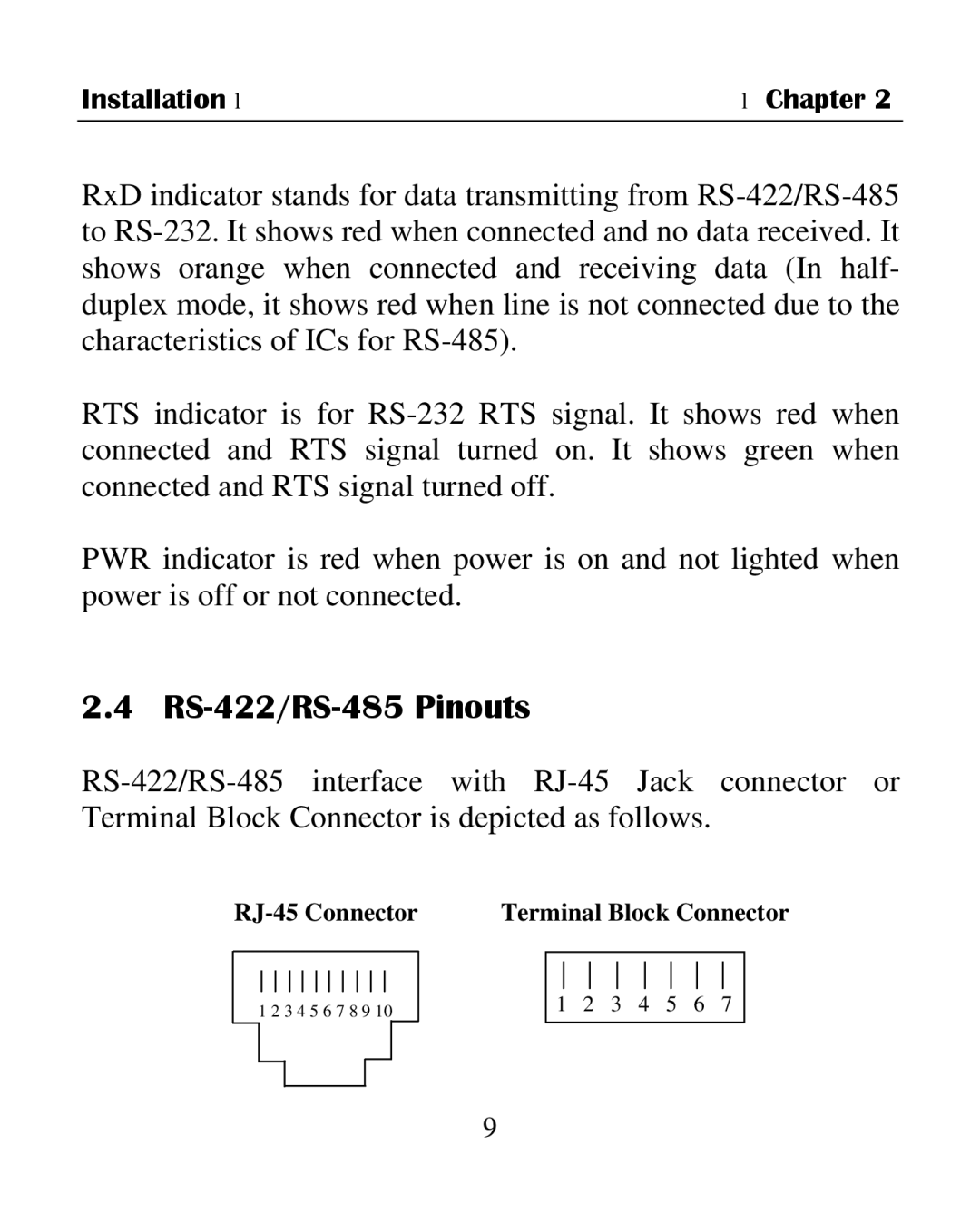Installation • | • Chapter 2 |
| |
RxD indicator stands for data transmitting from RS-422/RS-485 to RS-232. It shows red when connected and no data received. It shows orange when connected and receiving data (In half- duplex mode, it shows red when line is not connected due to the characteristics of ICs for RS-485).
RTS indicator is for RS-232 RTS signal. It shows red when connected and RTS signal turned on. It shows green when connected and RTS signal turned off.
PWR indicator is red when power is on and not lighted when power is off or not connected.
2.4 RS-422/RS-485 Pinouts
RS-422/RS-485 interface with RJ-45 Jack connector or Terminal Block Connector is depicted as follows.
RJ-45 Connector | Terminal Block Connector |