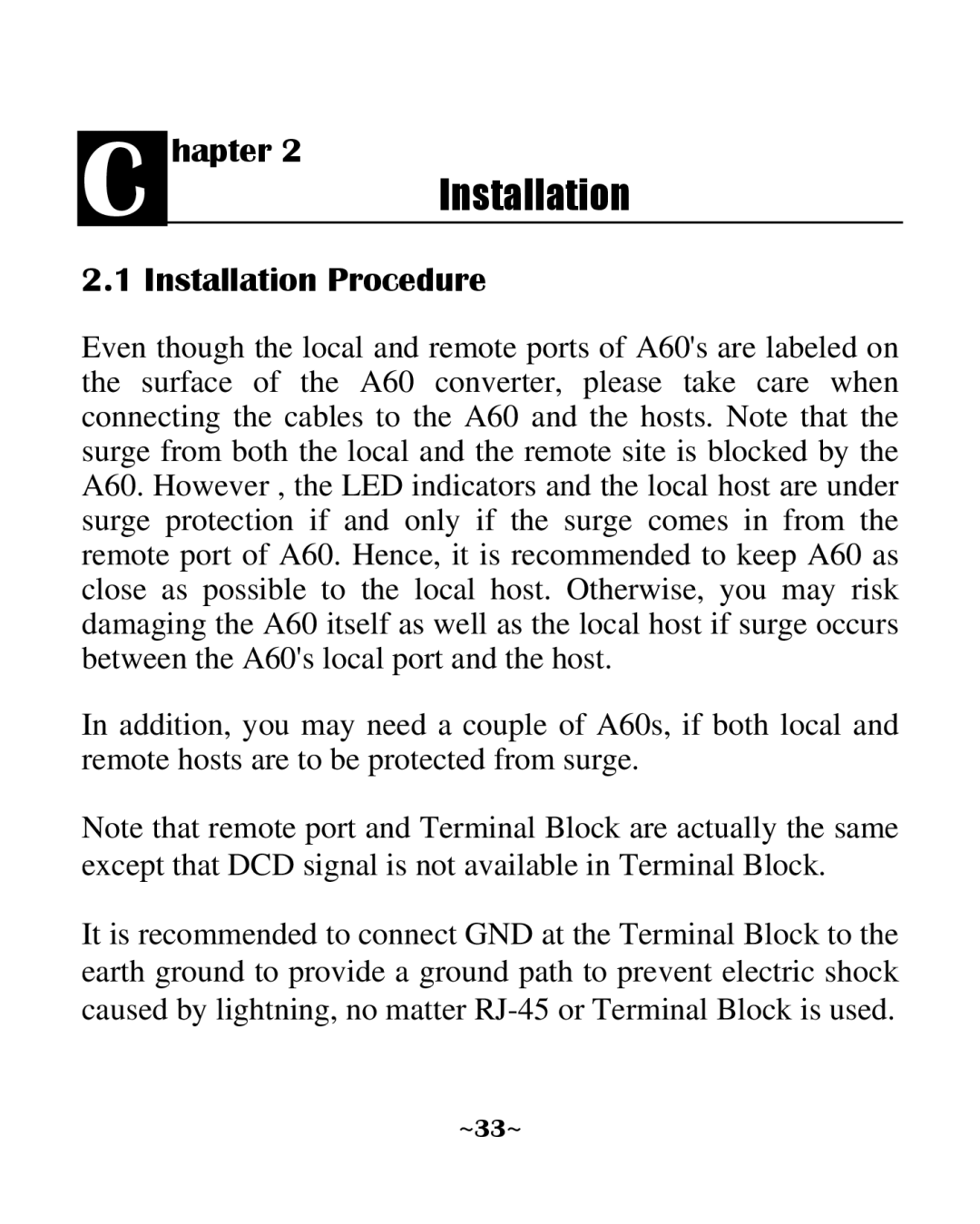C hapter 2
Installation
2.1 Installation Procedure
Even though the local and remote ports of A60's are labeled on the surface of the A60 converter, please take care when connecting the cables to the A60 and the hosts. Note that the surge from both the local and the remote site is blocked by the A60. However , the LED indicators and the local host are under surge protection if and only if the surge comes in from the remote port of A60. Hence, it is recommended to keep A60 as close as possible to the local host. Otherwise, you may risk damaging the A60 itself as well as the local host if surge occurs between the A60's local port and the host.
In addition, you may need a couple of A60s, if both local and remote hosts are to be protected from surge.
Note that remote port and Terminal Block are actually the same except that DCD signal is not available in Terminal Block.
It is recommended to connect GND at the Terminal Block to the earth ground to provide a ground path to prevent electric shock caused by lightning, no matter
~33~