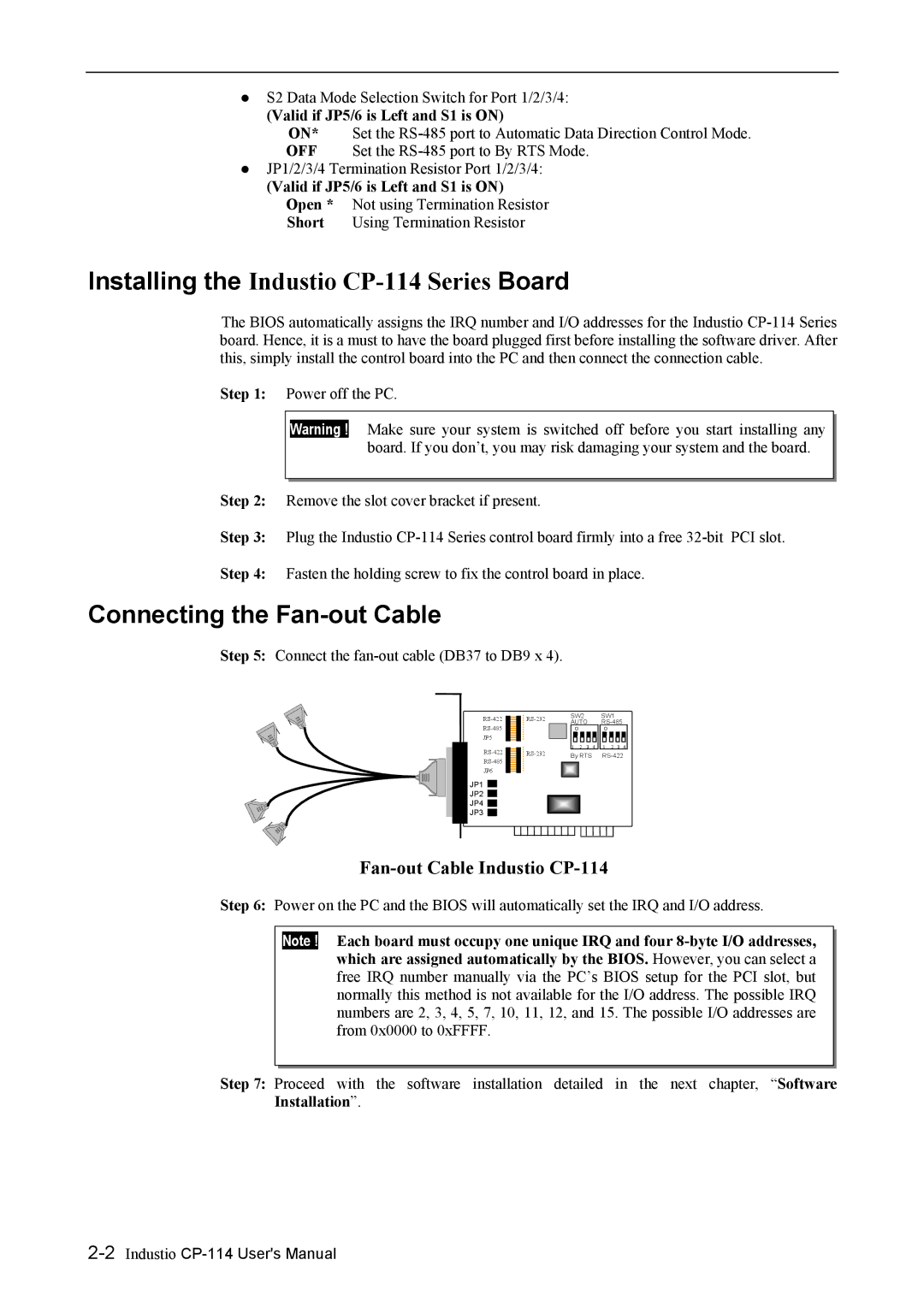CP-114 Series specifications
Moxa Technologies CP-114 Series is a highly regarded line of serial device servers designed to enhance connectivity and communication in industrial automation and network applications. These devices serve as reliable interfaces for connecting serial devices to Ethernet networks, allowing for seamless integration of legacy serial devices into modern IP-based environments.One of the main features of the CP-114 Series is its support for multiple serial ports. The series typically includes models that offer four RS-232/422/485 serial ports, enabling effective data transmission from numerous devices simultaneously. This multi-port configuration is particularly useful in environments where multiple legacy devices need to be connected and monitored through a single network interface.
The CP-114 Series excels in its versatility, supporting various serial communication modes including standard RS-232, as well as the more robust RS-422 and RS-485 protocols. This feature allows users to accommodate a wide range of device types, from simple sensors to complex machinery, providing flexibility in deployment across diverse applications.
Another significant characteristic of this series is its robust construction. Designed for industrial use, CP-114 devices are built to withstand harsh environments, featuring high tolerance to temperature variations, electrical noise, and dust. They often come with options for redundant power inputs and protective mechanisms against over-voltage and surge, ensuring reliable operation even in challenging settings.
The integration capabilities of the CP-114 Series are further enhanced by Moxa's proprietary technologies. The devices support a range of network protocols, including TCP/IP and UDP, enabling easy setup and configuration. Additionally, the series is compatible with various operating systems, allowing for broad adoption in different network environments.
Security is another crucial aspect of the CP-114 Series, with features such as device authentication and secure data transmission to safeguard sensitive information. This makes the series suitable for applications in sectors that require high levels of data integrity and security, including transportation, healthcare, and energy management.
Overall, Moxa Technologies CP-114 Series stands out for its robust design, versatile connectivity options, and advanced integration features. With its ability to bridge traditional serial devices with modern network infrastructures, it plays a vital role in enhancing operational efficiency and flexibility in various industrial applications.