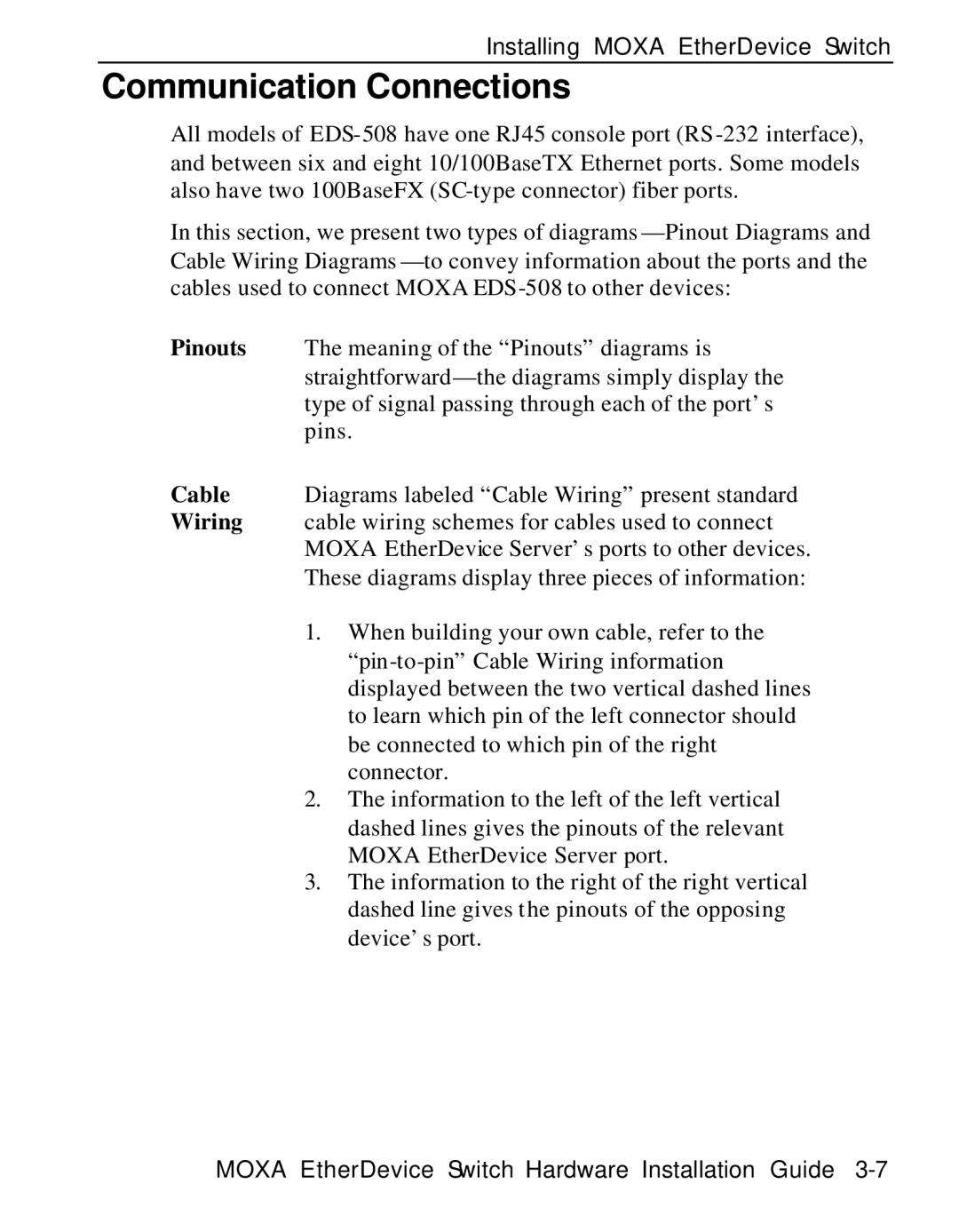Installing MOXA EtherDevice Switch
Communication Connections
All models of
In this section, we present two types of diagrams — Pinout Diagrams and Cable Wiring Diagrams — to convey information about the ports and the cables used to connect MOXA
Pinouts The meaning of the “Pinouts” diagrams is straightforward — the diagrams simply display the type of signal passing through each of the port’s pins.
Cable Diagrams labeled “Cable Wiring” present standard
Wiring cable wiring schemes for cables used to connect MOXA EtherDevice Server’s ports to other devices. These diagrams display three pieces of information:
1.When building your own cable, refer to the
2.The information to the left of the left vertical dashed lines gives the pinouts of the relevant MOXA EtherDevice Server port.
3.The information to the right of the right vertical dashed line gives the pinouts of the opposing device’s port.
MOXA EtherDevice Switch Hardware Installation Guide