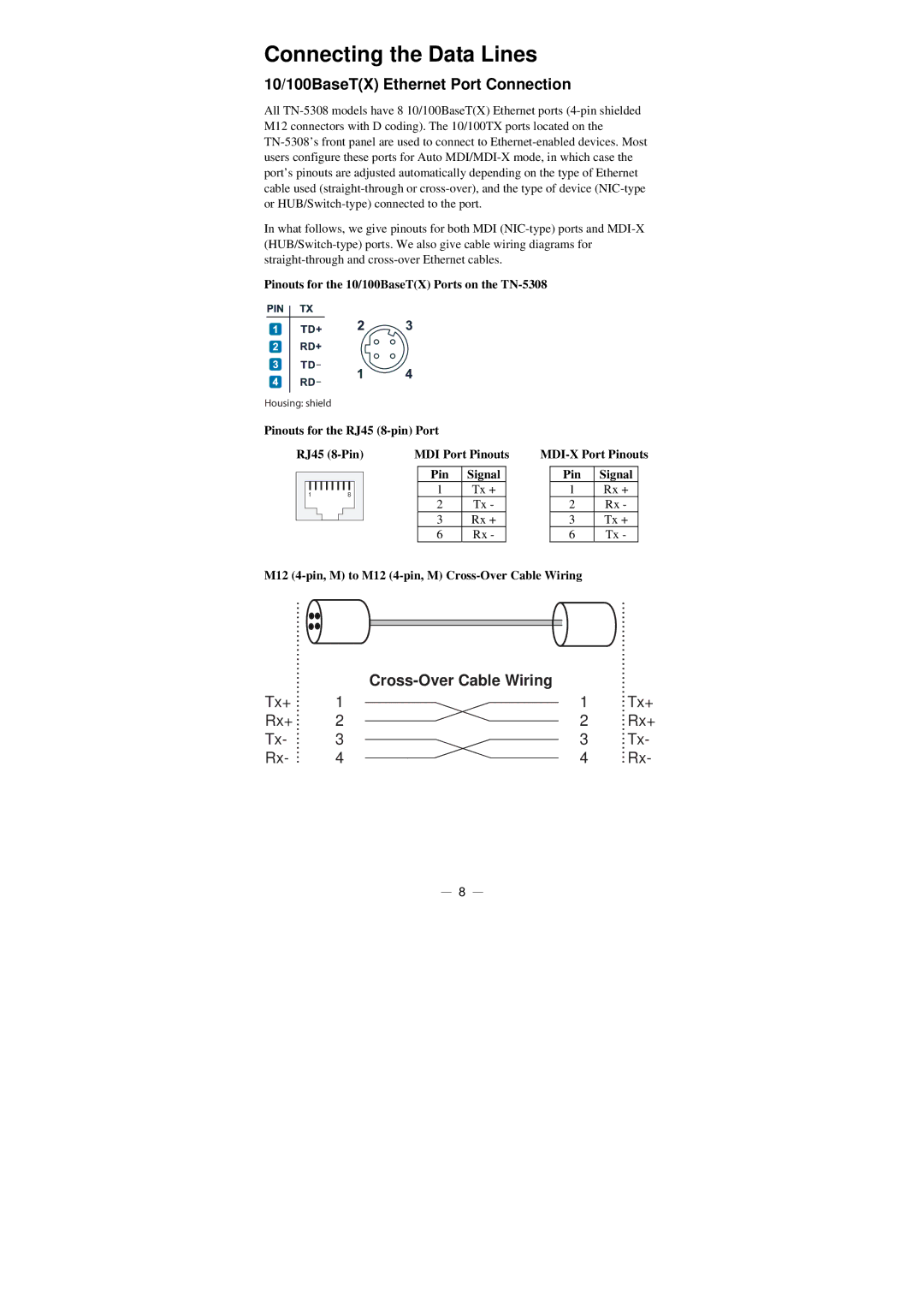Connecting the Data Lines
10/100BaseT(X) Ethernet Port Connection
All TN-5308 models have 8 10/100BaseT(X) Ethernet ports (4-pin shielded M12 connectors with D coding). The 10/100TX ports located on the TN-5308’s front panel are used to connect to Ethernet-enabled devices. Most users configure these ports for Auto MDI/MDI-X mode, in which case the port’s pinouts are adjusted automatically depending on the type of Ethernet cable used (straight-through or cross-over), and the type of device (NIC-type or HUB/Switch-type) connected to the port.
In what follows, we give pinouts for both MDI (NIC-type) ports and MDI-X (HUB/Switch-type) ports. We also give cable wiring diagrams for straight-through and cross-over Ethernet cables.
Pinouts for the 10/100BaseT(X) Ports on the TN-5308
Housing: shield | | | | | | | | | | |
Pinouts for the RJ45 (8-pin) Port | | | | | | |
| RJ45 (8-Pin) | MDI Port Pinouts | MDI-X Port Pinouts |
| | | | | | | | | | | | |
| | | | | | Pin | Signal | Pin | Signal |
| | | | |
| | | | | | 1 | Tx + | | | 1 | Rx + | |
| | 1 | 8 | |
| | | | | | 2 | Tx - | | | 2 | Rx - | |
| | | | | | 3 | Rx + | | | 3 | Tx + | |
| | | | |
| | | | | | 6 | Rx - | | | 6 | Tx - | |
M12 (4-pin, M) to M12 (4-pin, M) Cross-Over Cable Wiring
| | Cross-Over Cable Wiring | |
Tx+ | 1 | 1 | Tx+ |
Rx+ | 2 | 2 | Rx+ |
Tx- | 3 | 3 | Tx- |
Rx- | 4 | | 4 | Rx- |
|
— 8 —