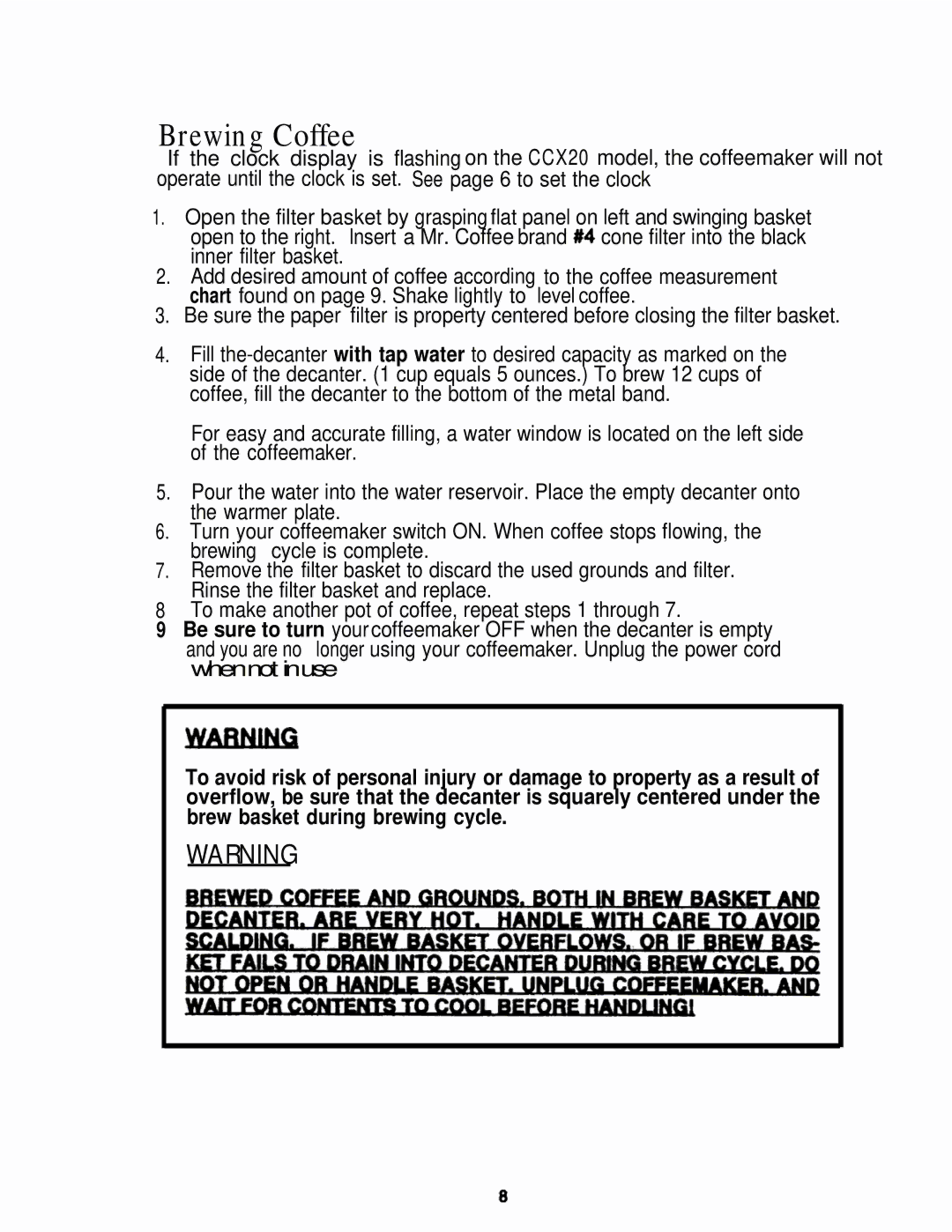Brewing Coffee
If the clock display is flashing on the CCX20 model, the coffeemaker will not operate until the clock is set. See page 6 to set the clock
1.Open the filter basket by grasping flat panel on left and swinging basket open to the right. lnsert a Mr. Coffee brand t4 cone filter into the black inner filter basket.
2.Add desired amount of coffee according to the coffee measurement chart found on page 9. Shake lightly to level coffee.
3.Be sure the paper filter is property centered before closing the filter basket.
4.Fill
For easy and accurate filling, a water window is located on the left side of the coffeemaker.
5.Pour the water into the water reservoir. Place the empty decanter onto the warmer plate.
6.Turn your coffeemaker switch ON. When coffee stops flowing, the brewing cycle is complete.
7.Remove the filter basket to discard the used grounds and filter. Rinse the filter basket and replace.
8To make another pot of coffee, repeat steps 1 through 7.
9Be sure to turn your coffeemaker OFF when the decanter is empty and you are no longer using your coffeemaker. Unplug the power cord when not in use
To avoid risk of personal injury or damage to property as a result of overflow, be sure that the decanter is squarely centered under the brew basket during brewing cycle.
WARNING