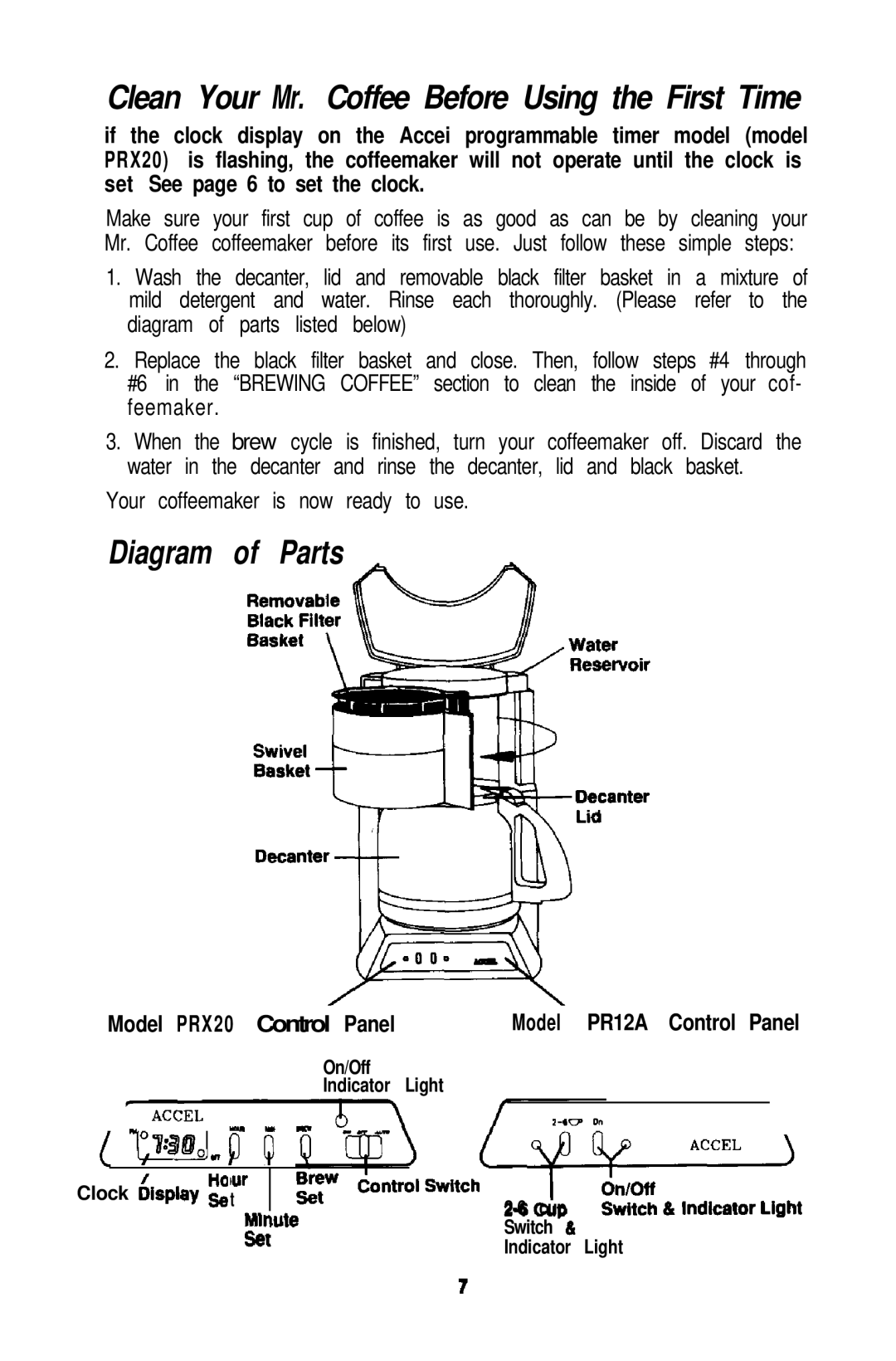PRX20, PR12A specifications
Mr. Coffee has long been a trusted name in home brewing, and the PR12A and PRX20 models continue that legacy with features designed to enhance the daily coffee experience. Both products focus on delivering consistent brewing quality, user-friendly design, and practical features.The Mr. Coffee PR12A is a classic 12-cup coffee maker, known for its simplicity and efficiency. One of its standout features is the Brew Pause system, which allows users to pause the brewing process and pour a cup mid-cycle without making a mess. This means early risers can enjoy a steaming cup of coffee while the rest of the brew continues. The PR12A also includes a gold-tone filter that eliminates the need for paper filters, making cleanup easier and enhancing the coffee's flavor by allowing essential oils to pass through.
The water reservoir of the PR12A is easily accessible, and the design includes a convenient water level indicator, ensuring accurate measurements for optimal brewing. In terms of technology, the coffee maker incorporates a thermal shutdown feature that automatically turns off the machine after brewing, providing peace of mind for users concerned about safety.
On the other hand, the Mr. Coffee PRX20 is a more advanced model, appealing to those who crave additional features without compromising on quality. It retains the same core functionality as the PR12A but adds programmable settings, allowing users to wake up to freshly brewed coffee at a predetermined time. This programmable timer is a revolutionary convenience for busy households.
Both models feature a durable glass carafe that allows users to serve coffee seamlessly. The PRX20 goes one step further with its easy-pour spout, preventing spills during serving. Additionally, the PRX20's clean design and modern aesthetics complement any kitchen decor, making it both a functional appliance and a stylish addition to your countertop.
In summary, the Mr. Coffee PR12A and PRX20 coffee makers prioritize brewing excellence and user convenience. Their practical features, including the Brew Pause system, easy-to-read water levels, and automatic shut-off, make them suitable for a range of users, from casual coffee drinkers to aficionados who appreciate a well-crafted cup every morning. With Mr. Coffee, enjoying coffee has never been easier or more flavorful.