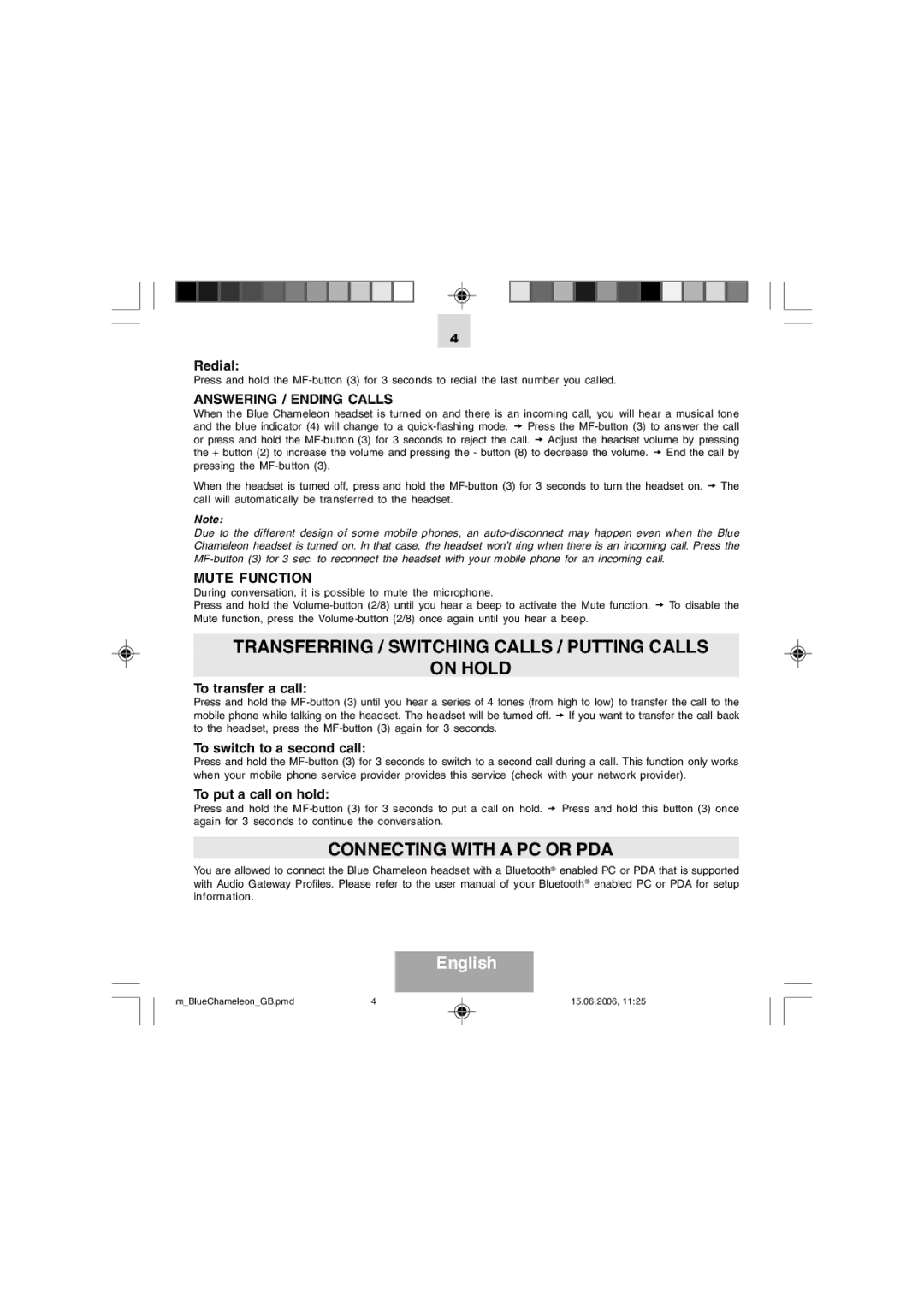Blue Chameleon specifications
The Mr Handsfree Blue Chameleon is a remarkable wireless headset designed to provide users with unparalleled audio quality and versatility. With its innovative features and sleek design, this headset stands out in the crowded market of audio devices.One of the main features of the Blue Chameleon is its advanced Bluetooth connectivity. Supporting the latest Bluetooth 5.0 technology, it ensures a seamless connection with a range of devices, allowing users to enjoy high-fidelity sound without the hassle of tangled wires. With a connection range of up to 30 feet, users can move freely while listening to music or taking calls, enhancing the overall listening experience.
The Blue Chameleon boasts impressive sound quality, thanks to its powerful audio drivers and noise-canceling technology. The headset delivers rich, immersive sound with deep bass and crisp highs, allowing users to enjoy their favorite music and podcasts as if they were live. Additionally, the built-in noise-canceling microphone ensures clear voice transmission during phone calls, making it an ideal choice for professionals who are frequently on the move.
Comfort is another hallmark of the Mr Handsfree Blue Chameleon. The headset features an ergonomic design with plush ear cushions that provide an adjustable and comfortable fit for long listening sessions. The adjustable headband allows users to find the perfect fit, reducing fatigue during extended use. Whether you’re commuting, working, or simply relaxing at home, the comfort factor is paramount.
The Blue Chameleon is also equipped with intuitive touch controls that allow users to manage playback, adjust volume, and answer calls effortlessly. With just a few taps, users can easily switch between music and calls, making multitasking a breeze.
In terms of battery life, the Mr Handsfree Blue Chameleon shines brightly. It offers up to 15 hours of continuous playback on a single charge, making it perfect for all-day use. The convenient charging case allows users to recharge the headset when not in use, extending the listening time even further.
Overall, the Mr Handsfree Blue Chameleon is a perfect blend of advanced technology, comfort, and user-friendly features. With its stylish design and exceptional performance, it is an excellent choice for anyone looking to elevate their audio experience. Whether for work or leisure, the Blue Chameleon promises to deliver high-quality sound and convenience in one impressive package.