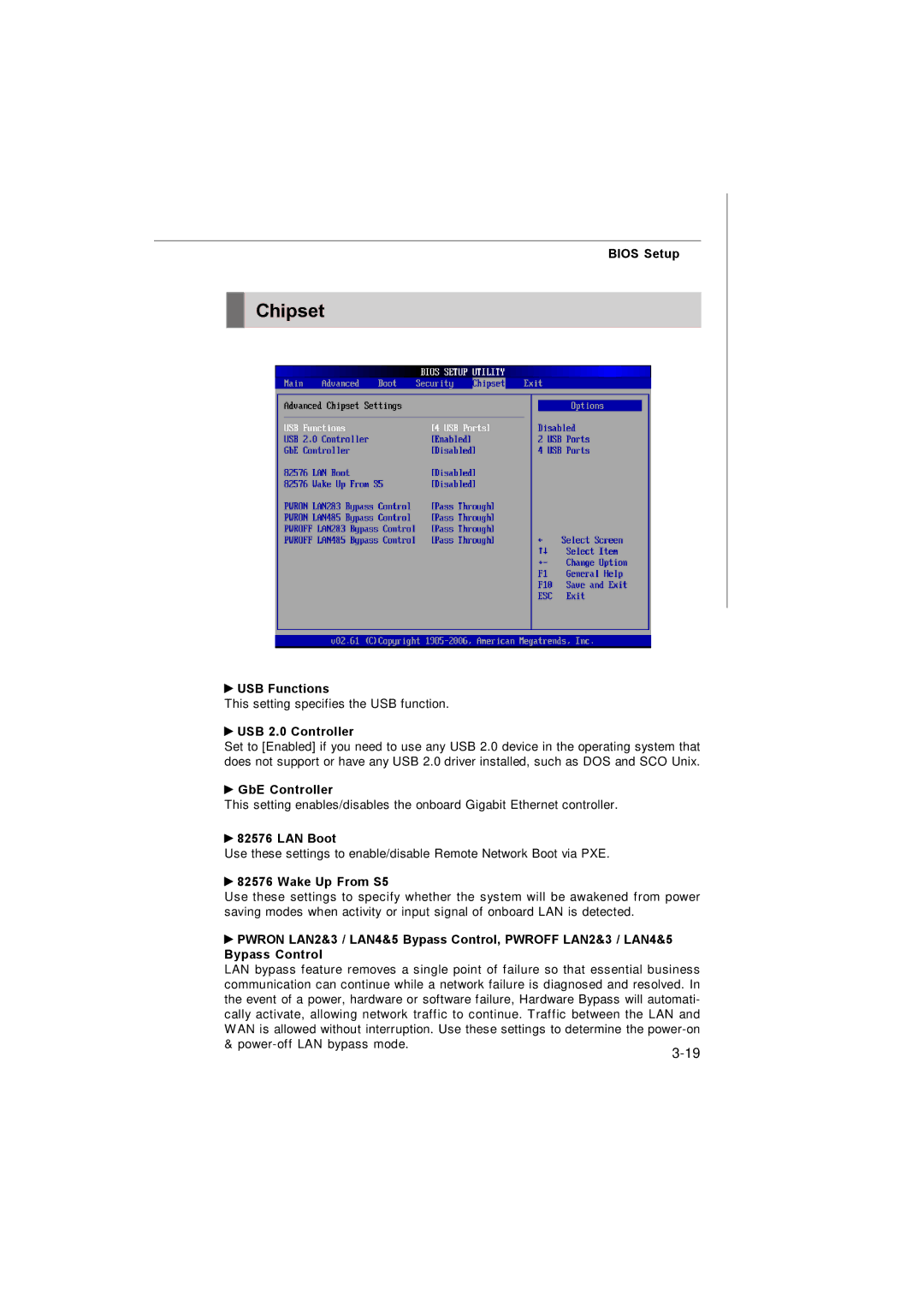BIOS Setup
Chipset
![]() USB Functions
USB Functions
This setting specifies the USB function.
 USB 2.0 Controller
USB 2.0 Controller
Set to [Enabled] if you need to use any USB 2.0 device in the operating system that does not support or have any USB 2.0 driver installed, such as DOS and SCO Unix.
![]() GbE Controller
GbE Controller
This setting enables/disables the onboard Gigabit Ethernet controller.
![]() 82576 LAN Boot
82576 LAN Boot
Use these settings to enable/disable Remote Network Boot via PXE.
 82576 Wake Up From S5
82576 Wake Up From S5
Use these settings to specify whether the system will be awakened from power saving modes when activity or input signal of onboard LAN is detected.
![]() PWRON LAN2&3 / LAN4&5 Bypass Control, PWROFF LAN2&3 / LAN4&5 Bypass Control
PWRON LAN2&3 / LAN4&5 Bypass Control, PWROFF LAN2&3 / LAN4&5 Bypass Control
LAN bypass feature removes a single point of failure so that essential business communication can continue while a network failure is diagnosed and resolved. In the event of a power, hardware or software failure, Hardware Bypass will automati- cally activate, allowing network traffic to continue. Traffic between the LAN and WAN is allowed without interruption. Use these settings to determine the