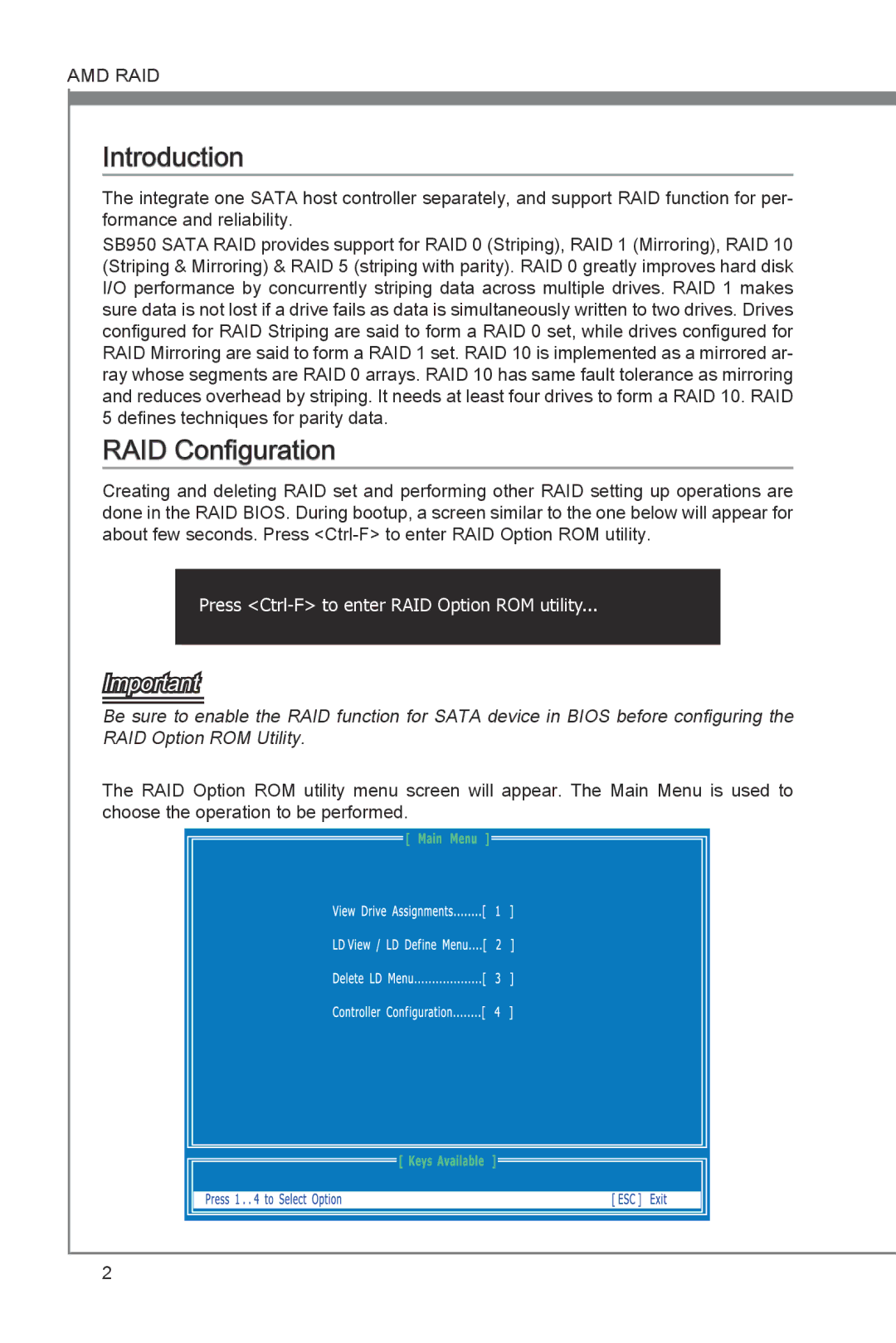AMD RAID
Introduction
The integrate one SATA host controller separately, and support RAID function for per- formance and reliability.
SB950 SATA RAID provides support for RAID 0 (Striping), RAID 1 (Mirroring), RAID 10 (Striping & Mirroring) & RAID 5 (striping with parity). RAID 0 greatly improves hard disk I/O performance by concurrently striping data across multiple drives. RAID 1 makes sure data is not lost if a drive fails as data is simultaneously written to two drives. Drives configured for RAID Striping are said to form a RAID 0 set, while drives configured for RAID Mirroring are said to form a RAID 1 set. RAID 10 is implemented as a mirrored ar- ray whose segments are RAID 0 arrays. RAID 10 has same fault tolerance as mirroring and reduces overhead by striping. It needs at least four drives to form a RAID 10. RAID 5 defines techniques for parity data.
RAID Configuration
Creating and deleting RAID set and performing other RAID setting up operations are done in the RAID BIOS. During bootup, a screen similar to the one below will appear for about few seconds. Press
Press <Ctrl-F> to enter RAID Option ROM utility...
Important
Be sure to enable the RAID function for SATA device in BIOS before configuring the RAID Option ROM Utility.
The RAID Option ROM utility menu screen will appear. The Main Menu is used to choose the operation to be performed.