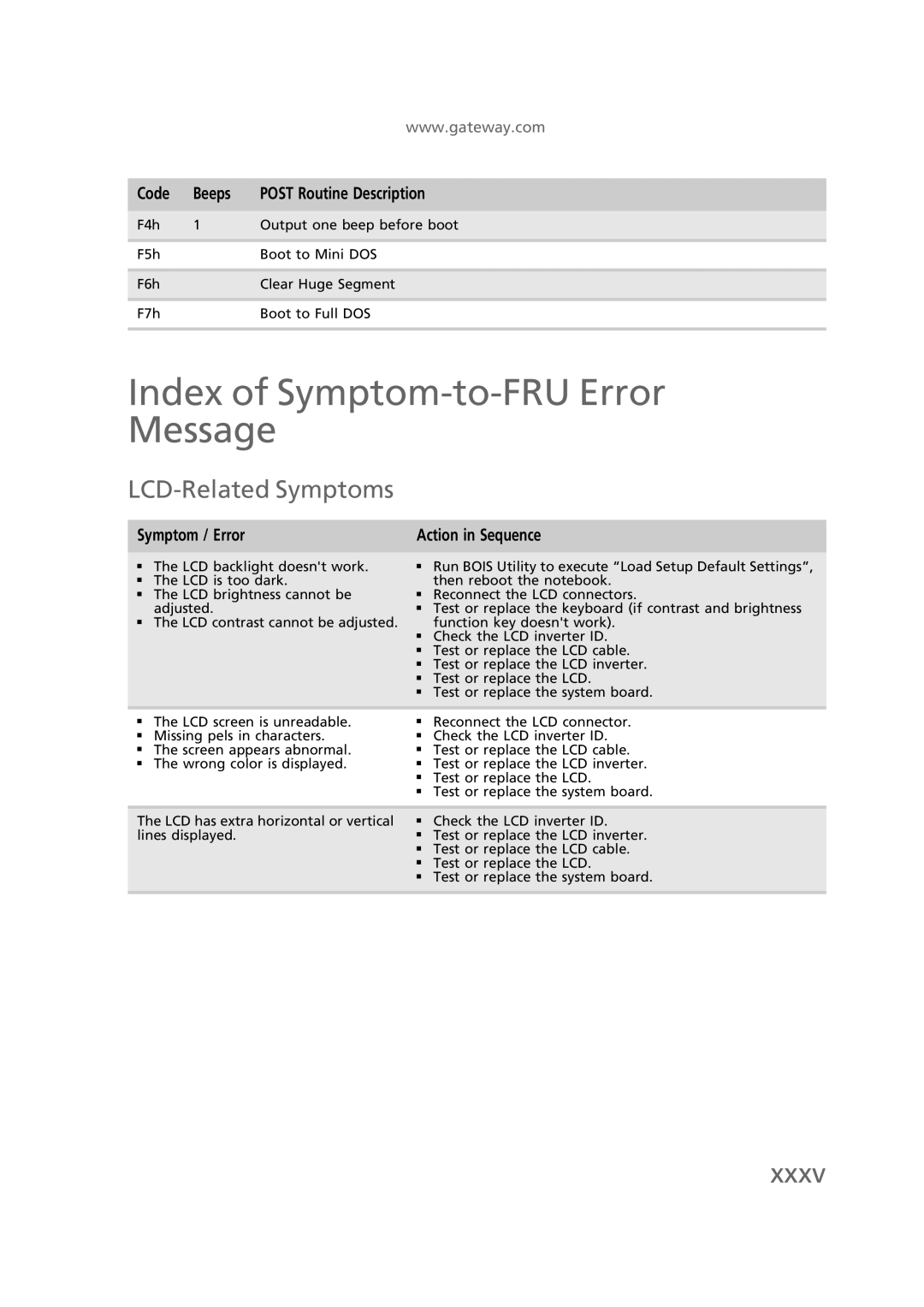|
| www.gateway.com |
|
|
|
Code | Beeps | POST Routine Description |
|
|
|
F4h | 1 | Output one beep before boot |
|
|
|
F5h |
| Boot to Mini DOS |
|
|
|
F6h |
| Clear Huge Segment |
|
|
|
F7h |
| Boot to Full DOS |
|
|
|
Index of Symptom-to-FRU Error Message
LCD-Related Symptoms
Symptom / Error | Action in Sequence | ||
|
|
|
|
■ | The LCD backlight doesn't work. | ■ | Run BOIS Utility to execute “Load Setup Default Settings”, |
■ | The LCD is too dark. |
| then reboot the notebook. |
■ | The LCD brightness cannot be | ■ | Reconnect the LCD connectors. |
| adjusted. | ■ | Test or replace the keyboard (if contrast and brightness |
■ | The LCD contrast cannot be adjusted. |
| function key doesn't work). |
|
| ■ | Check the LCD inverter ID. |
|
| ■ | Test or replace the LCD cable. |
|
| ■ | Test or replace the LCD inverter. |
|
| ■ | Test or replace the LCD. |
|
| ■ | Test or replace the system board. |
|
|
|
|
■The LCD screen is unreadable.
■Missing pels in characters.
■The screen appears abnormal.
■The wrong color is displayed.
■Reconnect the LCD connector.
■Check the LCD inverter ID.
■Test or replace the LCD cable.
■Test or replace the LCD inverter.
■Test or replace the LCD.
■Test or replace the system board.
The LCD has extra horizontal or vertical | ■ | Check the LCD inverter ID. |
lines displayed. | ■ | Test or replace the LCD inverter. |
| ■ | Test or replace the LCD cable. |
| ■ | Test or replace the LCD. |
| ■ | Test or replace the system board. |
|
|
|