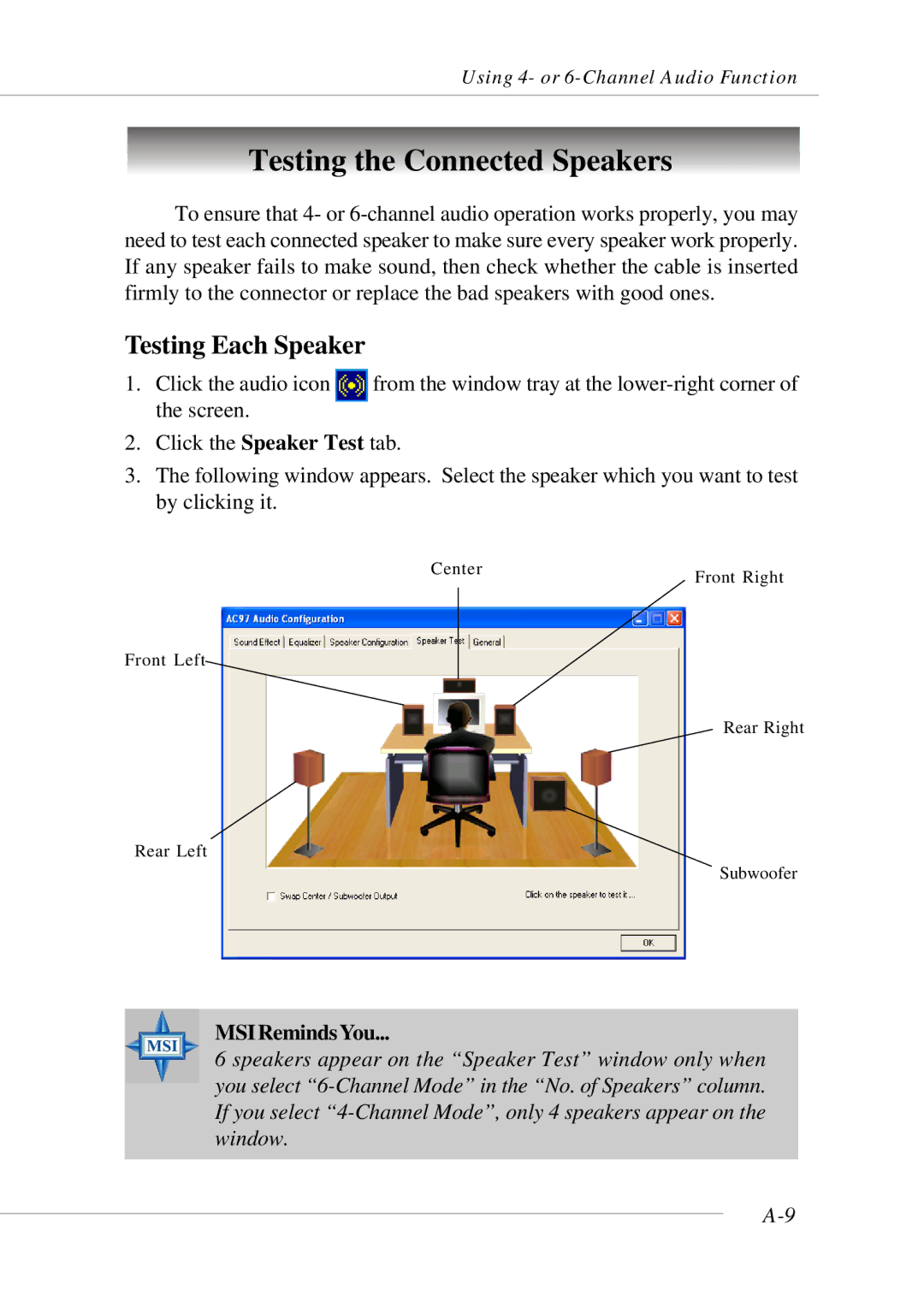Using 4- or 6-Channel Audio Function
Testing the Connected Speakers
To ensure that 4- or
Testing Each Speaker
1. Click the audio icon | from the window tray at the |
the screen. |
|
2.Click the Speaker Test tab.
3.The following window appears. Select the speaker which you want to test by clicking it.
Center | Front Right |
|
Front Left
Rear Right
Rear Left
Subwoofer
MSIRemindsYou...
6 speakers appear on the “Speaker Test” window only when you select