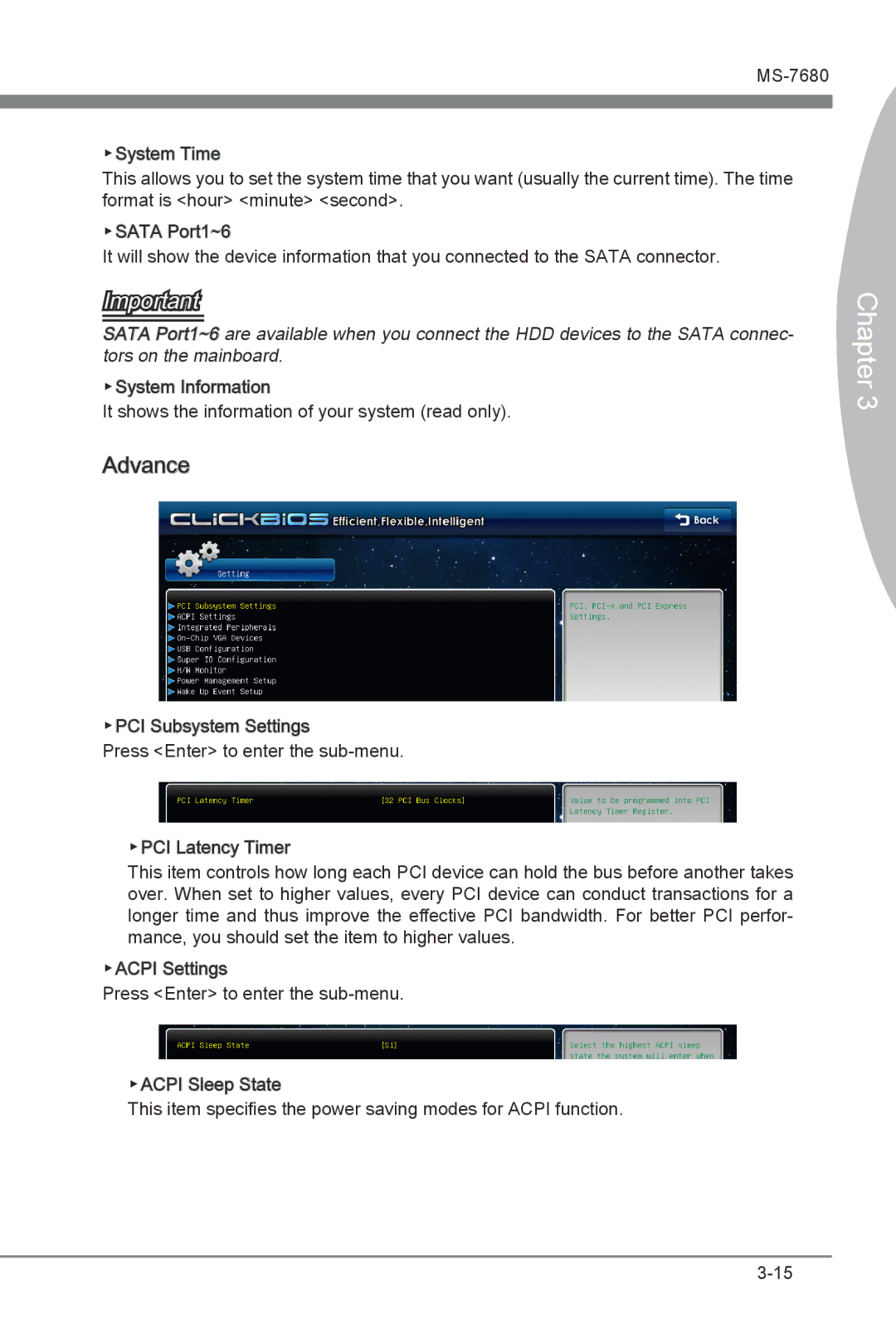▶System Time
This allows you to set the system time that you want (usually the current time). The time format is <hour> <minute> <second>.
▶SATA Port1~6
It will show the device information that you connected to the SATA connector.
Important
SATA Port1~6 are available when you connect the HDD devices to the SATA connec- tors on the mainboard.
▶System Information
It shows the information of your system (read only).
Advance
▶PCI Subsystem Settings
Press <Enter> to enter the
▶PCI Latency![]()
![]() Timer
Timer
This item controls how long each PCI device can hold the bus before another takes over. When set to higher values, every PCI device can conduct transactions for a longer time and thus improve the effective PCI bandwidth. For better PCI perfor- mance, you should set the item to higher values.
▶ACPI Settings
Press <Enter> to enter the
▶ACPI Sleep State
This item specifies the power saving modes for ACPI function.