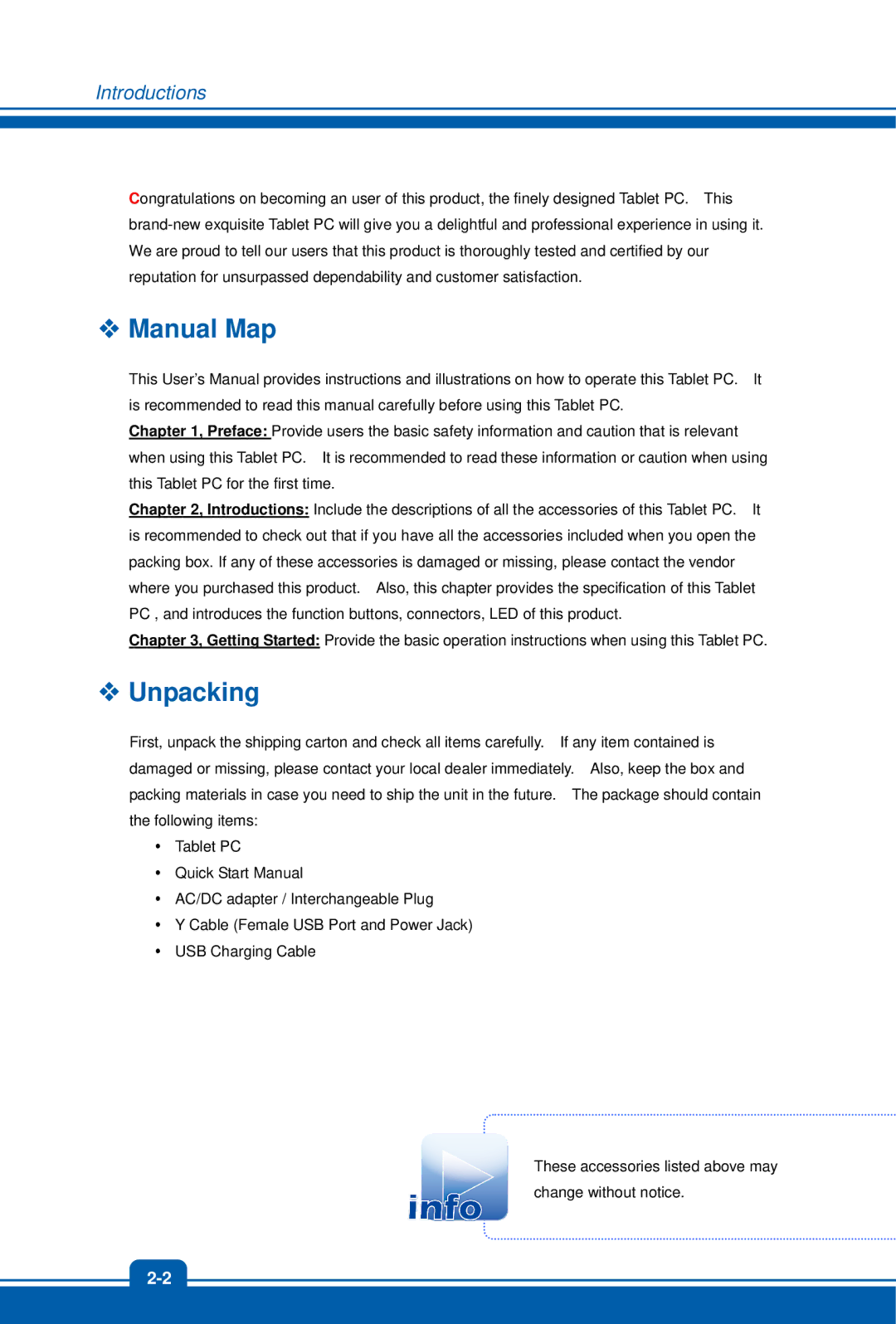Introductions
Congratulations on becoming an user of this product, the finely designed Tablet PC. This
Manual Map
This User’s Manual provides instructions and illustrations on how to operate this Tablet PC. It is recommended to read this manual carefully before using this Tablet PC.
Chapter 1, Preface: Provide users the basic safety information and caution that is relevant when using this Tablet PC. It is recommended to read these information or caution when using this Tablet PC for the first time.
Chapter 2, Introductions: Include the descriptions of all the accessories of this Tablet PC. It is recommended to check out that if you have all the accessories included when you open the packing box. If any of these accessories is damaged or missing, please contact the vendor where you purchased this product. Also, this chapter provides the specification of this Tablet PC , and introduces the function buttons, connectors, LED of this product.
Chapter 3, Getting Started: Provide the basic operation instructions when using this Tablet PC.
Unpacking
First, unpack the shipping carton and check all items carefully. If any item contained is damaged or missing, please contact your local dealer immediately. Also, keep the box and packing materials in case you need to ship the unit in the future. The package should contain the following items:
Tablet PC
Quick Start Manual
AC/DC adapter / Interchangeable Plug
Y Cable (Female USB Port and Power Jack)
USB Charging Cable
These accessories listed above may change without notice.