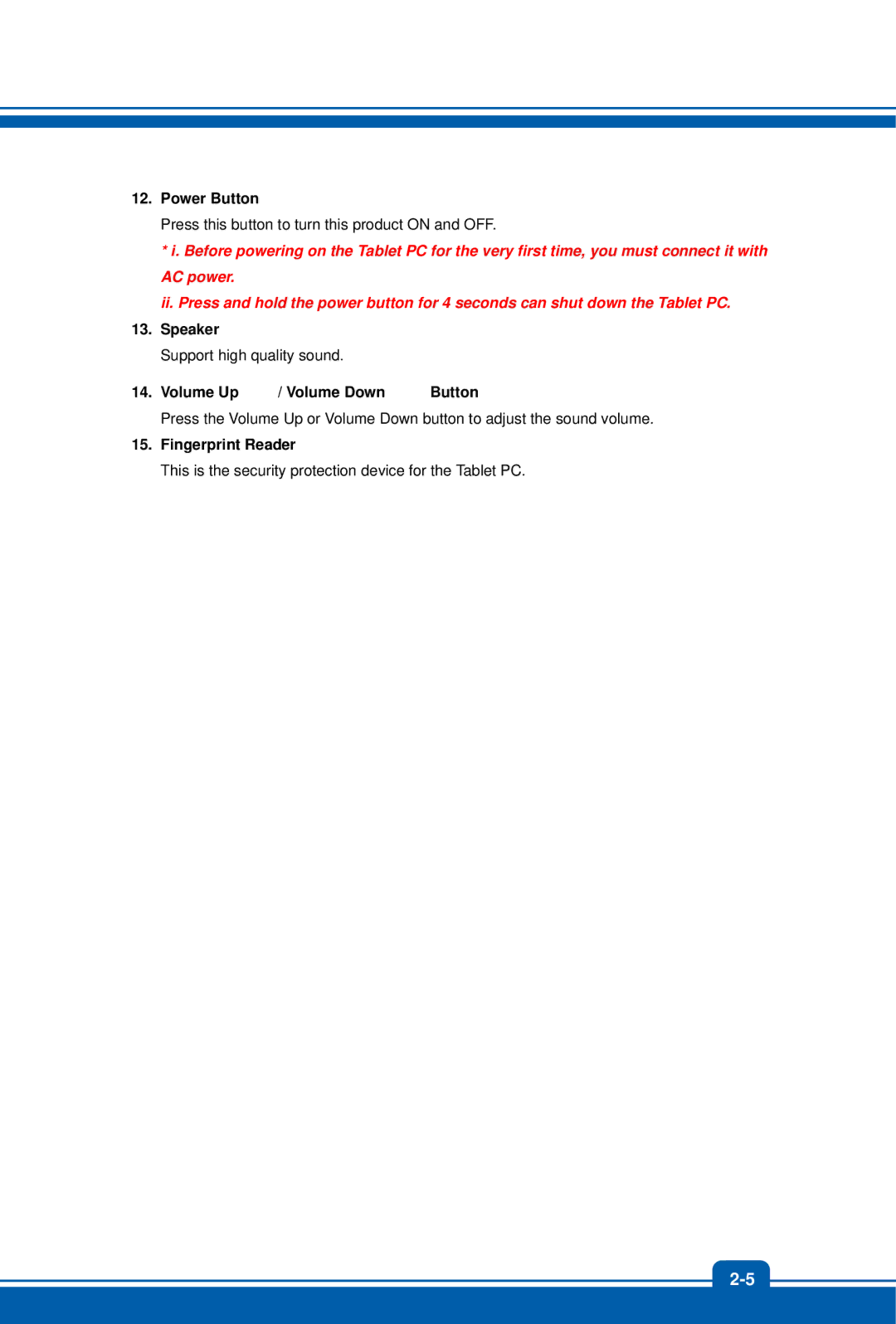12.Power Button
Press this button to turn this product ON and OFF.
*i. Before powering on the Tablet PC for the very first time, you must connect it with AC power.
ii. Press and hold the power button for 4 seconds can shut down the Tablet PC.
13.Speaker
Support high quality sound.
14.Volume Up ![]() / Volume Down
/ Volume Down ![]() Button
Button
Press the Volume Up or Volume Down button to adjust the sound volume.
15.Fingerprint Reader
This is the security protection device for the Tablet PC.