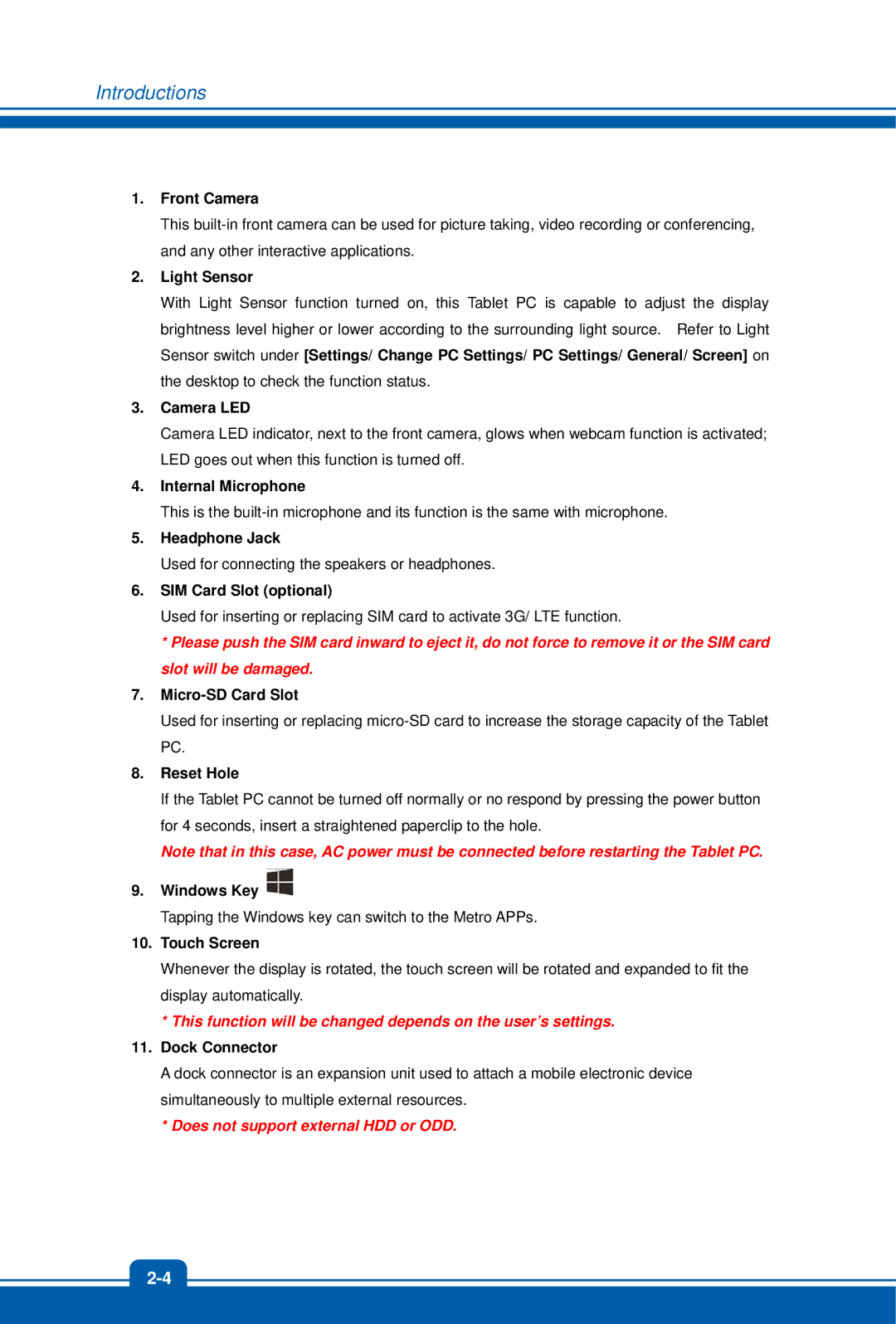Introductions
1.Front Camera
This
2.Light Sensor
With Light Sensor function turned on, this Tablet PC is capable to adjust the display brightness level higher or lower according to the surrounding light source. Refer to Light Sensor switch under [Settings/ Change PC Settings/ PC Settings/ General/ Screen] on the desktop to check the function status.
3.Camera LED
Camera LED indicator, next to the front camera, glows when webcam function is activated; LED goes out when this function is turned off.
4.Internal Microphone
This is the
5.Headphone Jack
Used for connecting the speakers or headphones.
6.SIM Card Slot (optional)
Used for inserting or replacing SIM card to activate 3G/ LTE function.
*Please push the SIM card inward to eject it, do not force to remove it or the SIM card slot will be damaged.
7.Micro-SD Card Slot
Used for inserting or replacing
8.Reset Hole
If the Tablet PC cannot be turned off normally or no respond by pressing the power button for 4 seconds, insert a straightened paperclip to the hole.
Note that in this case, AC power must be connected before restarting the Tablet PC.
9.Windows Key ![]()
Tapping the Windows key can switch to the Metro APPs.
10.Touch Screen
Whenever the display is rotated, the touch screen will be rotated and expanded to fit the display automatically.
*This function will be changed depends on the user’s settings.
11.Dock Connector
A dock connector is an expansion unit used to attach a mobile electronic device simultaneously to multiple external resources.
*Does not support external HDD or ODD.