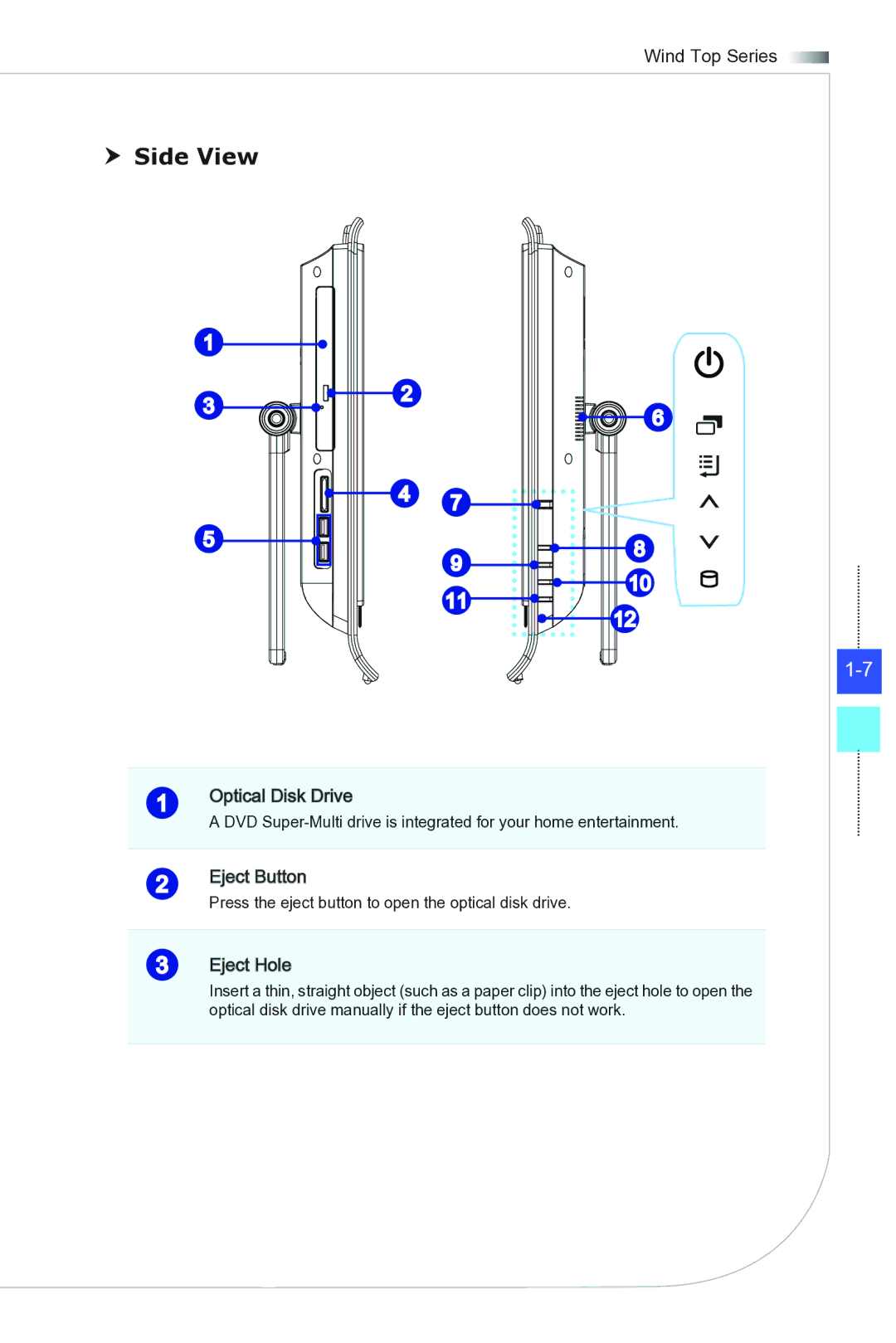Wind Top Series 
Side View
1
3
5
2
6
47
9 | 8 | |
10 | ||
11 | ||
12 | ||
|
1Optical Disk Drive
Disk Drive
A DVD
2Eject Button
Press the eject button to open the optical disk drive.
3Eject Hole
Insert a thin, straight object (such as a paper clip) into the eject hole to open the optical disk drive manually if the eject button does not work.