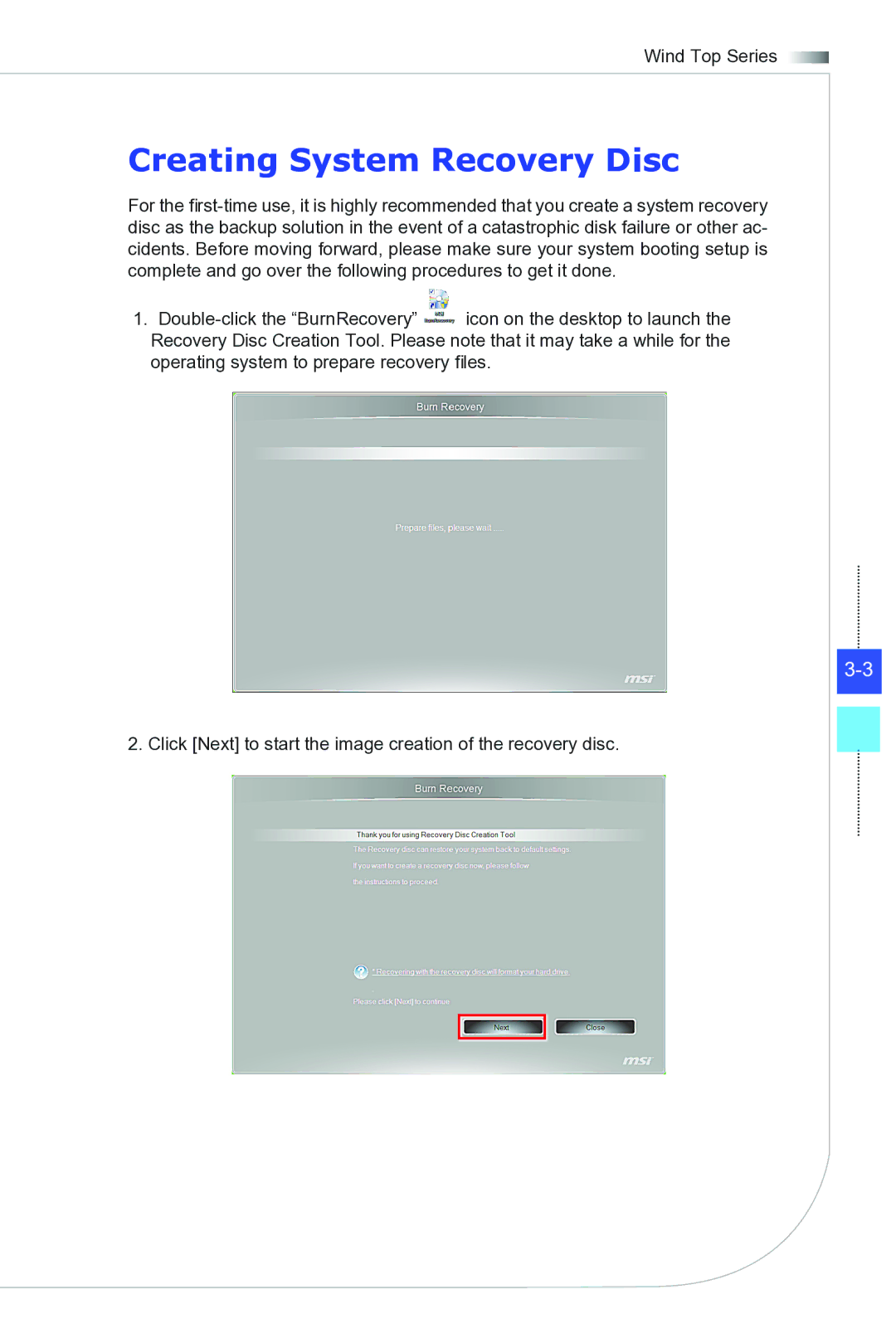Wind Top Series 
Creating System Recovery Disc
For the first-time use, it is highly recommended that you create a system recovery disc as the backup solution in the event of a catastrophic disk failure or other ac- cidents. Before moving forward, please make sure your system booting setup is complete and go over the following procedures to get it done.
1.Double-click the “BurnRecovery”  icon on the desktop to launch the Recovery Disc Creation Tool. Please note that it may take a while for the operating system to prepare recovery files.
icon on the desktop to launch the Recovery Disc Creation Tool. Please note that it may take a while for the operating system to prepare recovery files.
3-3
2. Click [Next] to start the image creation of the recovery disc.


![]() icon on the desktop to launch the Recovery Disc Creation Tool. Please note that it may take a while for the operating system to prepare recovery files.
icon on the desktop to launch the Recovery Disc Creation Tool. Please note that it may take a while for the operating system to prepare recovery files.