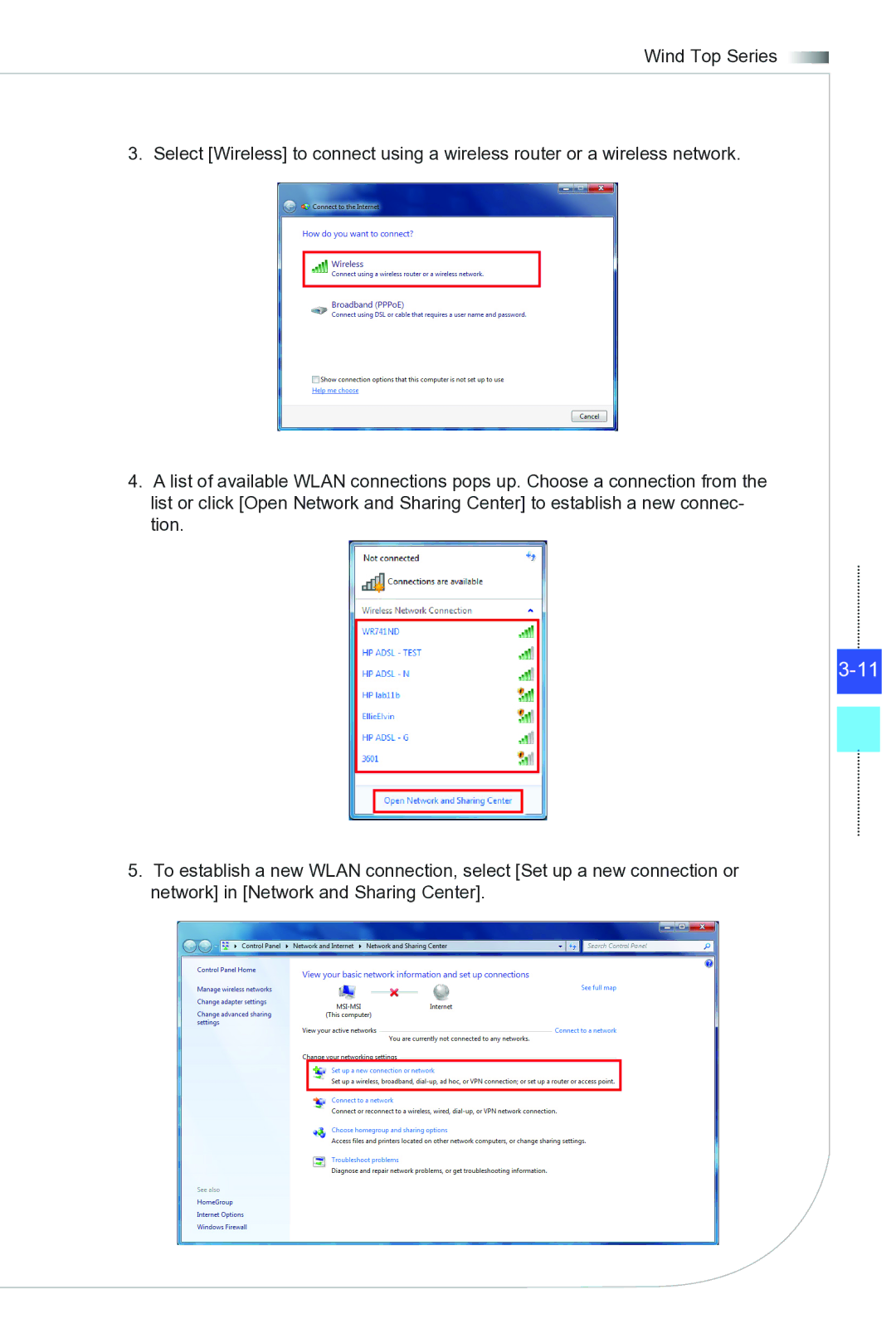Wind Top Series ![]()
3. Select [Wireless] to connect using a wireless router or a wireless network.
4.A list of available WLAN connections pops up. Choose a connection from the list or click [Open Network and Sharing Center] to establish a new connec- tion.
5.To establish a new WLAN connection, select [Set up a new connection or network] in [Network and Sharing Center].