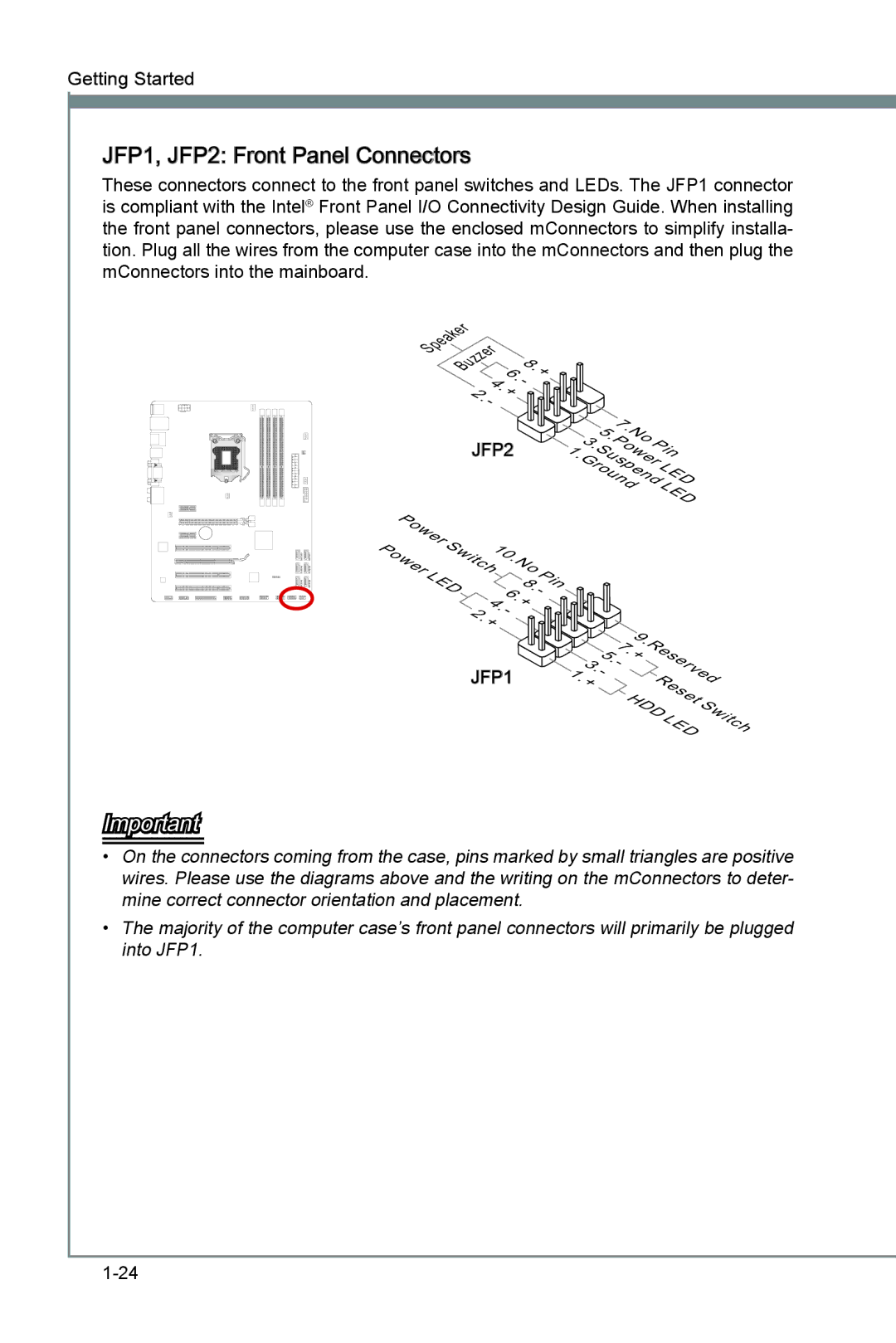Getting Started
JFP1, JFP2: Front Panel
Front Panel Connectors
Connectors
These connectors connect to the front panel switches and LEDs. The JFP1 connector is compliant with the Intel® Front Panel I/O Connectivity Design Guide. When installing the front panel connectors, please use the enclosed mConnectors to simplify installa- tion. Plug all the wires from the computer case into the mConnectors and then plug the mConnectors into the mainboard.
Speaker |
|
| 6 |
| + | |
Buzzer |
|
| ||||
|
|
|
|
| 8 | |
|
|
|
|
| . | |
| 4 | . |
| |||
|
| - |
| |||
2 | . |
|
|
| ||
| + |
|
|
| ||
. |
|
|
|
|
| |
- |
|
|
|
|
| |
JFP2
|
|
|
| 7 |
|
|
| 3 | 5 . |
|
| ||
|
| . No |
|
| ||
|
| . | Power |
|
| |
|
| Pi | D | |||
1 |
| Suspend |
| |||
. |
|
|
| n | ||
Ground | LE |
| ||||
|
|
|
|
| LE | |
|
|
|
|
|
| D |
![]() SATA6 SATA4 SATA2
SATA6 SATA4 SATA2![]()
![]() SATA5 SATA3 SATA1
SATA5 SATA3 SATA1
| P |
|
|
|
|
|
|
|
|
|
|
|
P | ower | S | 10 |
|
|
|
|
|
| |||
|
| witch |
| No |
|
|
| |||||
ower |
|
|
|
|
|
|
|
| ||||
|
|
|
|
|
|
| . |
|
| Pi | ||
|
| LE |
|
|
|
|
| 8 | ||||
|
| D |
|
|
|
|
| n | ||||
|
|
|
|
| 6 |
| - |
| ||||
|
|
| 4 |
|
| . | . |
| ||||
|
|
|
|
| + |
|
|
| ||||
|
|
| 2 | . |
|
|
|
|
| |||
|
|
|
| - |
|
|
|
| ||||
|
|
| . |
|
|
|
|
|
|
|
| |
|
|
| + |
|
|
|
|
|
|
|
| |
JFP1
|
|
|
|
|
|
|
| 9 |
|
|
|
| ||
1 |
|
|
|
|
|
|
|
| . |
|
|
|
| |
|
|
|
| 7 |
|
| Reserve |
| ||||||
|
|
| 5 |
| . |
|
|
|
|
|
| |||
|
|
|
|
| + |
|
|
|
|
| ||||
| 3 | . |
|
|
|
|
|
|
|
|
| |||
|
| - |
|
|
|
|
|
|
|
| ||||
|
| . |
|
|
|
|
|
|
|
|
|
|
| |
. | - |
|
|
|
|
|
| Reset |
| d | ||||
+ |
|
|
|
|
|
|
|
|
| |||||
|
|
| HDD |
|
|
|
| |||||||
|
|
|
|
|
| LE |
| S | ||||||
|
|
|
|
|
|
|
|
|
|
| D |
| witch | |
Important
•On the connectors coming from the case, pins marked by small triangles are positive wires. Please use the diagrams above and the writing on the mConnectors to deter- mine correct connector orientation and placement.
•The majority of the computer case’s front panel connectors will primarily be plugged into JFP1.