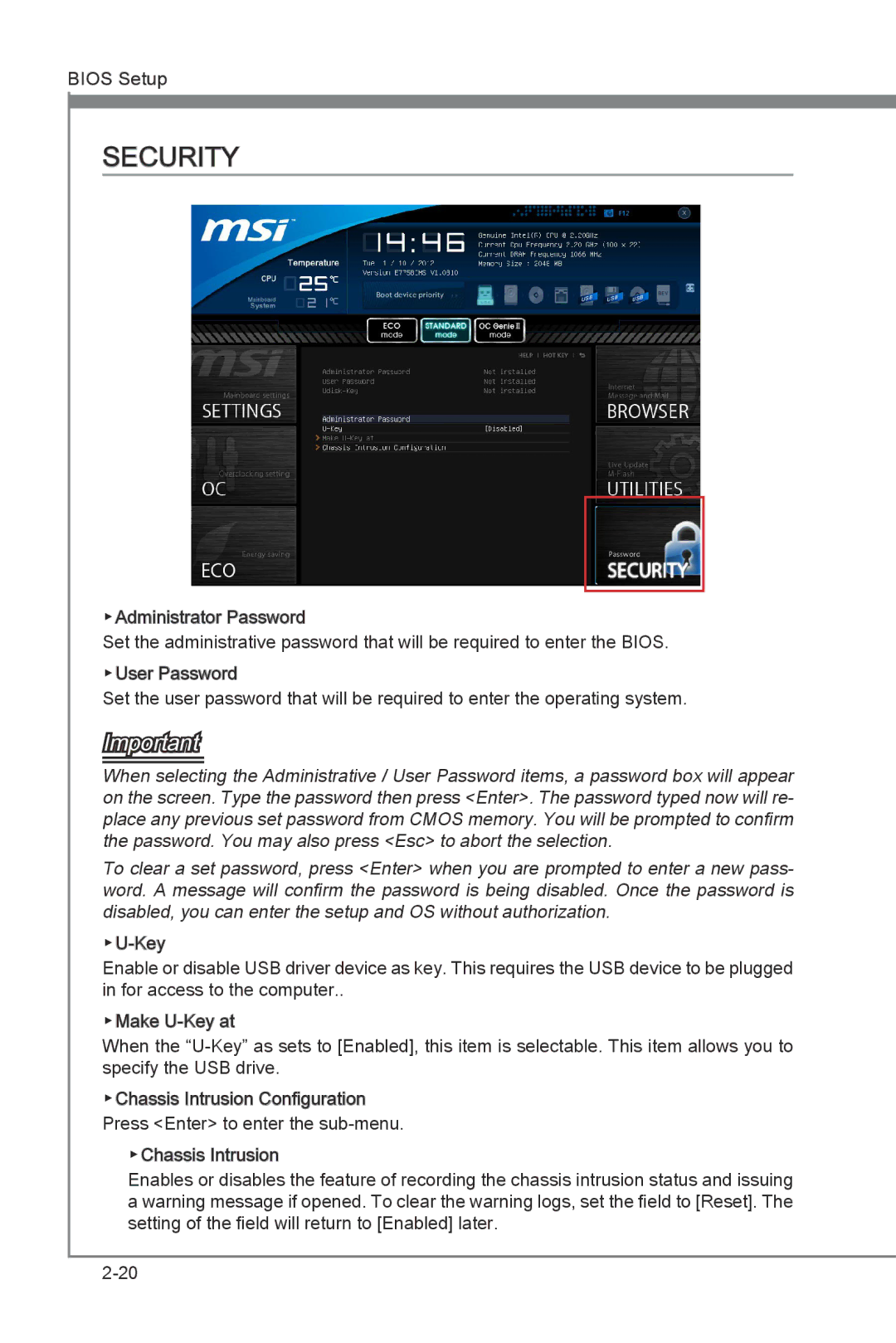BIOS Setup
SECURITY
▶Administrator Password
Set the administrative password that will be required to enter the BIOS.
▶User Password
Set the user password that will be required to enter the operating system.
Important
When selecting the Administrative / User Password items, a password box will appear on the screen. Type the password then press <Enter>. The password typed now will re- place any previous set password from CMOS memory. You will be prompted to confirm the password. You may also press <Esc> to abort the selection.
To clear a set password, press <Enter> when you are prompted to enter a new pass- word. A message will confirm the password is being disabled. Once the password is disabled, you can enter the setup and OS without authorization.
▶
Enable or disable USB driver device as key. This requires the USB device to be plugged in for access to the computer..
▶Make
When the
▶Chassis Intrusion Configuration Press <Enter> to enter the
▶Chassis Intrusion
Enables or disables the feature of recording the chassis intrusion status and issuing a warning message if opened. To clear the warning logs, set the field to [Reset]. The setting of the field will return to [Enabled] later.