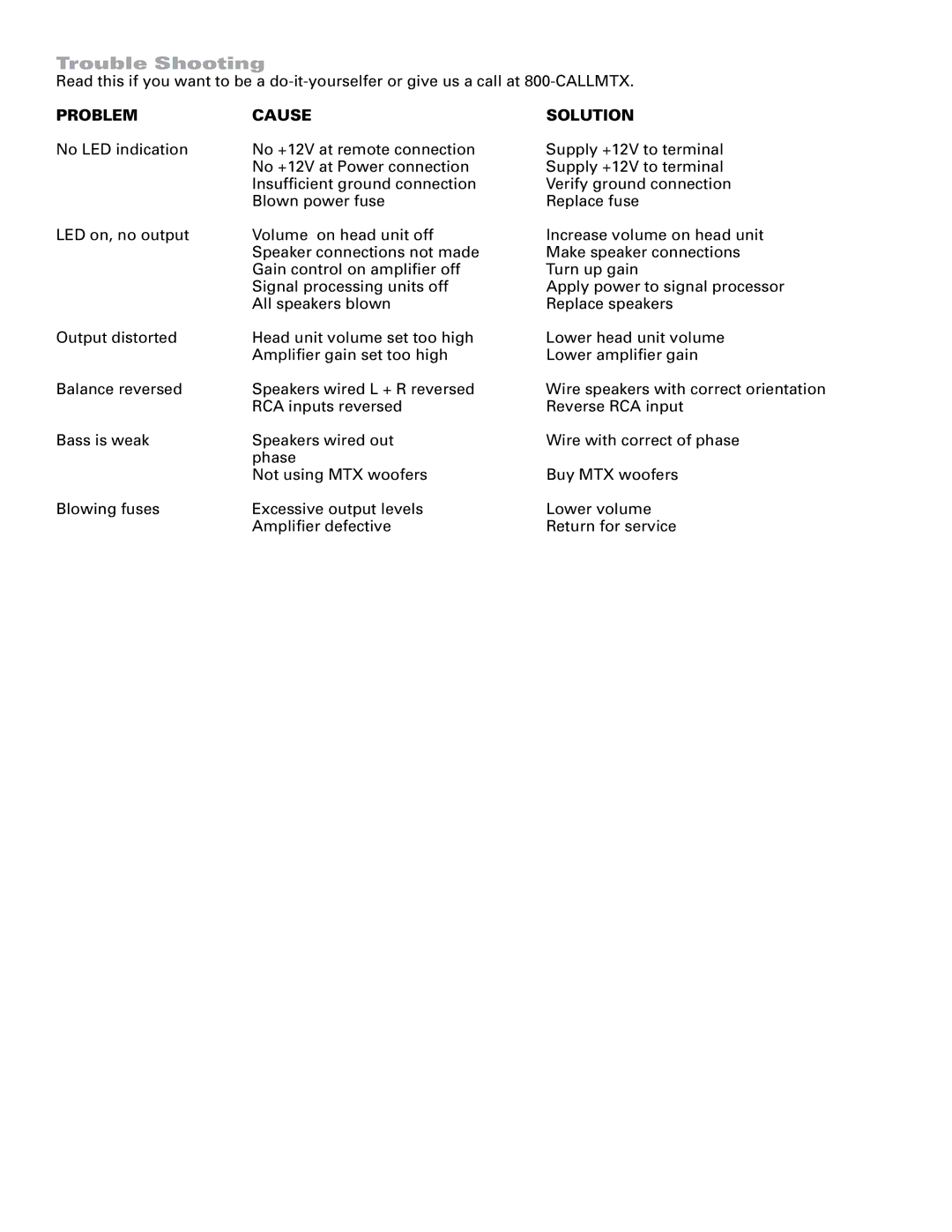Trouble Shooting
Read this if you want to be a
PROBLEM | CAUSE |
No LED indication | No +12V at remote connection |
| No +12V at Power connection |
| Insufficient ground connection |
| Blown power fuse |
LED on, no output | Volume on head unit off |
| Speaker connections not made |
| Gain control on amplifier off |
| Signal processing units off |
| All speakers blown |
Output distorted | Head unit volume set too high |
| Amplifier gain set too high |
Balance reversed | Speakers wired L + R reversed |
| RCA inputs reversed |
Bass is weak | Speakers wired out |
| phase |
| Not using MTX woofers |
Blowing fuses | Excessive output levels |
| Amplifier defective |
SOLUTION
Supply +12V to terminal
Supply +12V to terminal
Verify ground connection
Replace fuse
Increase volume on head unit Make speaker connections Turn up gain
Apply power to signal processor Replace speakers
Lower head unit volume
Lower amplifier gain
Wire speakers with correct orientation Reverse RCA input
Wire with correct of phase
Buy MTX woofers
Lower volume
Return for service