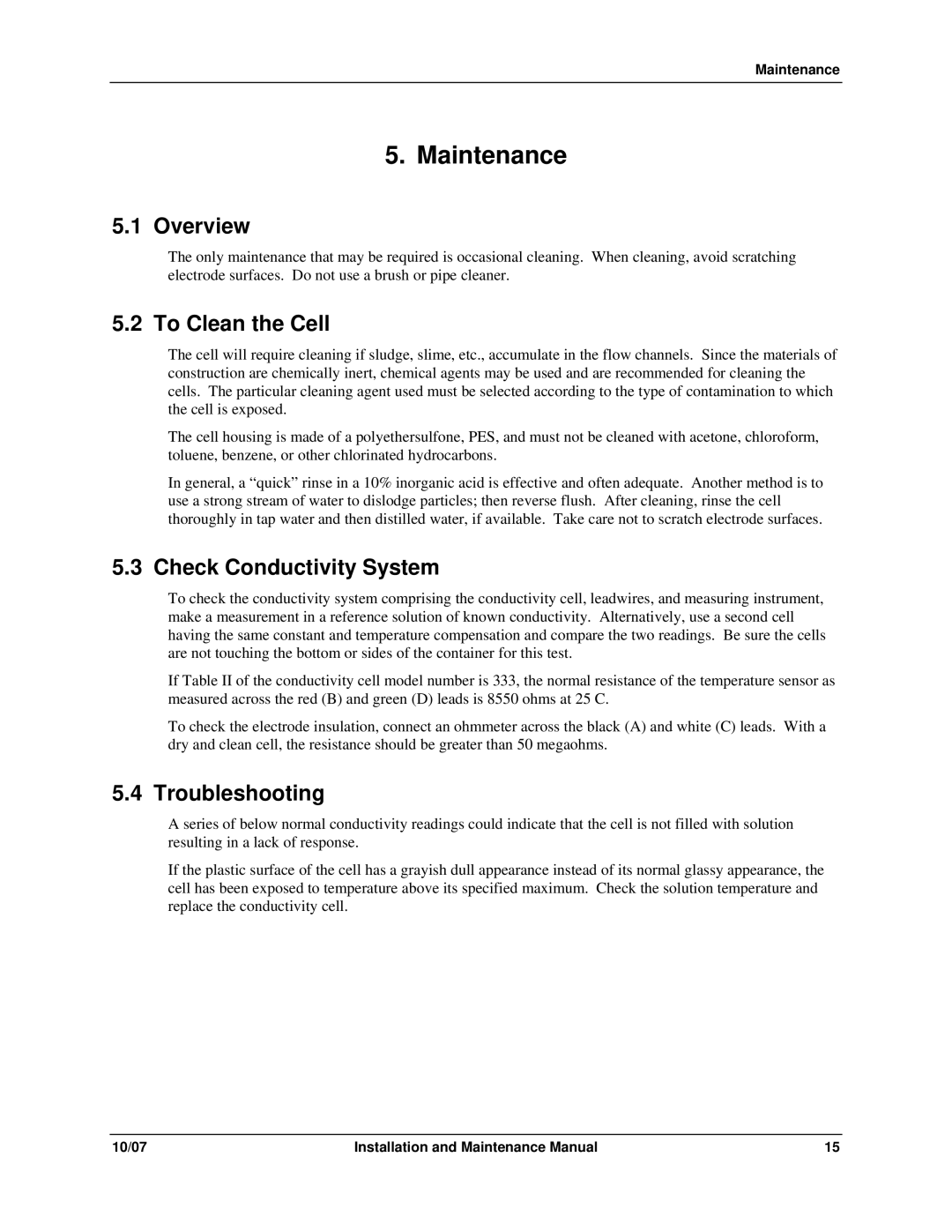Maintenance
5. Maintenance
5.1 Overview
The only maintenance that may be required is occasional cleaning. When cleaning, avoid scratching electrode surfaces. Do not use a brush or pipe cleaner.
5.2 To Clean the Cell
The cell will require cleaning if sludge, slime, etc., accumulate in the flow channels. Since the materials of construction are chemically inert, chemical agents may be used and are recommended for cleaning the cells. The particular cleaning agent used must be selected according to the type of contamination to which the cell is exposed.
The cell housing is made of a polyethersulfone, PES, and must not be cleaned with acetone, chloroform, toluene, benzene, or other chlorinated hydrocarbons.
In general, a “quick” rinse in a 10% inorganic acid is effective and often adequate. Another method is to use a strong stream of water to dislodge particles; then reverse flush. After cleaning, rinse the cell thoroughly in tap water and then distilled water, if available. Take care not to scratch electrode surfaces.
5.3 Check Conductivity System
To check the conductivity system comprising the conductivity cell, leadwires, and measuring instrument, make a measurement in a reference solution of known conductivity. Alternatively, use a second cell having the same constant and temperature compensation and compare the two readings. Be sure the cells are not touching the bottom or sides of the container for this test.
If Table II of the conductivity cell model number is 333, the normal resistance of the temperature sensor as measured across the red (B) and green (D) leads is 8550 ohms at 25 C.
To check the electrode insulation, connect an ohmmeter across the black (A) and white (C) leads. With a dry and clean cell, the resistance should be greater than 50 megaohms.
5.4 Troubleshooting
A series of below normal conductivity readings could indicate that the cell is not filled with solution resulting in a lack of response.
If the plastic surface of the cell has a grayish dull appearance instead of its normal glassy appearance, the cell has been exposed to temperature above its specified maximum. Check the solution temperature and replace the conductivity cell.
10/07 | Installation and Maintenance Manual | 15 |