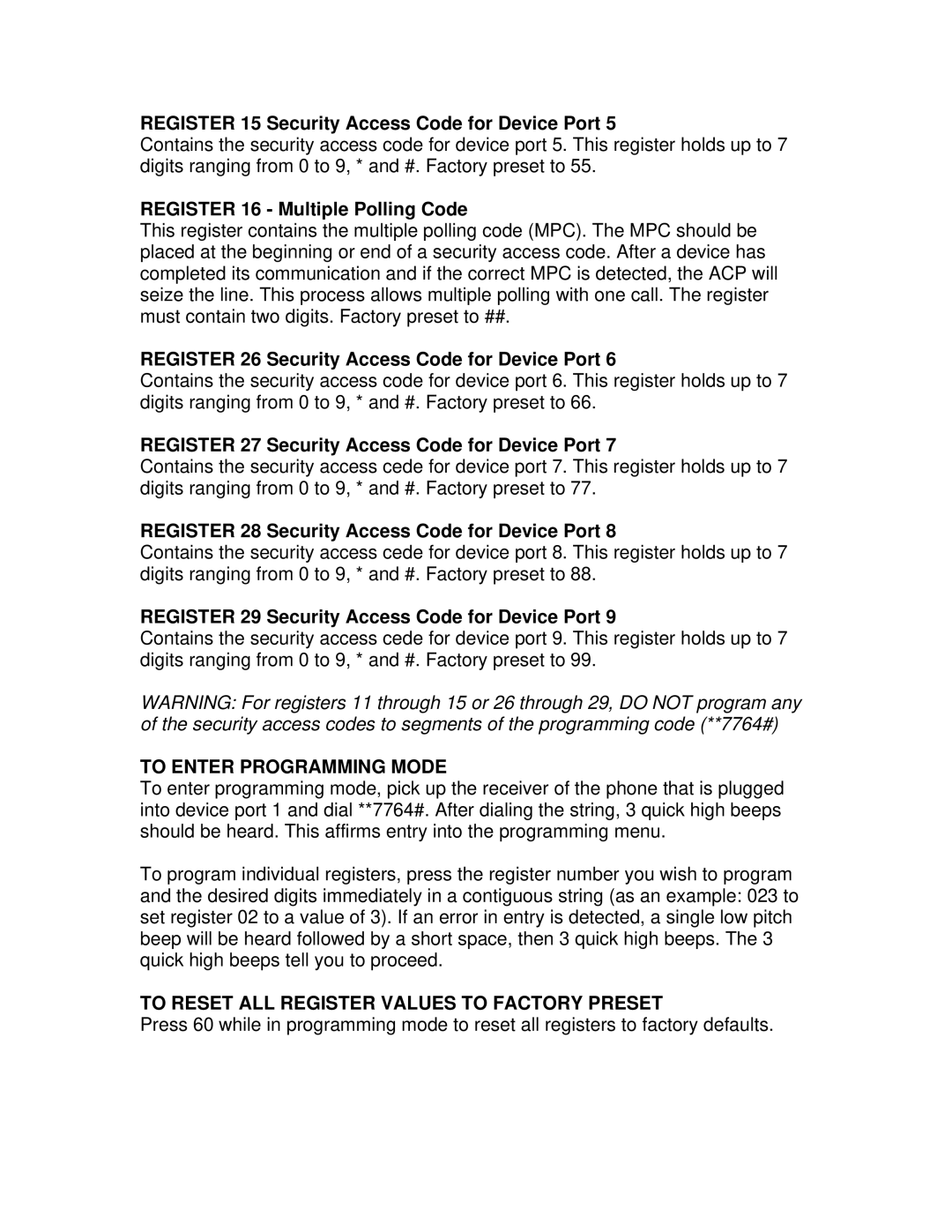ACP-300 specifications
The Multi-Link ACP-300 is an advanced communication solution specifically designed to meet the dynamic needs of businesses in today’s fast-paced digital landscape. This robust device serves as a versatile platform that integrates multiple communication and connectivity features, making it an essential tool for organizations looking to enhance their operational efficiency.One of the standout features of the ACP-300 is its multi-link capability, which allows simultaneous connections across various networks. This ensures that organizations can maintain constant communication without interruptions, even during peak usage periods. The device supports various communication protocols, providing seamless integration with existing systems. Its ability to switch between Wi-Fi, cellular, and wired connections ensures connectivity reliability, which is crucial for mission-critical operations.
The ACP-300 is equipped with cutting-edge security technologies, including Advanced Encryption Standard (AES) and Secure Socket Layer (SSL) protocols. These security measures protect sensitive data and communication lines from unauthorized access, making it suitable for industries that prioritize data security, such as finance and healthcare. The device also features built-in firewall capabilities to further enhance network security.
In terms of hardware, the Multi-Link ACP-300 boasts a high-performance processor and ample memory, allowing it to handle multiple tasks simultaneously without lag. This high processing capability ensures that users can run various applications, deliver seamless video conferencing, and engage in real-time collaboration without experiencing delays or bottlenecks.
The ACP-300 is designed with user-friendliness in mind. Its intuitive interface allows for easy navigation, enabling users to configure settings and monitor device performance effortlessly. Additionally, the device is compatible with various operating systems, making it a flexible option for diverse IT environments.
Another notable characteristic of the Multi-Link ACP-300 is its scalability. Organizations can easily expand their network capabilities by integrating additional devices without significant upgrades or complex configurations. This adaptability is ideal for growing businesses that anticipate evolving connectivity demands.
In summary, the Multi-Link ACP-300 is a comprehensive communication device that combines multi-link connectivity, advanced security features, robust hardware performance, and user-friendly design. Its scalability further enhances its appeal, making it a vital tool for any organization seeking to improve their communication infrastructure in a secure and efficient manner.