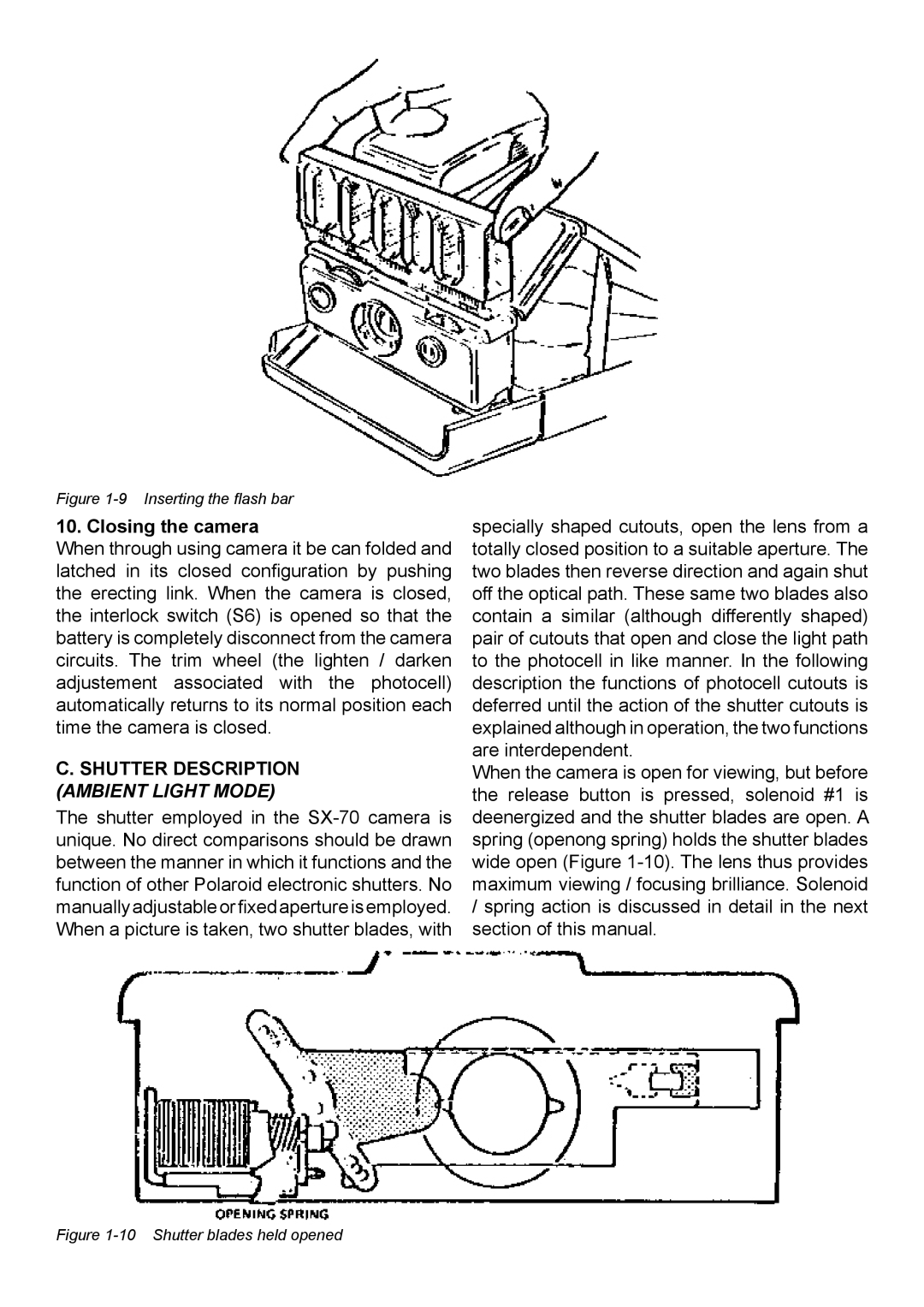Figure 1-9 Inserting the flash bar
10. Closing the camera
When through using camera it be can folded and latched in its closed configuration by pushing the erecting link. When the camera is closed, the interlock switch (S6) is opened so that the battery is completely disconnect from the camera circuits. The trim wheel (the lighten / darken adjustement associated with the photocell) automatically returns to its normal position each time the camera is closed.
C. SHUTTER DESCRIPTION (AMBIENT LIGHT MODE)
The shutter employed in the
specially shaped cutouts, open the lens from a totally closed position to a suitable aperture. The two blades then reverse direction and again shut off the optical path. These same two blades also contain a similar (although differently shaped) pair of cutouts that open and close the light path to the photocell in like manner. In the following description the functions of photocell cutouts is deferred until the action of the shutter cutouts is explained although in operation, the two functions are interdependent.
When the camera is open for viewing, but before the release button is pressed, solenoid #1 is deenergized and the shutter blades are open. A spring (openong spring) holds the shutter blades wide open (Figure
/spring action is discussed in detail in the next section of this manual.