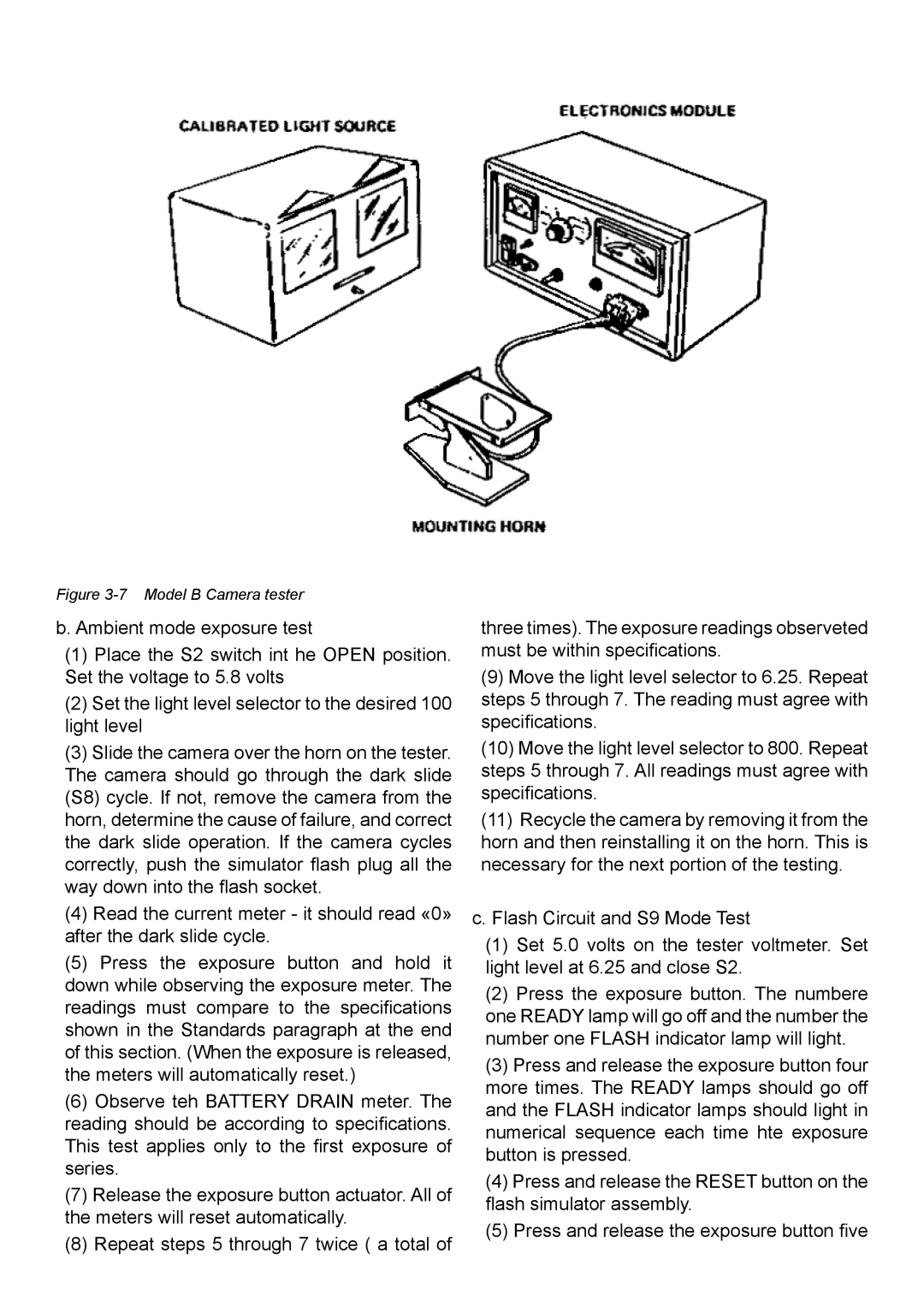Figure 3-7 Model B Camera tester
b. Ambient mode exposure test
(1)Place the S2 switch int he OPEN position. Set the voltage to 5.8 volts
(2)Set the light level selector to the desired 100 light level
(3)Slide the camera over the horn on the tester. The camera should go through the dark slide (S8) cycle. If not, remove the camera from the horn, determine the cause of failure, and correct the dark slide operation. If the camera cycles correctly, push the simulator flash plug all the way down into the flash socket.
(4)Read the current meter - it should read «0» after the dark slide cycle.
(5)Press the exposure button and hold it down while observing the exposure meter. The readings must compare to the specifications shown in the Standards paragraph at the end of this section. (When the exposure is released, the meters will automatically reset.)
(6)Observe teh BATTERY DRAIN meter. The reading should be according to specifications. This test applies only to the first exposure of series.
(7)Release the exposure button actuator. All of the meters will reset automatically.
(8)Repeat steps 5 through 7 twice ( a total of
three times). The exposure readings observeted must be within specifications.
(9)Move the light level selector to 6.25. Repeat steps 5 through 7. The reading must agree with specifications.
(10)Move the light level selector to 800. Repeat steps 5 through 7. All readings must agree with specifications.
(11)Recycle the camera by removing it from the horn and then reinstalling it on the horn. This is necessary for the next portion of the testing.
c.Flash Circuit and S9 Mode Test
(1)Set 5.0 volts on the tester voltmeter. Set light level at 6.25 and close S2.
(2)Press the exposure button. The numbere one READY lamp will go off and the number the number one FLASH indicator lamp will light.
(3)Press and release the exposure button four more times. The READY lamps should go off and the FLASH indicator lamps should light in numerical sequence each time hte exposure button is pressed.
(4)Press and release the RESET button on the flash simulator assembly.
(5)Press and release the exposure button five