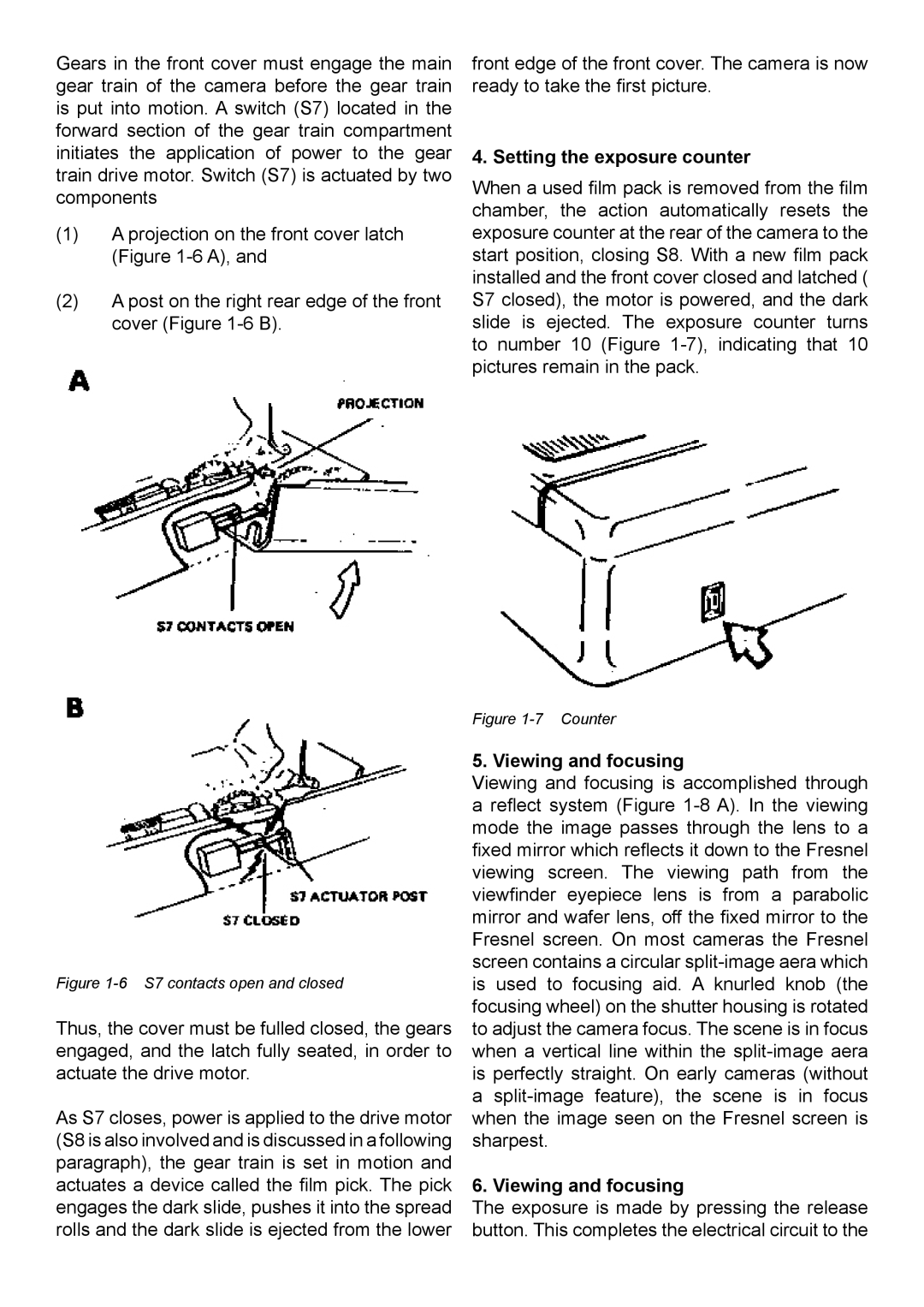Gears in the front cover must engage the main gear train of the camera before the gear train is put into motion. A switch (S7) located in the forward section of the gear train compartment initiates the application of power to the gear train drive motor. Switch (S7) is actuated by two components
(1)A projection on the front cover latch (Figure
(2)A post on the right rear edge of the front cover (Figure
front edge of the front cover. The camera is now ready to take the first picture.
4. Setting the exposure counter
When a used film pack is removed from the film chamber, the action automatically resets the exposure counter at the rear of the camera to the start position, closing S8. With a new film pack installed and the front cover closed and latched ( S7 closed), the motor is powered, and the dark slide is ejected. The exposure counter turns to number 10 (Figure
Figure 1-6 S7 contacts open and closed
Thus, the cover must be fulled closed, the gears engaged, and the latch fully seated, in order to actuate the drive motor.
As S7 closes, power is applied to the drive motor (S8 is also involved and is discussed in a following paragraph), the gear train is set in motion and actuates a device called the film pick. The pick engages the dark slide, pushes it into the spread rolls and the dark slide is ejected from the lower
Figure 1-7 Counter
5. Viewing and focusing
Viewing and focusing is accomplished through a reflect system (Figure
6. Viewing and focusing
The exposure is made by pressing the release button. This completes the electrical circuit to the