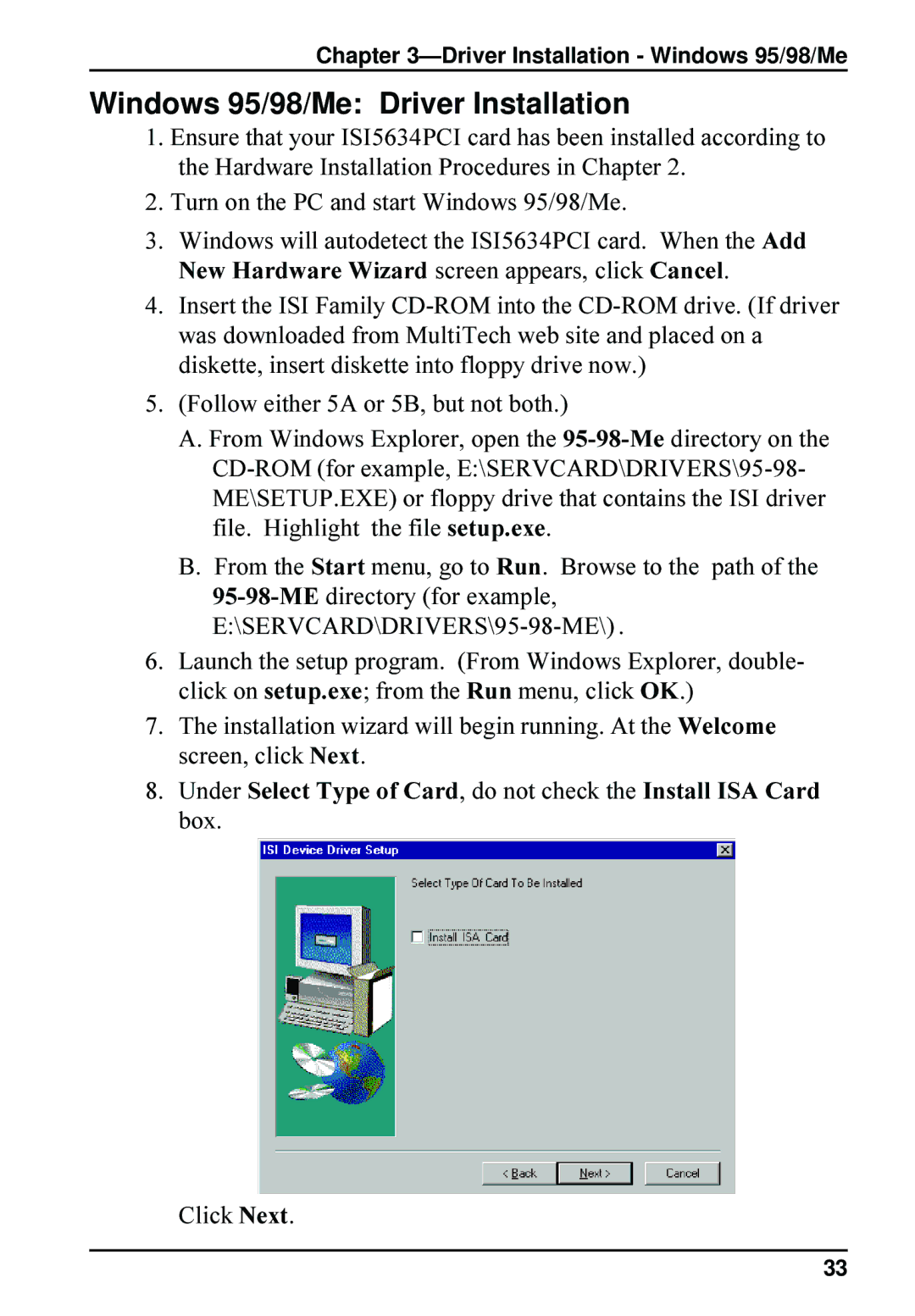8, ISI5634PCI, 4 specifications
Multi-Tech Systems has long been recognized as a leader in the field of data communications and telecommunications solutions. Among its robust product offerings is the ISI5634PCI, a versatile and powerful communication interface designed for various applications. The ISI5634PCI is particularly well-suited for industries requiring reliable and efficient data transfer, such as telecommunication, networking, and systems integration.One of the most notable features of the ISI5634PCI is its PCI (Peripheral Component Interconnect) interface, which ensures seamless compatibility with a wide range of computers and peripheral devices. This compatibility is critical for businesses looking to enhance their existing systems without requiring significant modifications. The PCI interface also allows for high-speed data transfer, ensuring that data packets are moved efficiently with minimal latency.
The ISI5634PCI supports multiple communication protocols, making it a versatile choice for various applications. This adaptability enables organizations to utilize the device in different environments, such as point-of-sale systems, industrial automation, and remote monitoring solutions. The ability to handle multiple protocols helps to streamline communication processes, reducing the complexity often associated with integrating different systems.
Another key characteristic of the ISI5634PCI is its robust security features. In an era where data breaches are increasingly common, ensuring secure communication is more important than ever. The device supports encryption and other security protocols, allowing users to protect sensitive information while in transit. This focus on security is particularly essential for industries that deal with confidential data, such as finance or healthcare.
Furthermore, the ISI5634PCI is designed with user-friendly features, including easy installation and configuration options. This ease of use allows technical teams to deploy the device with minimal downtime, ensuring that businesses can maintain continuity and efficiency during the setup process.
In summary, Multi-Tech Systems’ ISI5634PCI is a powerful and versatile communication interface that stands out for its PCI compatibility, support for multiple communication protocols, robust security features, and user-friendly installation. These attributes make it an ideal choice for organizations across various industries seeking to improve their data communication capabilities and enhance operational efficiency. As technology continues to evolve, solutions like the ISI5634PCI will remain vital in helping businesses adapt and thrive in a connected world.