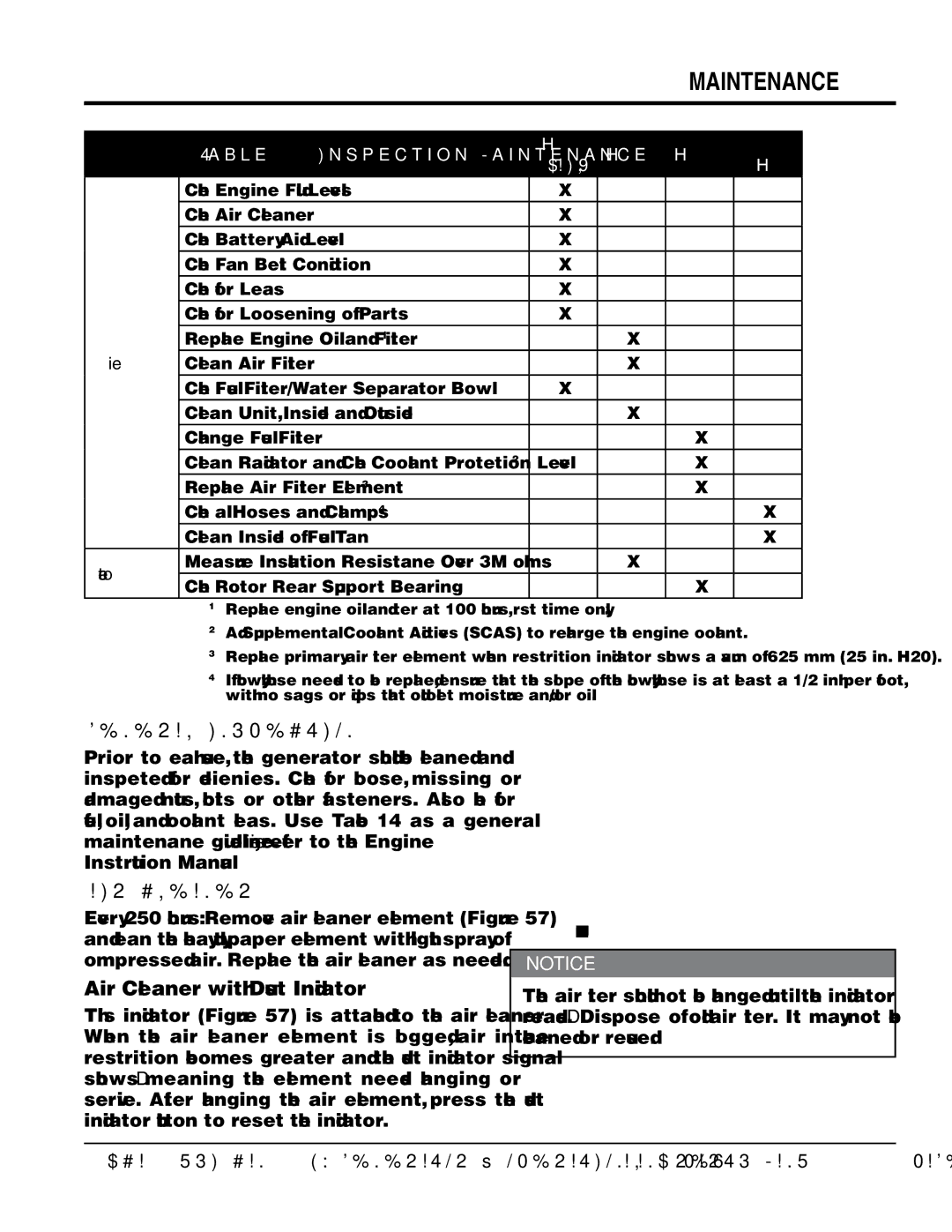Contents
Model DCA125USI3CAN
Parts List NO. M3874400004
Fuel and chemical warnings
Administrator
Reporting Safety Defects
Nhtsa
DCA125USI3CAN Generator
Table of Contents
Choose from three easy options
SaFetY meSSageS
Safety Information
SaFetY SYmBolS
Generator Safety
GeNeral SaFetY
Restricted. If the air fl ow is
ENGiNE Safety
If operating in speed ranges above the maximum allowable
TOWiNG Safety
FUel SaFetY
„ Never use fuel as a cleaning agent
From fuel vapors or if fuel is spilled on a hot engine
Grounding Safety
EleCtrICal SaFetY
Power Cord/Cable Safety
Death
ENvIroNmeNtal SaFetY
BatterY SaFetY
Model Isuzu 4HK1XYGD-03 Tier
Specifications
Dimensions
Dimensions
Typical Generator Grounding Application
Installation
Indoor Installation
Outdoor Installation
Mounting
Generator Grounding
General Information
Major Components
Generator Control Panel
Generator Control Panel
Page
Engine Operating Panel
Module
Fuel Gauge Indicates amount of diesel fuel available
Terminal legs O and Ground are considered bonded grounds
Output Terminal Familiarization
Output Terminal Panel is provided with the following
VAC Gfci Receptacles
Removing the Plastic Face Plate Hard Wire Hookup Panel
Twist Lock Dual Voltage 120/240 VAC Receptacles
Over Current Relay
Connecting Loads
Three Phase Load
Single Phase Load
Load Application
Type of Load
Voltage Selector Switch Locking Button
Voltage Selector Switch
Generator Output Voltages
Generator Amperage
Generator OUTPUTS/gauge reading
How to Read the ac ammeter and ac voltage gauges
AC Voltmeter Gauge Reading
AC Ammeter Gauge Reading
3Ø-240/139 Uvwo Terminal Output Voltages
Uvwo Terminal Output Voltages
3Ø-208V/1Ø-120V Uvwo Terminal Output Voltages
1Ø-240/120V Uvwo Terminal Output Voltages
3Ø-480/277V Uvwo Terminal Output Voltages
Circuit Breakers
Inspection/SETUP
Lubrication Oil
Fuel Check
Only use #2 diesel fuel when refueling
Refueling Procedure
Air Cleaner Fan Belt Tension
Cleaning the Radiator
Coolant Antifreeze/Summer Coolant/ Water
Operation in Freezing Weather
Battery Cable Installation
Battery
Wiring
Alternator
Before Starting
Place the engine speed switch in the LOW down position
Starting
Starting Manual
Pre-Heat Lamp
Emergency Shutdown Procedure
Normal Shutdown Procedure
To shutdown the generator, use the following procedure
OFF/RESET position
General Inspection Air Cleaner
Maintenance
Air Cleaner with Dust Indicator
Fuel Tank Inspection
Fuel Addition
Air Removal
Check Oil Level
Radiator Cleaning
Replacing Oil Filter
Flushing Out Radiator and Replacing Coolant
Battery Charger & Jacket Water Heater Power Connections
Trailer Maintenance
Trailer Maintenance
Coupler Type of hitch used on the trailer for towing
Brakes
Brake Adjustment
Hydraulic Surge Brakes
Actuator
Tire Wear/Inflation
Tires/Wheels/Lug Nuts
Suspension
Start all wheel lug nuts by hand
Lug Nut Torque Requirements
Never use an pneumatic air gun to tighten wheel lug nuts
Trailer/Towing Vehicle Wiring Diagram
Trailer Wiring Diagram
Generator Wiring Diagram
Generator Wiring Diagram
Engine Wiring Diagram
Engine Wiring Diagram
Controller Wiring Diagram
Controller Wiring Diagram
Symptom Possible Problem Solution
Troubleshooting Generator
Method of Operation
Troubleshooting Diagnostic lamp
Page
Explanation of Code in Remarks Column
To 3 units
Suggested Spare Parts
Qty Description
Generator Assy
Field Assy
Part Name QTY. Remarks
FAN
Coupling Disk
Control box Assy
Diagnostic Switch
Push Button Switch
Selector Switch
Part Name QTY Remarks
Control box Assy
Switch Cover
Switch Bracket
Alarm Lamp
Water Temperature Gauge
Control box Assy
Wire HARNESS, Engine
SWITCH, Fuel Pump
Engine and Radiator Assy
INDICATOR, AIR Cleaner
AIR Cleaner
Bracket AIR Cleaner
BAND, AIR Cleaner
Engine and Radiator Assy
AIR Duct Hose
Connector
Blow by Hose
Hose Joint
Engine and Radiator Assy
Cooler Hose
BRACKET, Inter Cooler
FAN Shroud
BRACKET, FAN Shroud
Output Terminal Assy
Output Terminal Bolt
Terminal Board
Terminal Cover
Output Window
Battery Assy
Battery Sheet
Battery
Battery Band
Battery Bolt SET
Muffler Assy
Exhaust Pipe
Muffler
Gasket
Bolt SET
Fuel Tank Assy
Fuel Tank CAP
Fuel Tank
Fuel Sender Unit
Fuel Tank Bracket
Enclosure ASSY. Part
Environmental Tank
Base
Front Frame
Hose Cover
Enclosure ASSY. Part
Duct
Back Plate
Over COVER, Front Frame
COVER, Radiator CAP
Enclosure ASSY. Part
Rear Frame
Enclosure ASSY. Part
Washer
Seal Rubber
Manual Pack
Side Panel
Rubber Seals Assy
REMArks
Nameplate and Decals Assy
Decal
Decal NOTICE, Load Sharing French
Nameplate and Decals Assy
Plate MQ Power
Decal MQ Power
Decal NOTICE, Supply Wires English
Decal NOTICE, Supply Wires French
FreIght polICY
Terms and Conditions of Sale Parts
Page
HERE’S HOW to GET Help

![]() NOTICE
NOTICE