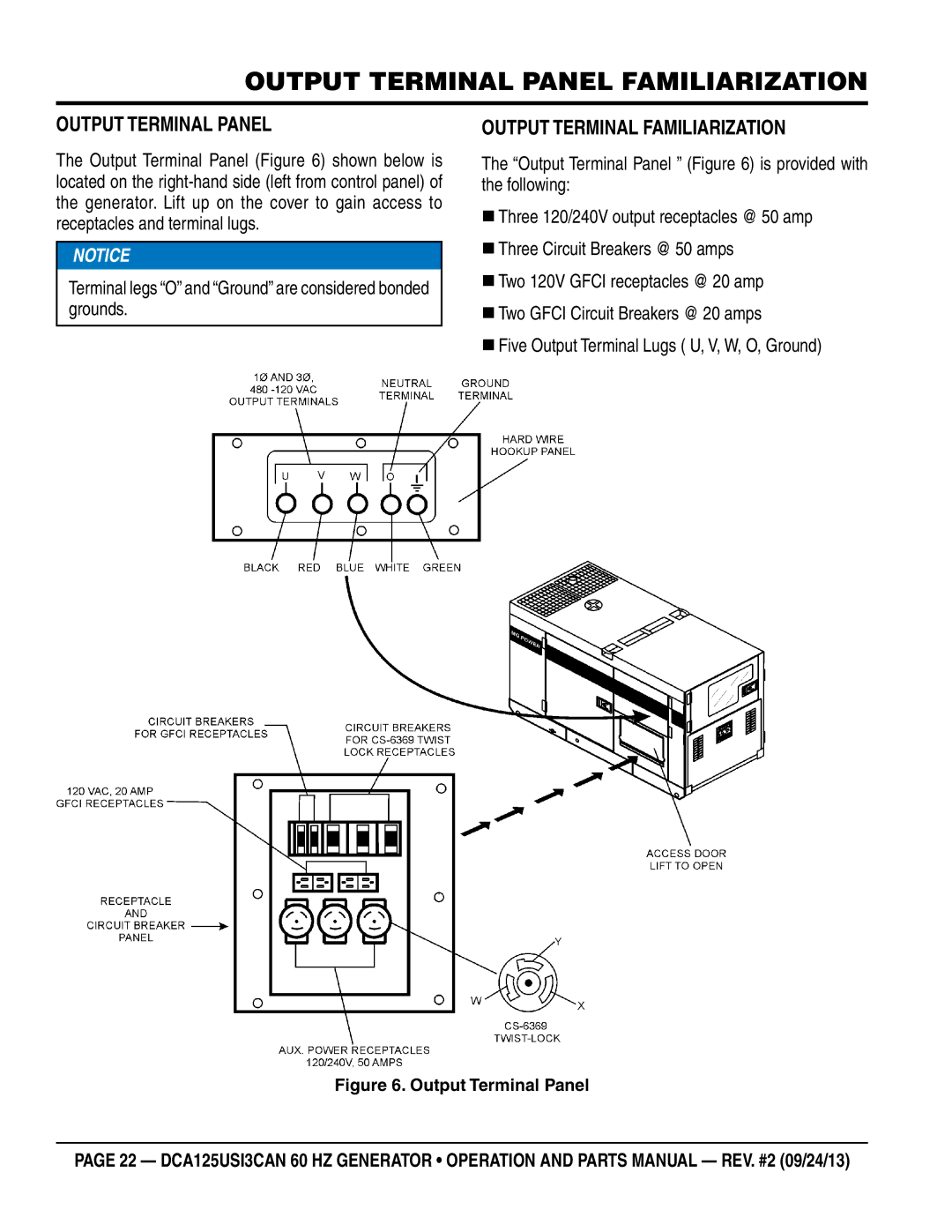OUTPUT TERMINAL PANEL FAMILIARIZATION
Output Terminal Panel
The Output Terminal Panel (Figure 6) shown below is located on the
![]()
![]() NOTICE
NOTICE
Terminal legs “O” and “Ground” are considered bonded grounds.
Output Terminal Familiarization
The “Output Terminal Panel ” (Figure 6) is provided with the following:
Three 120/240V output receptacles @ 50 amp Three Circuit Breakers @ 50 amps
Two 120V GFCI receptacles @ 20 amp Two GFCI Circuit Breakers @ 20 amps Five Output Terminal Lugs ( U, V, W, O, Ground)
Figure 6. Output Terminal Panel
page 22 — DCA125USI3CAN 60 hz Generator • operation and parts manual — rev. #2 (09/24/13)